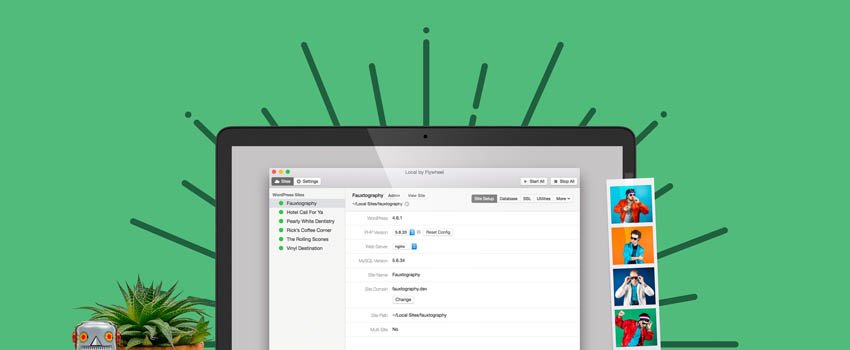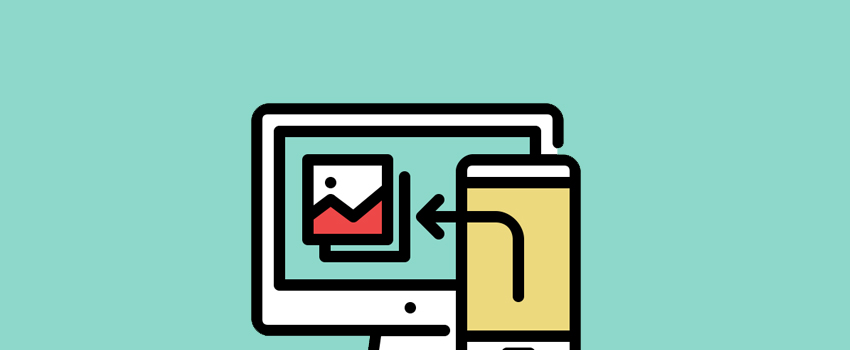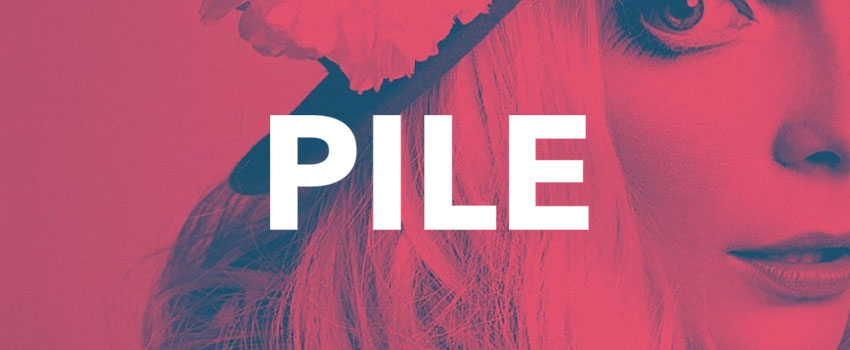When you develop a site on your local machine you don’t have to worry about the time and bandwidth used in uploading files, or hiding development sites from view until they’re ready to be published. Having a local version of your site locally also provides you with a staging environment where you can easily test any site changes out of…. Continue Reading
Monstroid 2 Review: A Much-Improved Multipurpose WordPress Theme
Monster multipurpose themes are all the rage these days. If you’ve looked for a new WordPress theme some time in the past few years, you’ve probably come across names like X, Avada, Divi…and Monstroid. TemplateMonster released the original Monstroid theme back in 2015. It had some great features, but also some shortcomings that badly needed to be addressed. To fix…. Continue Reading
In Defense of the Jetpack WordPress Plugin
The Jetpack WordPress plugin has seen its share of drama over the years. Some folks argue that it’s a burden on site resources, while others can’t imagine running a website without it. We’re on the side of endorsing Jetpack, and we’ll explain the arguments below. Not only that, but many experts state that WordPress wouldn’t be remotely popular if it weren’t…. Continue Reading
How to Easily Add a Favicon to Your WordPress Website
Displaying a favicon on a WordPress website has become extremely popular, and for good reason. A memorable favicon enables your audience to instantly recognize your site and select it from a full row of tabs in a busy browser. But how do you easily add a favicon to your WordPress website? In this article, we will look at what exactly…. Continue Reading
How to Create Eye-Catching Blog Images With Canva
Ever wondered how bloggers create such cool featured images for their posts? Maybe you’re looking to do the same, but think you need to be a graphic design superstar to create gorgeous blog images. Here’s what I know: You don’t need a lick of design skill to create awesome featured images for your blog posts. Here’s how I know that:…. Continue Reading
PILE Theme Review – An Unconventional (& Expensive) WordPress Portfolio Theme
PILE is a WordPress portfolio theme. However, it’s not just any old WordPress portfolio theme. It’s one that has been built and priced to stand out from the competition and appeal to a different demographic than many of the other portfolio WordPress themes out there. In this PILE theme review, we’ll not only be exploring the features and user experience…. Continue Reading
How to Lazy Load WordPress Comments, Images, and YouTube Videos
You probably already know how important your WordPress site’s load time is to your success. But have you really done everything possible to speed up your site? Sure, you’ve probably done the basics like choosing a great WordPress host and installing a caching plugin. But have you tried lazy loading some of your WordPress content? In this post, I’ll tell you…. Continue Reading
How To Setup Stripe To Accept Payments in WordPress
Everyone (except a very few) starts a blog expecting to make some kind of a profit from it. Why else would you spend hundreds of dollars on web hosting, domains, and creating content, right? So, whether you plan on monetizing your WordPress blog by selling your own eBook, an online course, a membership site, or even planning on setting up…. Continue Reading
Gravity Forms Review: Is It Worth the Hype?
The Gravity Forms plugin is touted as one of the best form plugins for WordPress. Even though the competition is rather strong when it comes to form plugins, Gravity Forms is still used and preferred by many. But is it worth the hype? With so many free contact form plugins, why would you ever consider a paid plugin like Gravity…. Continue Reading
How to Hide WordPress Admin Toolbar From Your WordPress Site
A large number of websites are powered by WordPress and there are tons of different plugins and themes being developed for this powerful content management system. But just like everything it also has some defects that we’d like to change. The WordPress toolbar is one such design element that some users prefer to have in place while others would do…. Continue Reading