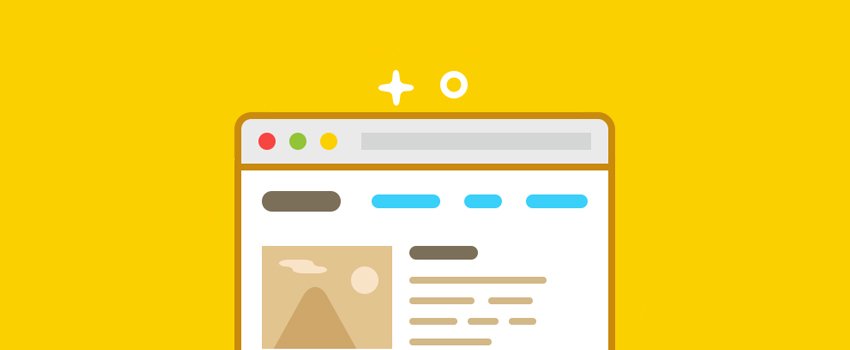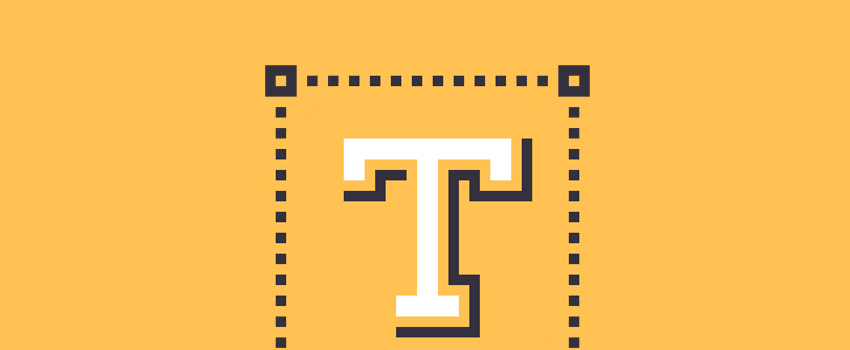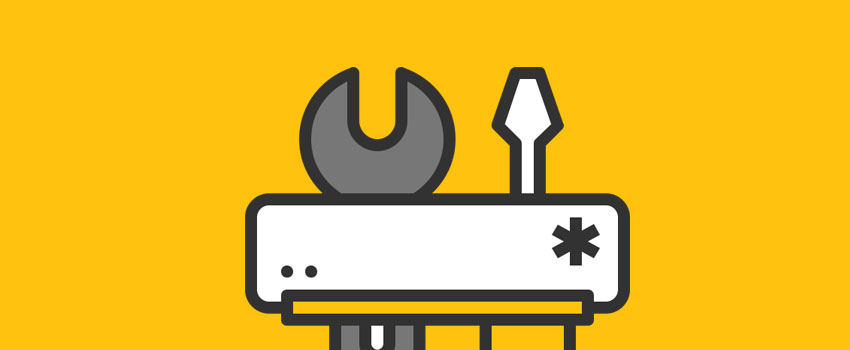The WordPress core code is updated pretty regularly and in most cases you’re going to want to make sure you upgrade to the latest stable version as soon as possible. Using the latest version of WordPress ensures that you have access to all the latest features and any security holes that have been discovered since the last update have been…. Continue Reading
9 WordPress Hacks To Encourage Higher CTRs From Google
Great content that offers value to readers will rank in Google. But there are tricks you can use to increase your clickthroughs and grab attention from searchers. We have a great guide on basic SEO setup using the WordPress SEO plugin. But this is just the first step of WP SEO and there are many other things you can do…. Continue Reading
Oxygen Review: A WYSIWYG Visual Website Builder for WordPress
With the slow collapse of Headway Themes, there’s been somewhat of a void in the WordPress visual website builder space. By visual website builder – I mean a tool that helps you build your entire WordPress site – header, footer, content…everything. Thankfully, we’re due for a breath of fresh air from Oxygen, a new’ish WYSIWYG WordPress website builder from Soflyy,…. Continue Reading
4th July Independence Day WordPress Deals & Coupons
We would like to wish all our American friends a Happy Independence Day. To celebrate this day, a number of WordPress companies are offering huge discounts on their products. You will find special deals on plugins, themes, hosting, and other services. I think this is a great time to invest some money in your business. Below I have listed some…. Continue Reading
Setka Editor: A Visual Content Editor For Your Blog Posts
When it comes to creating content for your blog, it’s no longer enough for your posts to offer a unique perspective. They also have to stand out from posts made by thousands of other bloggers. One of the best ways to make your posts more engaging is to make them visually more interesting. Luckily, WordPress doesn’t lack in the page…. Continue Reading
How to Add Font Awesome Icons to WordPress Manually or With Plugins
Ever see those nifty icons on other people’s WordPress sites? The ones that grab your attention and give you added context for what you’re looking at. Pencils, hamburger icons, those sorts of things… You know, the graphics that look something like this? If you haven’t been living in a cave, I’m willing to bet that you’re nodding your head right now….. Continue Reading
How to Automate WordPress Installs and Setup
One of the great things about WordPress is how easy and quick it is to setup. Many web hosts now offer management dashboards with one-click WordPress installation, often with the option of pre-installing some of the most popular plugins and themes. Even if you install WordPress manually, the process is pretty simple. However, if you’re frequently setting up new sites…. Continue Reading
Pixel Caffeine Review – Easily Add Facebook Pixel to WordPress + More
If you’ve ever visited a website only to immediately start seeing that site’s ads on Facebook, you’ve probably wondered how that site manages to target you so accurately. Don’t worry – they aren’t tracking you through some grand NSA conspiracy. Rather, they’re using something called Facebook Pixel to track your movements on their site (and then retarget you later on)….. Continue Reading
How to Quickly Reset WordPress Back to Its Default State
If you’re like most WordPress users, you spend quite a bit of your time trying to keep your site functioning well. In fact, you probably spend your days trying not to reset WordPress. Because if you’re happy with your site, resetting it would be disastrous! This post is not for those times. This post is for when you want to…. Continue Reading
How to Troubleshoot WordPress Errors and Glitches
As much as I love WordPress, I’ve certainly done my share of swearing at my computer because the WYSIWYG editor won’t load properly or when I check in on one of my websites and find the theme has decided to self-destruct or there are suddenly database connection errors all over the place. To be fair, the core code of WordPress…. Continue Reading