Imagine this:
You’ve just finished writing the most epic blog post ever. You’re boiling over with excitement over the buzz your post is going to generate. You hit the publish button and then go watch Game of Thrones.
The next day, nobody has visited your blog. Nobody has read your epic post.
Why?
Because attracting visitors to your blog involves a bit more work. And I’m going to give you five tips to help your blog post get loads of real attention.
1. Choose a Niche
I’m sorry to say this but:
No one cares about what you ate for dinner last night.
It’s very surprising how many people start a blog, but have no particular niche. Instead of writing about a targeted topic, people focus their writing on any and every little thing that pops into their mind.
And that’s fine on a personal blog.
But, if you’re hoping to make money with your blog, then you need to focus your writing on something you’re knowledgeable or passionate about. This way you can pull in readers – or customers – that have a genuine interest in your product or service.
Having a niche:
- Helps you market to a narrower group.
- Enables you to understand fully the needs of a smaller group as a way to provide a product or service that meets their needs.
- Will help you attract and retain visitors. People will know exactly what your blog or website is about.
- Will help establish you as an expert; people love experts
If you want people to regularly visit your blog then you have to give them a reason to come. And that reason may be that you’ve decided to focus on a specific subject that fulfills a need they have.
2. Essential WordPress Plugins
So, now you understand the importance of niche, and your blog reflects this. But no one has found and read your epic blog post yet.
What’s the deal?
Focusing on a niche is just the start. There are still a few things you need to do – like setting up your blog properly so Google knows it’s out there.
But don’t worry. You need not be a computer genius.
Here are four essential WordPress plugins that can help – either directly or indirectly – increase traffic to your site:
1. Yoast SEO
Yoast SEO is a top-rated plugin to help improve the visibility of your blog to search engines.
You can use it to easily create a Meta description or set a custom title for your post or page. It also analyzes your blog post or page to ensure that it’s keyword-optimized for the search engines.
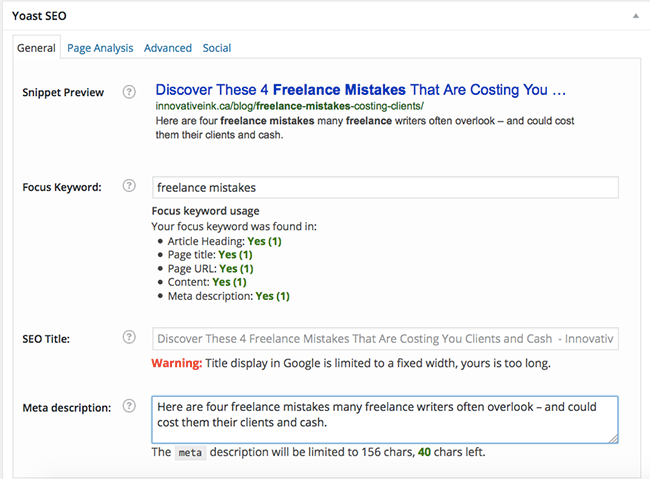
Because let’s face it, if people can’t find your epic blog post, then who’s going to read it?
2. Image Optimization Plugins
Most visitors love visuals, which can be seen by the rise of popular websites like Pinterest and WeHeartIt. In fact, blog posts with images get 94% more views.
So it makes sense that you would want to include related images in your blog post. However, high-quality photos are often quite large and if not properly optimized they can drastically increase your website’s page loading time. And if it takes too long for a page to load – especially on mobile – people can leave without ever reading your epic blog post.
By using EWWW Image Optimizer, a free and popular WordPress plugin, you can optimize your images easily.
Despite its name, the great thing about this plugin is that it optimizes your images as you upload them to your blog. It even optimizes your images that have already been uploaded.
By default, the plugin uses lossless optimization. This means, for you, the only thing that changes is the size of your image. The quality of the image stays the same. EWWW Image Optimizer also offers a premium option enabling the use of intelligent lossy compression to drastically reduce file size while keeping image quality high.
3. Akismet
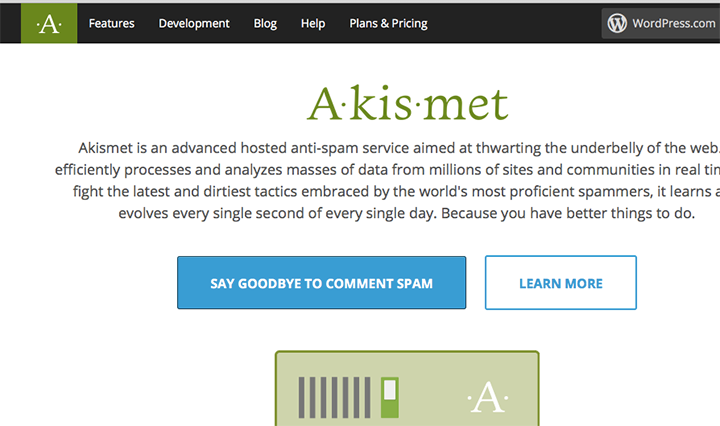
How does spam affect the visibility of your blog?
Good question.
Spam comments:
- Can negatively affect your Google ranking
- Bury the useful comments made by legitimate readers of your blog
- Add no value to your blog or website
- Might link to malicious websites that if visited, could infect your users
- Are just plain annoying
And the folks at Google agree.
So, fight spam comments with Akismet – a 5-star rated WordPress plugin that every WordPress user should have installed and activated. It already has over 1 million active downloads!
This WordPress plugin checks comments left by visitors and filters out the ones that resemble spam. You can set Akismet to block the worst spam so that you don’t even have to worry about it.
Just activate the plugin then go to the Akismet.com website to acquire an API key. Paste the key under settings and save.
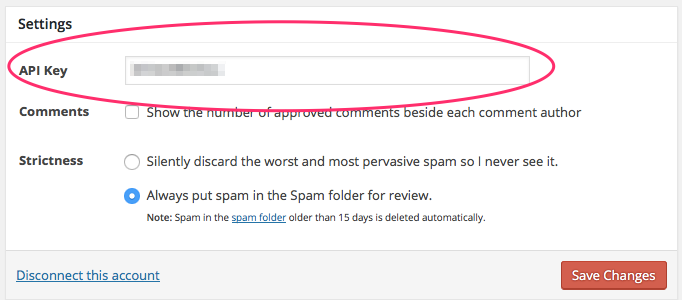
4. W3 Total Cache
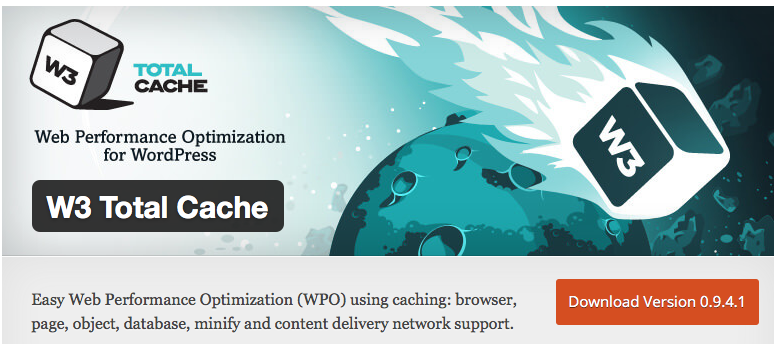
Just by installing a few plugins and using an envy-inducing, jaw-dropping WordPress theme, you could be inadvertently slowing down your blog and increasing your site’s page load time. And if you use shared hosting – depending on the host – it can also negatively affect your blog’s speed as well.
Remember, you don’t want Google to penalize your blog because of slow load times.
This is where W3 Total Cache comes in at; it will help improve your blog’s overall performance.
How? Caching plugins like W3 Total Cache perform a number of speed optimizations, but their main purpose is to save – or cache – dynamically generated pages (automatically created by WordPress) when a visitor comes to your site. Take a look at our in-depth guide on How to Install and Setup W3 Total Cache Plugin in WordPress.
These saved, static pages are then served to subsequent visitors, rather than forcing the page to be generated from scratch each time – a relatively slow and resource-intensive process in comparison.
3. Content Upgrades
Have you ever visited a blog and they offered you something really good in exchange for your email address?
Like this for example:

For years, marketers have been offering something in exchange for your email address to build up their mailing list. In this particular example, if you don’t care about “writing blog posts that go viral”, you most likely would have no inclination to enter your email address.
But let’s say you were reading a post that you enjoyed, but the information was so overwhelming you couldn’t process it all. However, if the author offers you something related to the post you just read – maybe a PDF download containing a cliff’s note version of it – you’ll probably take them up on the offer.
Something like this:
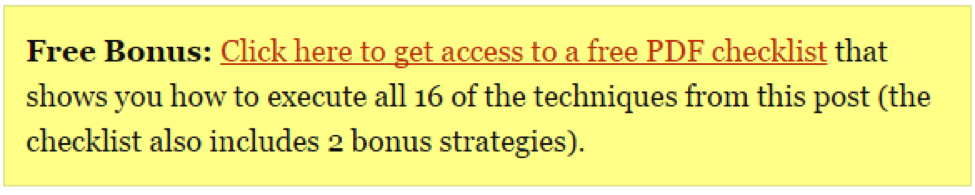
What you’ve just been offered is a content upgrade.
Content upgrades are a great way to collect email addresses to build your mailing list. Who wouldn’t love receiving high-quality resources delivered straight to their inbox on something they’re already interested in?
4. Make It Easy to Share
Perhaps the best way to get lots of visitors to your blog is to make it easy to share your blog post with other people. That much is a given.
But where’s the best place to put social media sharing buttons? The top of the post? The bottom of the post? To the right of the post? Or to the left of the post?
Honestly, it really just depends on your preference and audience.
You see, there aren’t any conclusive studies that show whether or not placement matters.
However, according to a study conducted in 2006, people tend to read things on the Web in an F-shape pattern.
So, visitors first read across the top of a page in a horizontal line. Then they skim down a little further and read across horizontally in the middle. And finally, they look to the left and scan down vertically.
With that in mind, it seems the best place to put your sharing buttons is either to the left of the page or going across the top.
A growing trend, also, is to place shareable content within the post.
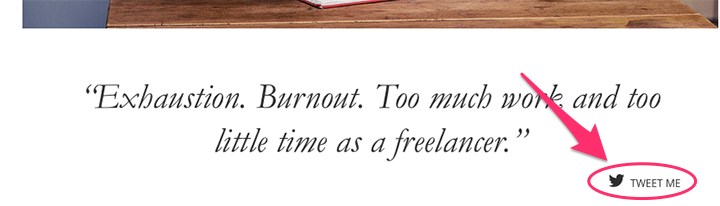
As you can see from the image, this blog post is implementing a Click to Tweet plugin to add shareable content within the article, which also is a good way to get people to share your content.
5. Keep Your Blog Free of Clutter
Have you ever visited a blog only to be assaulted with multiple pop-up ads, or lead capture boxes asking for your email address? And when you try to leave, more pop-ups appear to the point where you just have to close out your entire browser to escape?
Those kinds of websites are annoying. No one is going to send people to your website if they have to close ten different pop-up boxes. Also, having a bunch of banner ads or sidebar ads makes your blog look unprofessional and can slow down the loading of your site.
You want to make sure that you keep the pop-ups, lead capture boxes and ads to a minimum.
Less is more.
Wrapping It Up
Remember, building an audience is something that takes time and persistence. Implementing these strategies will definitely help drive traffic to your blog.
And while there are quite a few other ways you can attract traffic to your blog, it’s always best to start with the basics.
Learn these things – learn them well – because they will be the foundation to implementing more strategies to drive even more traffic to your blog!
Over to you – how do you get loads of attention on your blog?

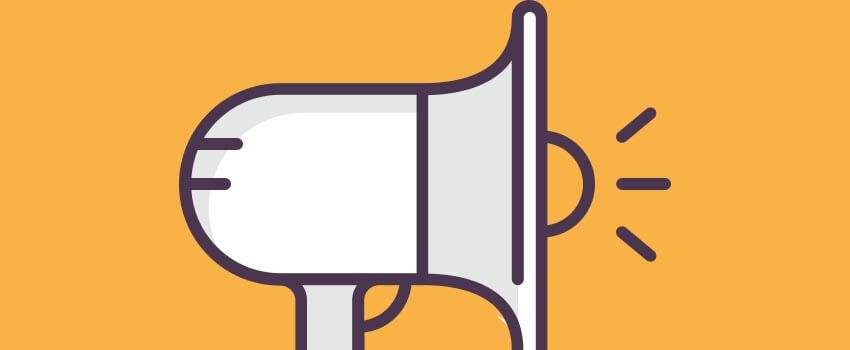







You gave some good advice. I think you should include some outreach efforts to help gain attention to your post. Contact friends and ask them to share, share it yourself in relevant groups and in the site’s business page, contact influencers.
If you build it, they will come, but only if you tell them about it 🙂