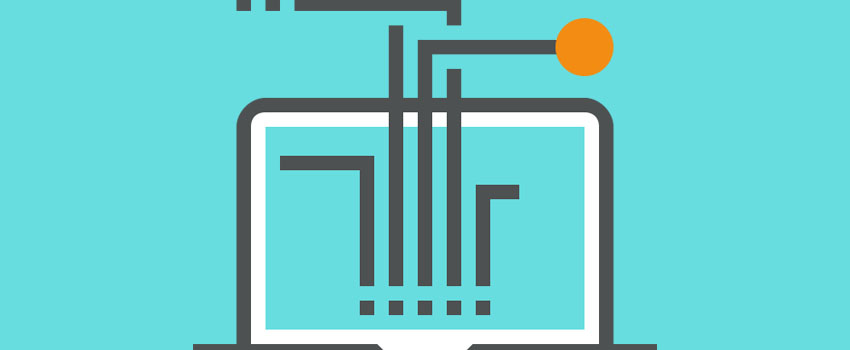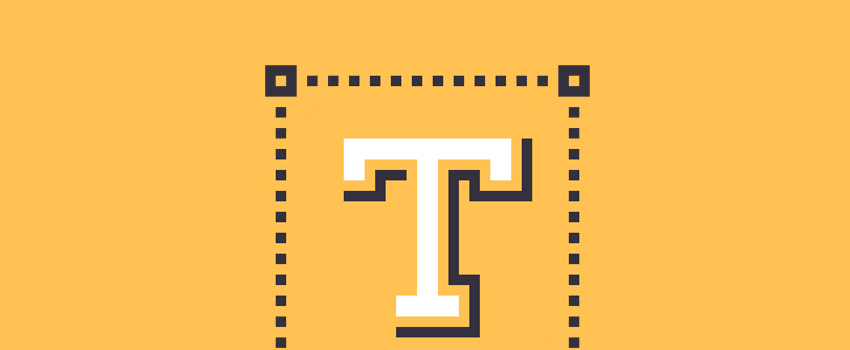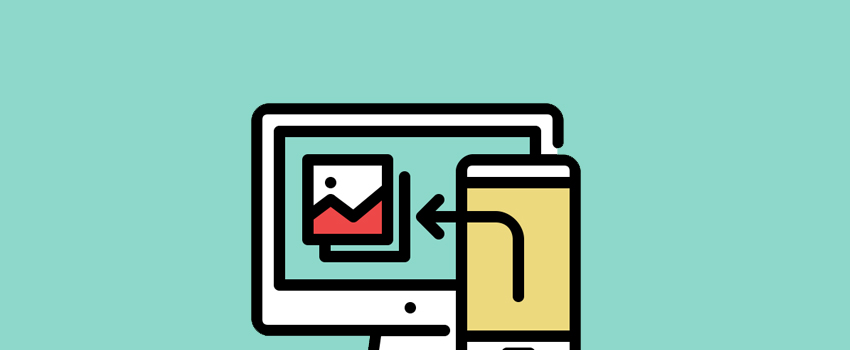Many website owners and bloggers solely rely on web hosting providers to backup their websites daily. But, there’s a big flaw in this entire system. Did you know that most shared hosting providers use the same server where your website is hosted to also store your backups? This means, if for some reason your website’s server disk gets corrupted, damaged,…. Continue Reading
Best WordPress Tutorials
WPKube WordPress tutorials helps you to get most out of WordPress. Our tutorials are in-depth and easy to understand. You don't have to spend money on courses, ebooks, and other programs that only teach basics. Subscribe to our weekly newsletter and get our step by step tutorials, directly in your inbox.
How To Bulk Upload Files To WordPress Via FTP + Other Methods
Struggling with how to bulk upload files to WordPress via FTP? Sometimes you’re dealing with so many images that the regular WordPress media library uploader isn’t cutting it. Or, you might be working with a file that’s so large you can’t upload it through the Media Library uploader without hitting the maximum upload limit. In fact, some WordPress sites have…. Continue Reading
WooCommerce Tutorial: Everything You Need To Launch A Store
Are you looking to create an eCommerce store with WooCommerce? If so, you’re making a great decision! But you might need help getting started with the nitty-gritty details of actually installing and configuring a working WooCommerce store. If that sounds like you – then you’re the perfect person to be reading this WooCommerce tutorial. I’ll cover everything that you need…. Continue Reading
How to Accept Bitcoin Payments on Your WordPress Website
Over the last few years, Bitcoin has seen a surge in popularity. Even though it’s sometimes associated with scammers and deemed a currency for less than honorable dealings, there are some who enjoy the notion of anonymity it brings while shopping online. Whether you personally agree with the idea behind Bitcoin or not, when you take into account that its…. Continue Reading
How to Fix Broken Links Using the Broken Link Checker WordPress Plugin
When you website has a broken link, meaning the link to the content is not working, it typically displays a 404 Error to your website visitors. This can happen because old links are no longer good, something went wrong when you connected the content to the link, or the page you are linking to simply doesn’t exist anymore. Broken links…. Continue Reading
How to Add Font Awesome Icons to WordPress Manually or With Plugins
Ever see those nifty icons on other people’s WordPress sites? The ones that grab your attention and give you added context for what you’re looking at. Pencils, hamburger icons, those sorts of things… You know, the graphics that look something like this? If you haven’t been living in a cave, I’m willing to bet that you’re nodding your head right now….. Continue Reading
How to Quickly Reset WordPress Back to Its Default State
If you’re like most WordPress users, you spend quite a bit of your time trying to keep your site functioning well. In fact, you probably spend your days trying not to reset WordPress. Because if you’re happy with your site, resetting it would be disastrous! This post is not for those times. This post is for when you want to…. Continue Reading
How to Troubleshoot WordPress Errors and Glitches
As much as I love WordPress, I’ve certainly done my share of swearing at my computer because the WYSIWYG editor won’t load properly or when I check in on one of my websites and find the theme has decided to self-destruct or there are suddenly database connection errors all over the place. To be fair, the core code of WordPress…. Continue Reading
How to Easily Add a Favicon to Your WordPress Website
Displaying a favicon on a WordPress website has become extremely popular, and for good reason. A memorable favicon enables your audience to instantly recognize your site and select it from a full row of tabs in a busy browser. But how do you easily add a favicon to your WordPress website? In this article, we will look at what exactly…. Continue Reading
How to Create Eye-Catching Blog Images With Canva
Ever wondered how bloggers create such cool featured images for their posts? Maybe you’re looking to do the same, but think you need to be a graphic design superstar to create gorgeous blog images. Here’s what I know: You don’t need a lick of design skill to create awesome featured images for your blog posts. Here’s how I know that:…. Continue Reading