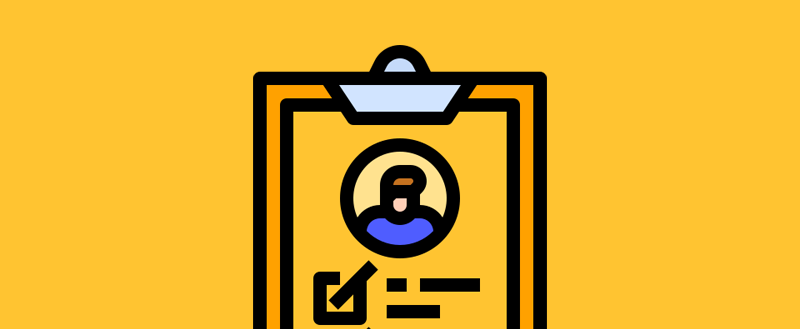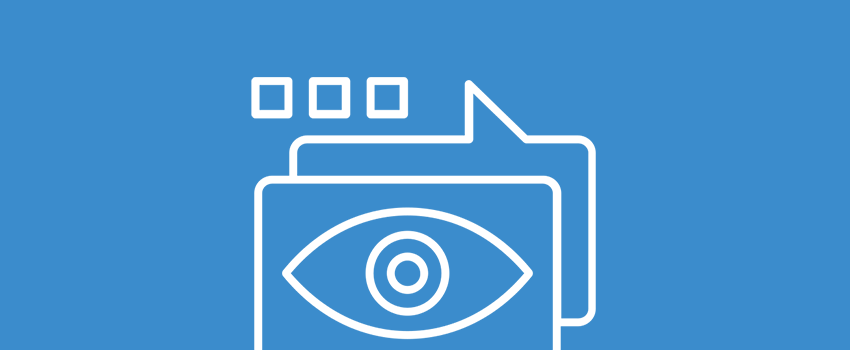When you embed a YouTube video in WordPress content, it can help to engage your readers, increase time spent on the page, and provide a better experience for users. There are several ways you can embed videos into content in WordPress. In this step-by-step tutorial, we’ll take you through each method. By the end of the guide, you’ll know how…. Continue Reading
Best WordPress Tutorials
WPKube WordPress tutorials helps you to get most out of WordPress. Our tutorials are in-depth and easy to understand. You don't have to spend money on courses, ebooks, and other programs that only teach basics. Subscribe to our weekly newsletter and get our step by step tutorials, directly in your inbox.
WordPress User Roles: How to Create and Manage Your Users
We often talk about how your users are at the heart of your site. In some cases, this is literal. While your visitors are vital, the users – i.e. those with access to your WordPress dashboard – need management and organization. As such, you have to look at your WordPress user roles and use them in an optimal way. To…. Continue Reading
How to Preview WordPress Sites on Mobile Devices
Whether you’re designing sites for clients or managing your own WordPress website, it’s important to know how it looks and works on a mobile device before you make any changes public. You probably have a mobile phone you can check your site with. But if you’re working on your laptop or desktop, it’s inconvenient to have to keep going back…. Continue Reading
How to Update PHP in WordPress (Kinsta, DreamHost, & cPanel)
There is a lot of advice on keeping your WordPress themes, plugins, and core files up to date. This helps keep your site in working order. Though, it’s not the only element to focus on. You’ll also want to update PHP in WordPress, to keep the server-side running smooth. Every site has a front end and back end. The back…. Continue Reading
How to Migrate Your WordPress Website (3 Methods)
Despite the varied number of ways to create and design your WordPress website, there’s still much confusion over getting your files from a local computer to your live server. If you’ve ever wanted to migrate your WordPress website, you’ll know what we mean. WordPress has a number of moving parts, and each of these need some setup on your new…. Continue Reading
How to Add a Timestamp in WordPress
The concept of evergreen content is a sound one. Though, there are lots of times you’ll want to date your content. Not only this, but comments and other site elements can benefit too. If you want to add a timestamp in WordPress, the process can be simple to implement. The WordProof plugin for WordPress let you add the functionality to…. Continue Reading
How to Create a Food Blog With WordPress: Our Step-by-Step Guide
Whether you realize it or not, food is central to our lives. Some use it for fuel, while others present recipes as an art form. If you’re in the latter group, and you want to create a food blog to share your passion, WordPress is a top platform. With the number one Content Management System (CMS) at your side, you’re…. Continue Reading
How to Disable Comments in WordPress: A Complete Guide
WordPress started life as a blogging platform. Years later, it’s now a Content Management System (CMS) that is used with over 40 percent of the web. Along the way, some of classic blogging staples have fallen out of favor. This means there are many sites that want to disable comments in WordPress. Despite this feeling surrounding commenting, there are a…. Continue Reading
How to Switch from Wix to WordPress (Step by Step Guide)
It gets said about many aspects of running a website, but your choice of platform is one of the most important decisions you’ll make. However, mistakes happen and needs change. If you’re currently looking to switch from Wix to WordPress, you’ll want to make the process as smooth as possible. While there’s nothing wrong with Wix in some aspects, it’s…. Continue Reading
How to Create Funnels with WordPress (Step by Step Guide)
One of the hardest aspects of running an online business is turning your visitors into paying customers. There are so many factors involved that you’d be forgiven for missing a step or two. Yet, if you were to create funnels with WordPress, there’s a greater chance of winning customers. When it comes to creating sales funnels, for us, WordPress beats…. Continue Reading