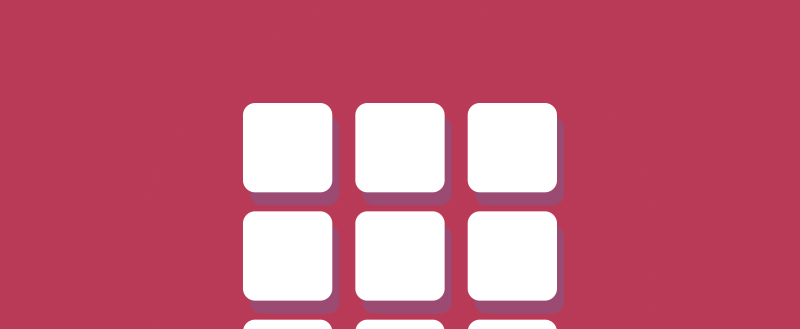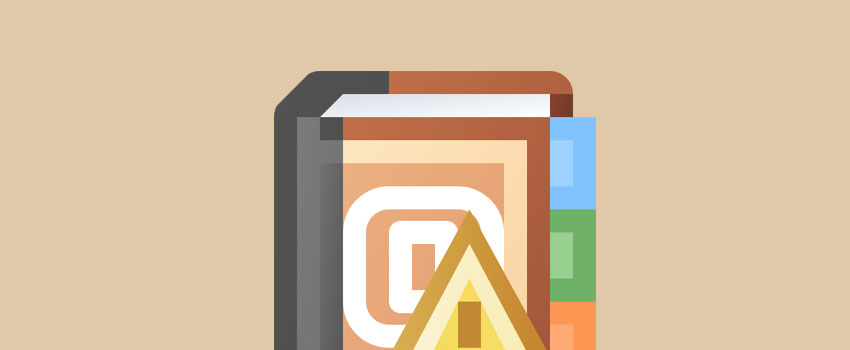You probably already know how important your WordPress site’s load time is to your success. But have you really done everything possible to speed up your site? Sure, you’ve probably done the basics like choosing a great WordPress host and installing a caching plugin. But have you tried lazy loading some of your WordPress content? In this post, I’ll tell you…. Continue Reading
Best WordPress Tutorials
WPKube WordPress tutorials helps you to get most out of WordPress. Our tutorials are in-depth and easy to understand. You don't have to spend money on courses, ebooks, and other programs that only teach basics. Subscribe to our weekly newsletter and get our step by step tutorials, directly in your inbox.
How To Setup Stripe To Accept Payments in WordPress
Everyone (except a very few) starts a blog expecting to make some kind of a profit from it. Why else would you spend hundreds of dollars on web hosting, domains, and creating content, right? So, whether you plan on monetizing your WordPress blog by selling your own eBook, an online course, a membership site, or even planning on setting up…. Continue Reading
How to Hide WordPress Admin Toolbar From Your WordPress Site
A large number of websites are powered by WordPress and there are tons of different plugins and themes being developed for this powerful content management system. But just like everything it also has some defects that we’d like to change. The WordPress toolbar is one such design element that some users prefer to have in place while others would do…. Continue Reading
How to Regenerate Thumbnail Images in WordPress
Have you ever changed WordPress themes, only to find out your thumbnail images are now distorted? If you have, don’t worry. This is not unusual, frustrating as it may be. Oftentimes when you change your WordPress theme, the thumbnail images that display next to your blog post excerpts upload in the wrong dimensions. This is because themes that have different…. Continue Reading
How to Manage Your Editorial Calendar with Edit Flow
Every blogger or head of an editorial team knows the key to any well-managed publication is a streamlined workflow. You may be relying on tools like Trello and Asana to keep track of your team’s editorial workflow, but there’s a powerful plugin available right inside the WordPress repository that can help you get the job done. It’s name is Edit…. Continue Reading
How to Create Viral Quizzes for Your WordPress Website Using Quiz Cat
Quizzes are fun. They are trendy. And they are where it’s at if you are looking to get more traffic, social shares, and email subscribers. And, the right quiz may even make you famous. Have you ever wondered why you are so familiar with the website Buzzfeed? I mean, chances are you are not googling “Buzzfeed” every morning to get…. Continue Reading
How to Completely Remove Comments from WordPress
WordPress comments are an integral part of building a community with a WordPress blog. They allow your audience to connect with you by responding directly to your posts. They allow you to extend the conversation surrounding the topic you wrote your post about by letting members of your community pitch in. They even allow members of your community to help…. Continue Reading
How To: Use Let’s Encrypt To Add Free SSL To WordPress
When hearing about SSLs, you most likely land in two groups: The ones who have no idea what I’m talking about right now or the folks who have attempted (or implemented) a website SSL for a fee. If you’re in the first group, fret not. We’ll explain what an SSL entails and why it’s important for a WordPress site. For…. Continue Reading
How to Fix the Parse Error Syntax Error in WordPress
The parse error syntax error in WordPress isn’t a common error, and it typically occurs through a mistake made by the user. Experienced developers often have no trouble fixing this error on their own, but if you’re new to adding and editing code to your site, you may be having a tough time figuring this error out. You might be…. Continue Reading
How to Fix the WordPress Post Returning a 404 Error Issue
A 404 error appearing when you click on one of your WordPress posts is a strange issue to have, but the solution is fairly straightforward, thankfully. Unfortunately, there’s no clear reason as to why this issue occurs, making it difficult to prevent. It has to do with your site’s permalink structure, which is partially controlled by the .htaccess file. You’re…. Continue Reading