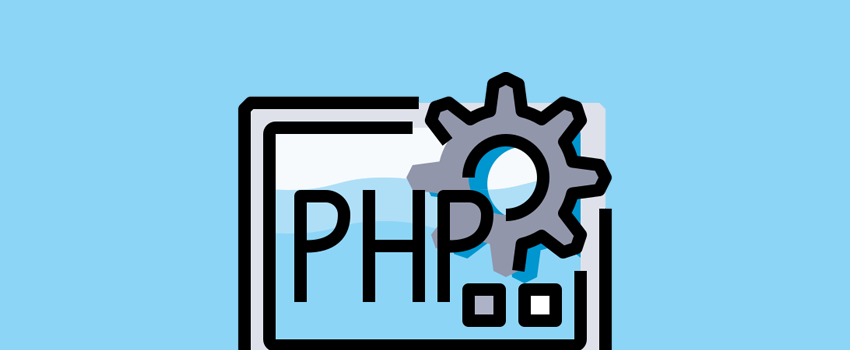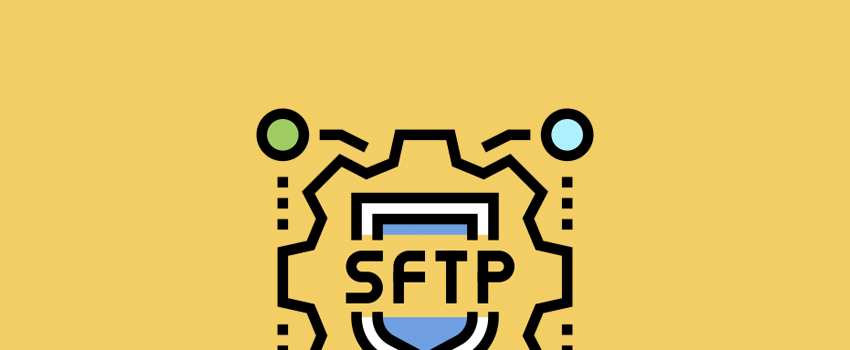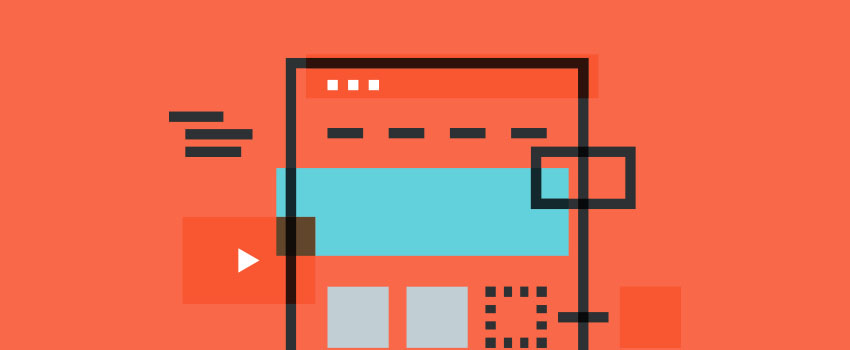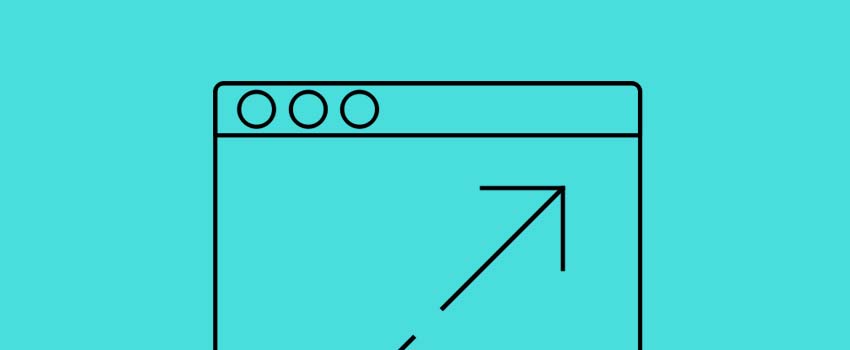One of the key ‘non-negotiables’ we often talk about is how running your own site is a key factor for any business. However, there’s something inherent to that process we think is more crucial: email. As such, you’ll want to set up a professional email address almost as a first action. When you use Gmail and Google Workspace, the process…. Continue Reading
Beginners Guide
What Is PHP? A Beginners’ Guide to WordPress’ Core Scripting Language
As we talk about a lot on the WPKube blog, WordPress has a lot of moving parts. As such, it also uses a number of different programming languages and scripts to make everything talk and work together. While you’ll often read of the ‘holy trinity’ languages – HTML, CSS, and JavaScript – there’s also a fourth language involved that you’ll…. Continue Reading
How to Install WordPress (Easiest Way + 2 Other Options)
Struggling with how to install WordPress so that you can get up and running with a working website? In this post, we’re going to share a beginner-friendly guide for how you can set up the WordPress software and create your very own website. For most people, the easiest way to install WordPress is via your web hosting. This is the…. Continue Reading
A Beginners’ Guide to Secure File Transfer Protocol (SFTP)
Almost every server in existence needs a user to access its contents. However, almost nobody has the ability to browser a server as you would a desktop computer. The typical way to access a server is to use a network protocol; in most cases, you’ll want to use Secure File Transfer Protocol (SFTP). This does what it says on the…. Continue Reading
Google Domains: How to Use It and Whether It Beats the Competition
Choosing your domain name is important. Without the perfect .com, traffic will be hard to come by. Though, it’s just as vital to choose the right domain registrar. While there are lots of services available, there’s one that on paper has a big edge – Google Domains. Of course, the registrar has a big tech company at the head –…. Continue Reading
How to Make a Website: Complete Beginner’s Guide
So you want to learn how to make a website? Congratulations! You’re about to join hundreds of thousands of others who have embraced the web and jumped into building websites. Better yet, nowadays you can build a detailed website without knowing a single line of computer code. Yup! You really can learn how to start a website without knowing a…. Continue Reading
How to Use FileZilla: A Step-By-Step Guide
One of the most common tasks for a WordPress site owner is using Secure File Transfer Protocol (SFTP) to access files and folders. As it happens, it’s also one of the most scary aspects of running a site. After all, you’re working on your site in the most direct way possible. As such, you’ll want to have a great SFTP…. Continue Reading
A Beginners’ Guide to WordPress File Permissions
Trust us when we say that you don’t want a free-for-all on your WordPress website. An open server and file hierarchy is like blood to a shark for malicious users. Of course, your server is (in most cases) safe and sound. Meanwhile, WordPress’ file permissions take care of the folders and files within. In fact, every file hosted on the…. Continue Reading
A Beginners’ Guide to JPEG vs PNG (And How to Use Both)
What would the web be with images? Within a few decades, the internet has gone from a digital dot matrix printer to a dynamic server of multimedia, including images, video, animations, and more. When it comes to digital stills though, there can be confusion over JPEG vs PNG, specifically when to use each one. If you looked at a JPEG…. Continue Reading
What Is WordPress White Screen of Death And How To Fix It
You may have heard of the famous Windows blue screen of death error. It’s an error that frustrates all PC users. But, have you heard of or come across the WordPress white screen of death? Well, no need to get scared by the name. Much like the Windows error, the WordPress white screen of death (WSOD) is an error that…. Continue Reading