Searching for the best WordPress knowledge base plugin to share your help articles or documentation?
Because of WordPress’ flexibility, there’s no need to resort to expensive SaaS documentation tools for your knowledge base. Instead, you can grab one of these plugins and add a full-featured knowledge base directly to your WordPress site.
In this post, I’ve collected the five top options for creating a WordPress knowledge base:
- Four of these plugins have free versions.
- The other plugin only comes in a premium version but offers a very polished and stable feature list.
Beyond the basic knowledge base functionality, many of these plugins also offer advanced features such as live search suggestions, search analytics, article helpfulness feedback, and more.
For each plugin, I’ll summarize what it does well, dig into the key features, and share important information on pricing. I’ll also share a screenshot of a knowledge base that was created with each plugin so that you know what it looks like on the frontend.
Let’s dig in!
Five Best WordPress Knowledge Base Plugins
Here’s a quick comparison of the five plugins that I’ll be looking at – keep reading for the full details!
| Plugin | Free Version | Starting Price for Pro |
| Heroic Knowledge Base | ❌ | $129 |
| BetterDocs | ✅ | $69 |
| Echo Knowledge Base | ✅ | $46 |
| BasePress | ✅ | $79 |
| weDocs | ✅ | 100% free |
1. Heroic Knowledge Base
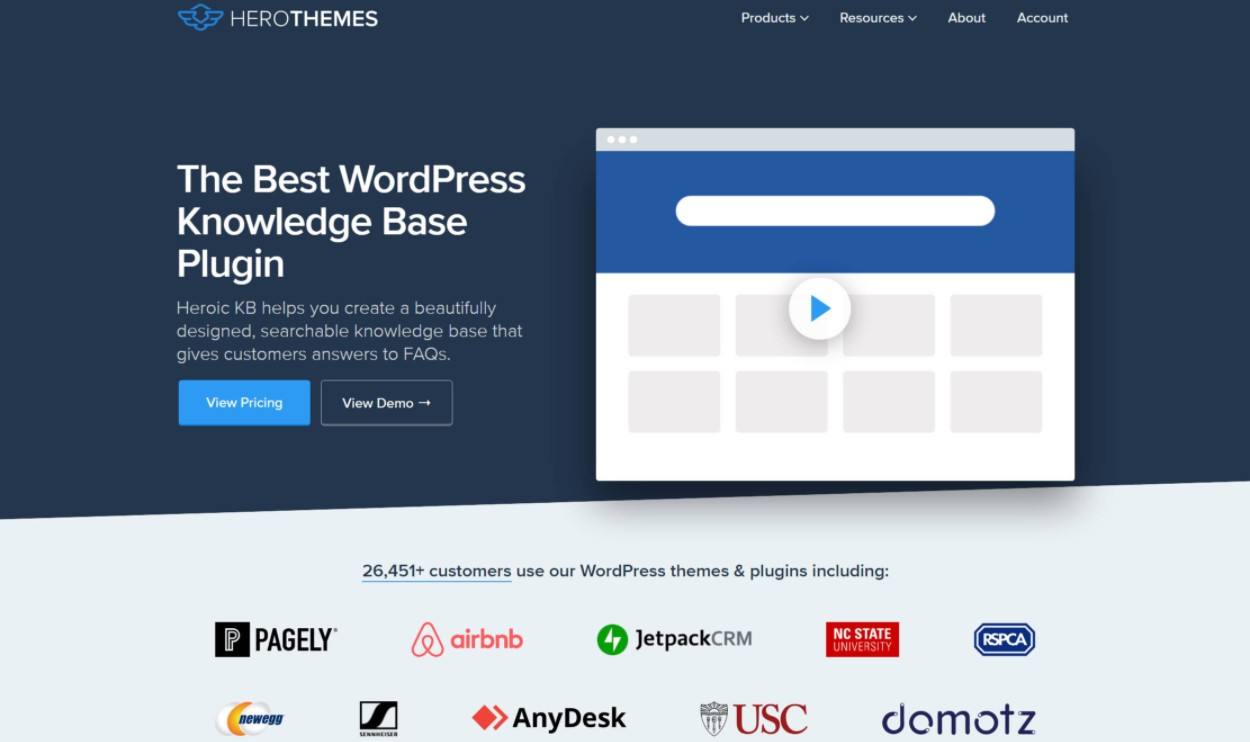
Heroic Knowledge Base is probably the most well-known WordPress knowledge base plugin. That’s for a good reason – it’s a very polished product with clean frontend and backend interfaces, along with tons of useful features for both you and your customers.
Overall, if you’re willing to invest in a high-quality plugin and you want something reliable, I think Heroic Knowledge Base is the best place to start. The only downside is that it only comes in a premium version and it’s a little more expensive than other plugins. If you’re on a tight budget, you can find free or cheaper options.
If you’re creating a dedicated knowledge base, there’s also a theme version that includes the bundled Heroic Knowledge Base plugin. It’s called KnowAll and it works very well if your WordPress install will be exclusively used for your knowledge base.
Key Features
- Easy content ordering – use drag-and-drop to control the structure of your knowledge base.
- Instant search suggestions – customers can see search results as soon as they start typing.
- Article feedback – customers can rate articles as helpful or unhelpful. You can use this data to know where you need to improve.
- Table of contents widget – automatically shows all the topics in an article.
- Search analytics – see which help topics your customers are searching for.
- Support transfer analytics – see which knowledge base articles lead to the most ticket/help requests. If you improve the articles with high support transfer rates, you can reduce the burden on your human support channels. This is one of the most unique features in Heroic Knowledge Base.
- File attachments
- Password protect articles
- Integrations – get notifications via Slack, connect to HelpScout, and add a knowledge base search field to support forms that you’ve created with Gravity Forms to redirect human search requests. These are another set of unique features.
You can view details for all the features in this help article (which just so happens to be built with the plugin).
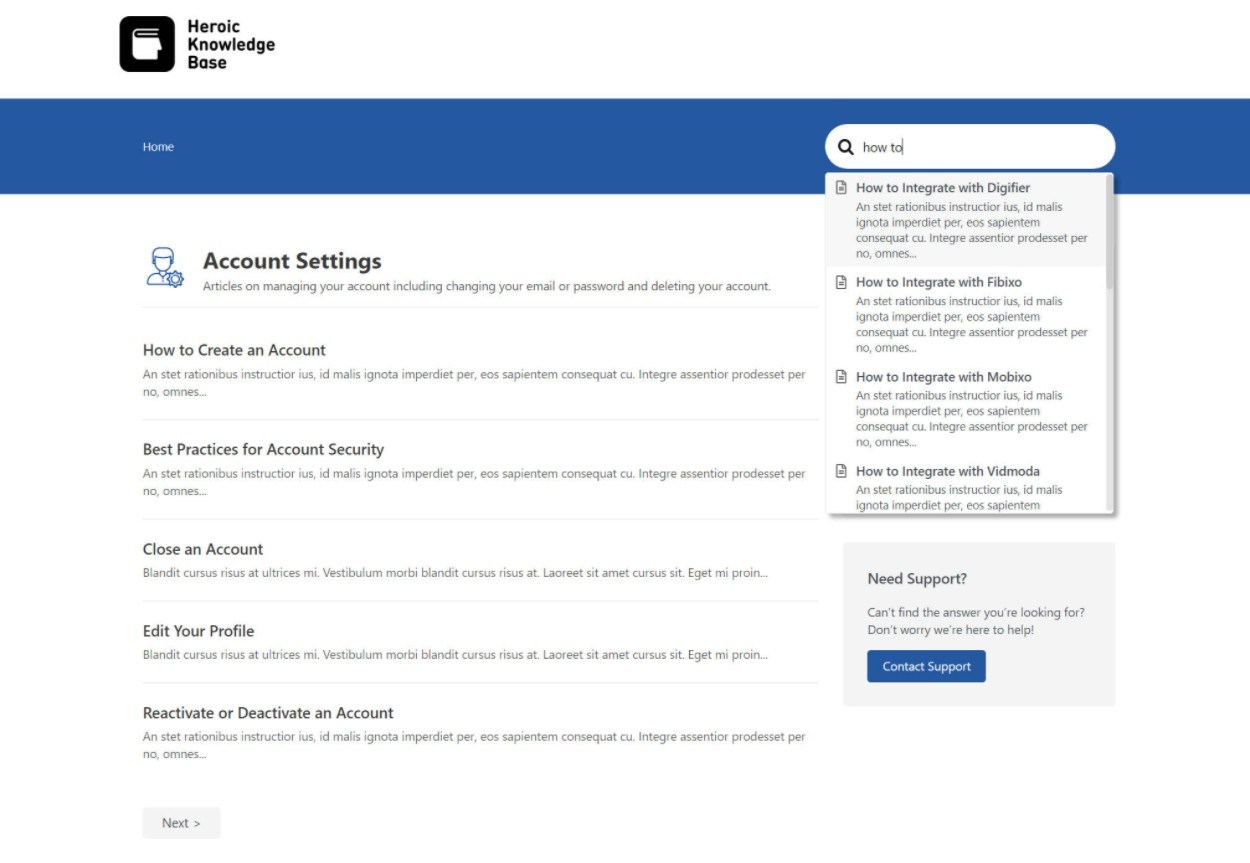
Pricing
Heroic Knowledge Base only comes in a premium version. There are three different plans, each with slightly different features and different site limits.
Prices start at $129 – you can view the full pricing options below:
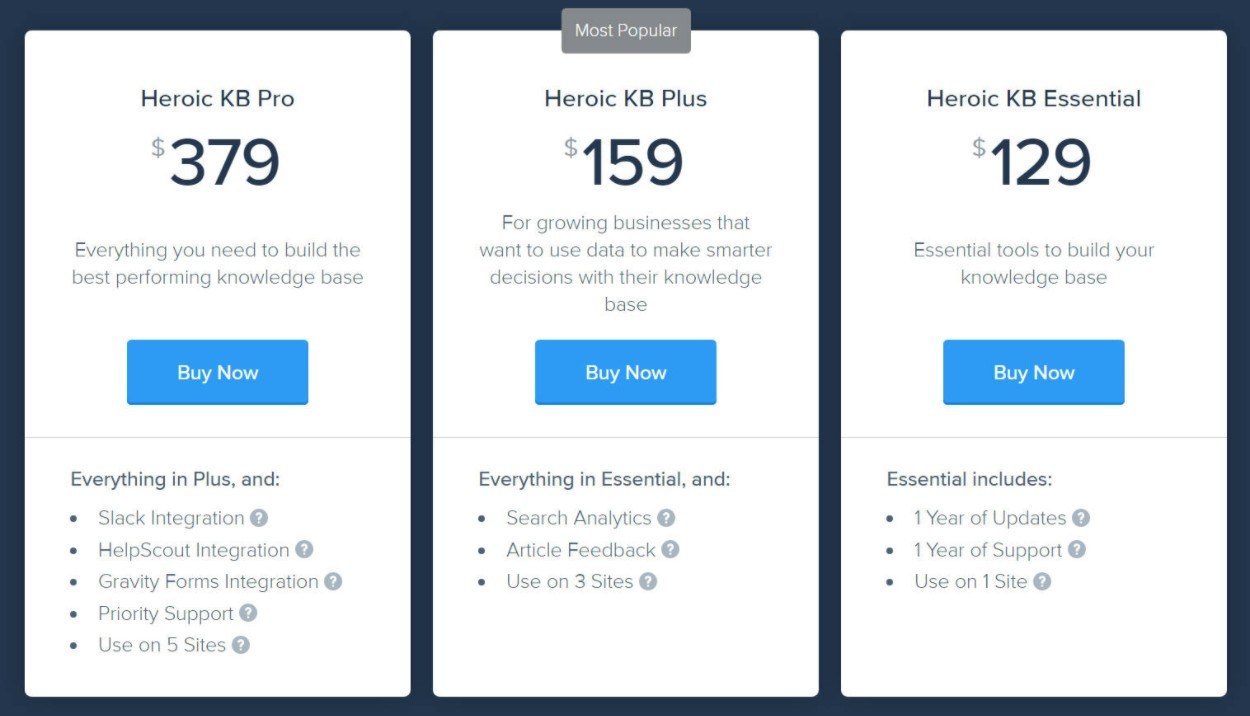
2. BetterDocs
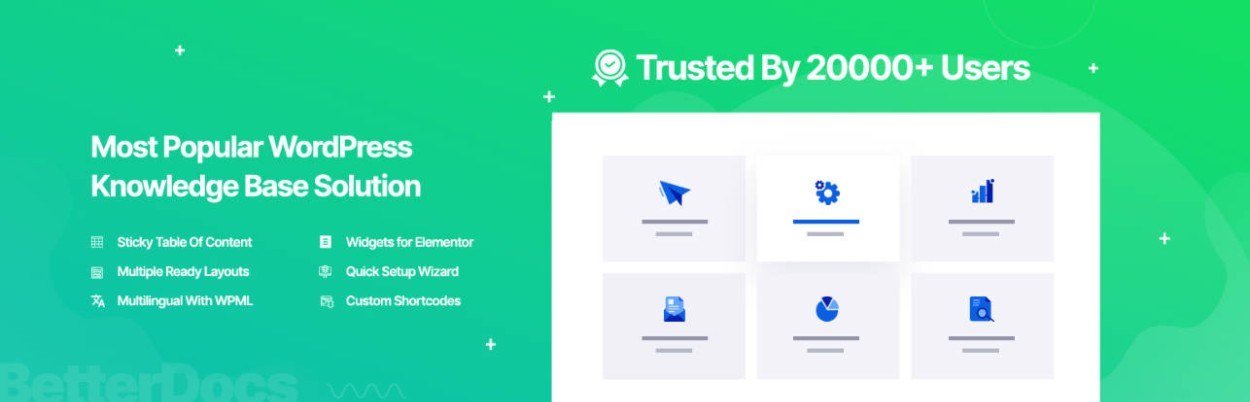
BetterDocs is the most popular free WordPress knowledge base plugin at WordPress.org and it also has a premium version that stacks on lots of other useful features.
Like Heroic Knowledge Base, it’s another well-polished plugin that makes a great option for serious businesses. It also goes beyond just managing content with features like instant search suggestions, an instant answers button, and more.
However, the addition of a free version means that it can also make a great option for people on a budget.
Overall, if you’re looking for the best free WordPress knowledge base plugin, I would recommend starting here. The premium version also offers good value for the features that it offers.
Key Features
I’ll break up this list by free and premium features.
Free features:
- Modern pre-made frontend designs
- User-friendly backend dashboard
- Automatic table of contents
- Live search suggestions
- Elementor compatibility – this makes it an excellent Elementor knowledge base plugin as you can design your single docs and docs archive pages with Elementor.
- Article feedback form
Pro features:
- Live search suggestions
- Floating table of contents
- Instant answers – show an instant answers widget that looks kind of like a live chat widget. People can click on it to browse documentation articles. You can see an example of this below.
- Access controls – limit knowledge base access based on user roles. You can restrict both frontend and backend access.
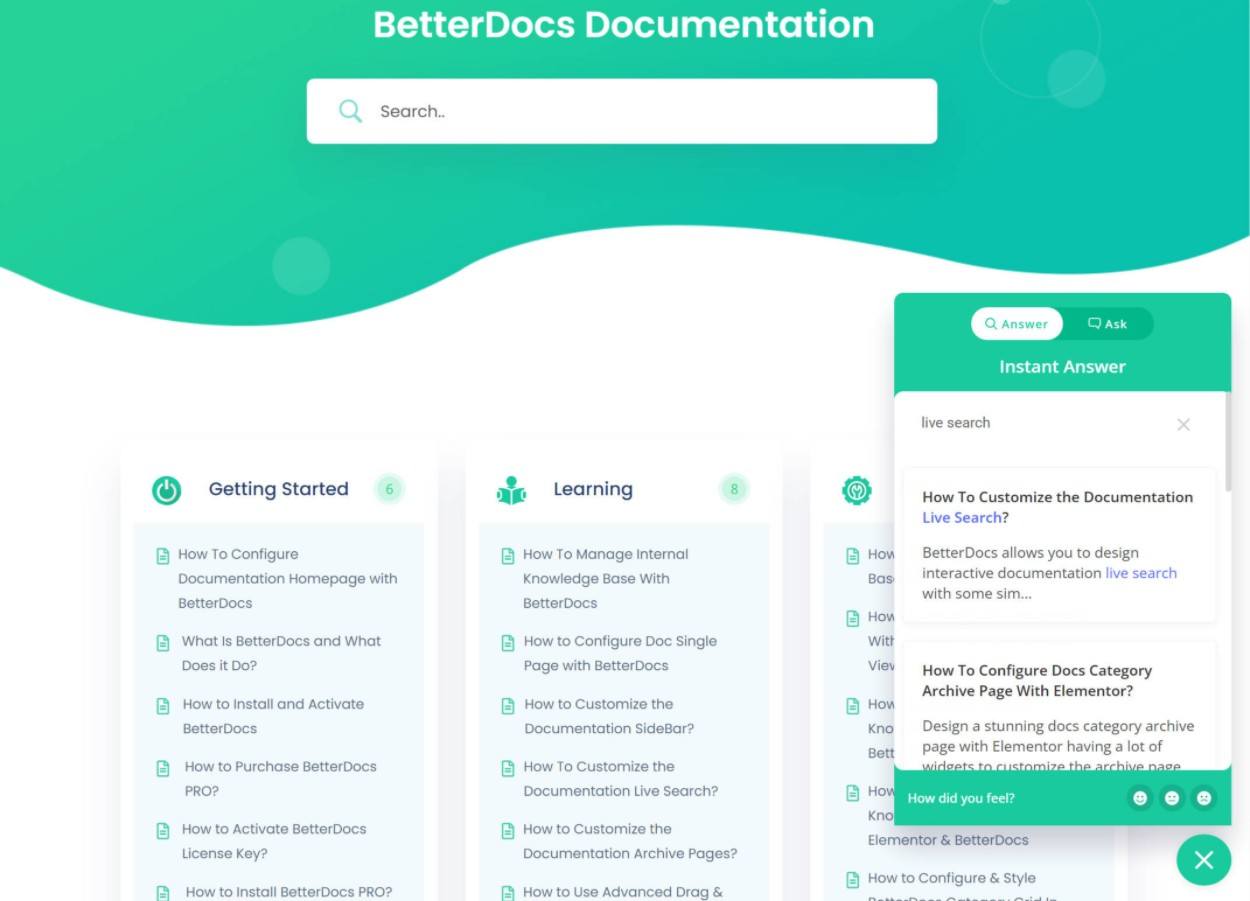
Pricing
The free version of BetterDocs at WordPress.org should work fine for a simple knowledge base.
In terms of the premium version, all the licenses are full-featured – here are your options:
- Individual – $69 for one year of support/updates on a single site.
- Small Business – $149 for one year of support/updates on unlimited sites.
- Agency – $299 for lifetime support/updates on unlimited sites.
*The developer uses fake “sale” pricing. The prices above are the real prices even though they look like a discount on the pricing page.
Get Pro Version Get Free Version
3. Echo Knowledge Base
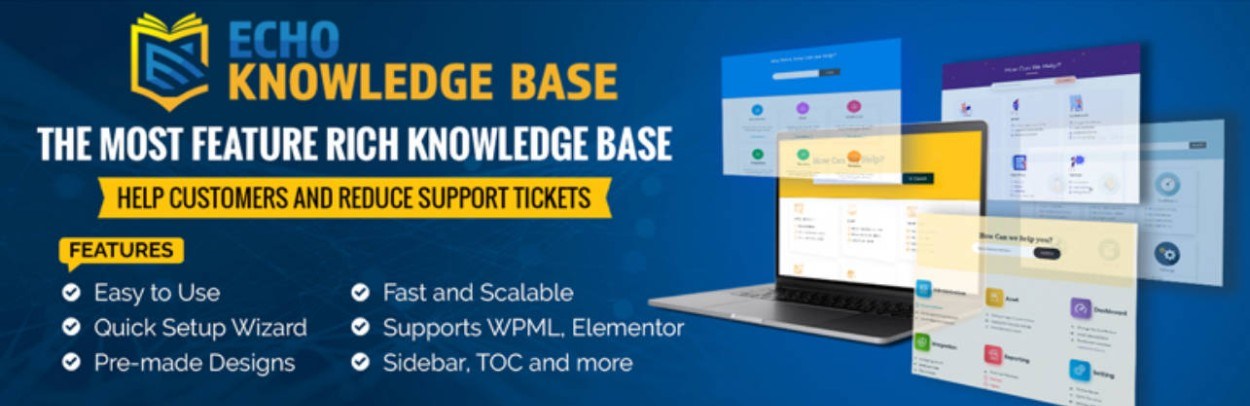
After BetterDocs, Echo Knowledge Base is the second-most popular free knowledge base plugin at WordPress.org. There’s also a premium version that adds more features if you need them.
The free version lets you add simple documentation while the premium version adds more advanced features like article helpfulness ratings, analytics, search query tracking, and more.
In terms of features, it’s quite comparable to the other plugins. However, while you get 26 different frontend designs, I don’t find the designs to be quite as modern as what you get with the previous two plugins. I also find some parts of the backend dashboard to look a little dated.
Key Features
As with BetterDocs, I’ll divide the features between the free and pro versions.
Free features:
- One knowledge base per site
- 26+ premade frontend designs – plus a visual customizer. Note – some of the premade designs require the Pro version.
- Automatic table of contents
- Live search results
- Automatic breadcrumbs
Here’s an example of one of the free knowledge base templates:
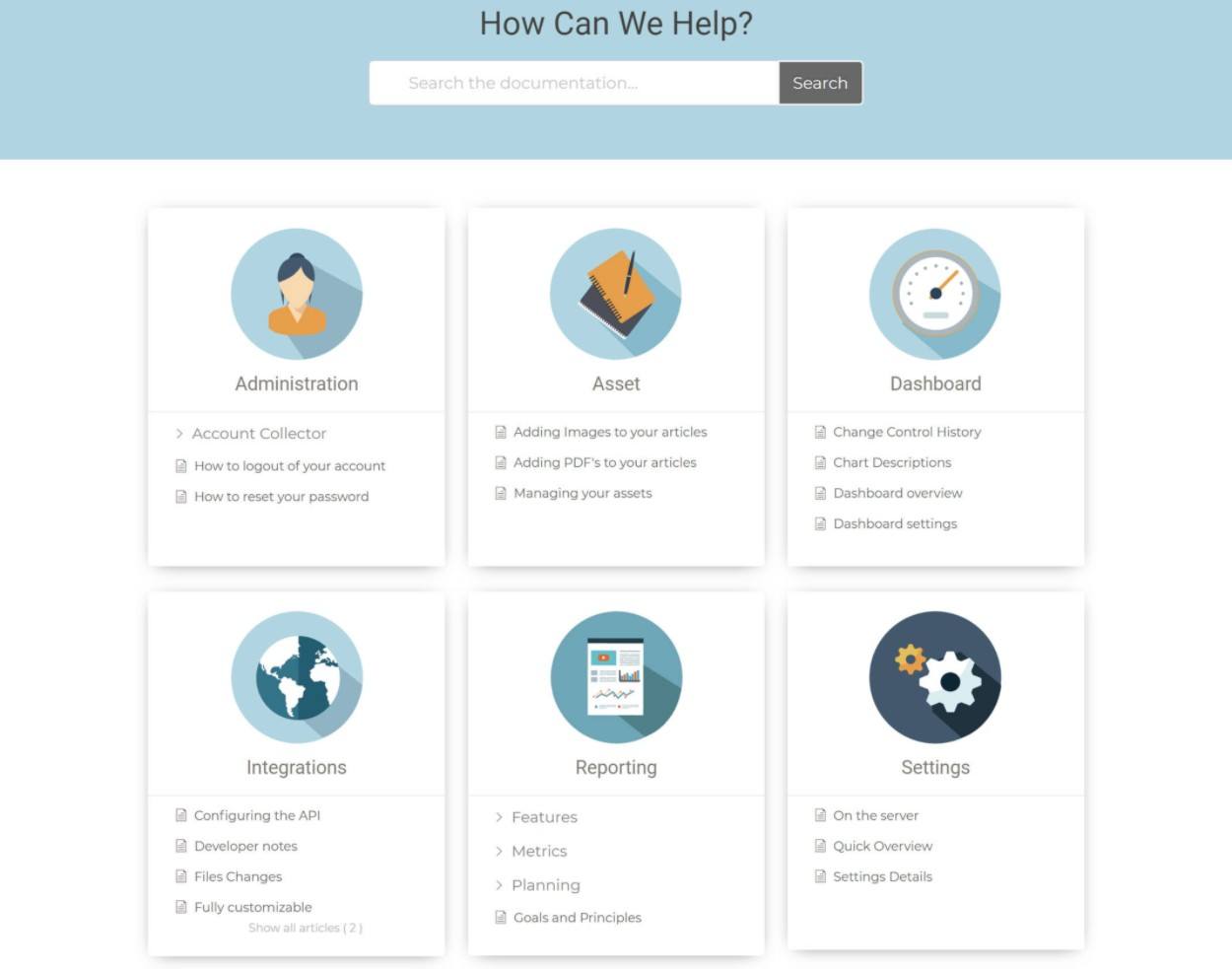
Pro features:
- Unlimited knowledge bases on a site
- Access controls – choose which users or roles can access knowledge bases.
- User feedback/article voting – you can also add a feedback form for more in-depth responses.
- More widgets
- Advanced search analytics – quickly discover your most popular searches along with searches that don’t return any results.
- Article replacements – replace articles with PDFs, external documentation, videos, and more. For example, you could link an article directly to a YouTube video.
- More advanced search form
- Search category filters
Pricing
The free version of Echo Knowledge Base at WordPress.org should work fine if you only need a single, simple knowledge base.
If you need more features or multiple separate knowledge bases on a single site, there are three different pricing tiers. Each tier has different features and then there are also additional tiers to add more site limits.
Here are the prices for a single-site license:
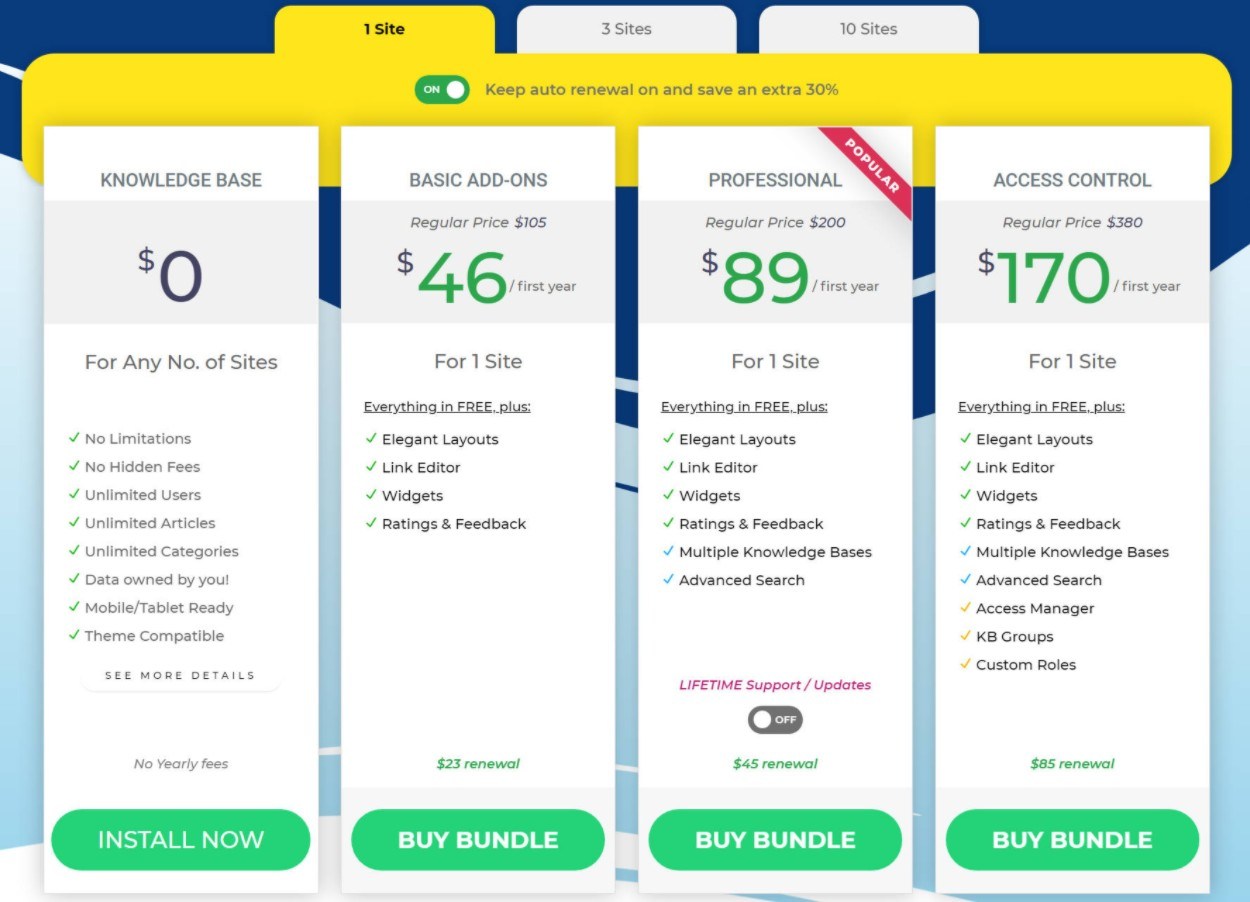
*The developer uses fake “sale” pricing. The prices above are the real prices even though they look like a discount on the pricing page.
You’ll also get a 30% renewal discount if you leave automatic renewals on, which saves you some money going forward.
Get Pro Version Get Free Version
4. BasePress
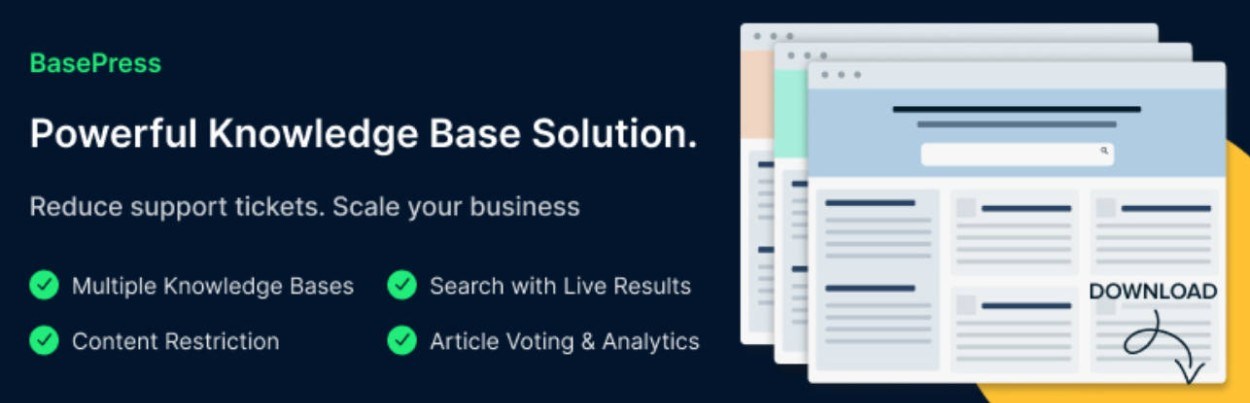
BasePress is another free WordPress knowledge base plugin that also has a premium version with more features. It’s not quite as popular at WordPress.org, but it has an excellent rating and seems to be growing in popularity.
One notable advantage of this plugin is that you can create unlimited knowledge bases even with the free version. The previous two plugins only let you create a single knowledge base with their free versions.
So if you’re on a budget and you need multiple distinct knowledge bases, that might be one reason to consider BasePress over the other free options.
It also just generally has a solid feature list, especially if you purchase the premium version.
Key Features
Free features:
- Multiple knowledge bases
- 3 premade layouts
- Live search suggestions
- Re-order knowledge bases and sections with drag-and-drop
- Related articles widget
Premium features:
- More advanced search suggestions – these are based on user votes and visits.
- Article feedback/voting – you can also add a feedback form and protect it with Google reCAPTCHA.
- Popular articles widget – this is based on votes or visits.
- Content restriction based on user role
- Automatic table of contents – display it in the article or with a widget.
- Re-order individual articles with drag-and-drop
- Statistics
There’s also a special integration with Oxygen, which is useful if you’re using Oxygen as your theme builder.
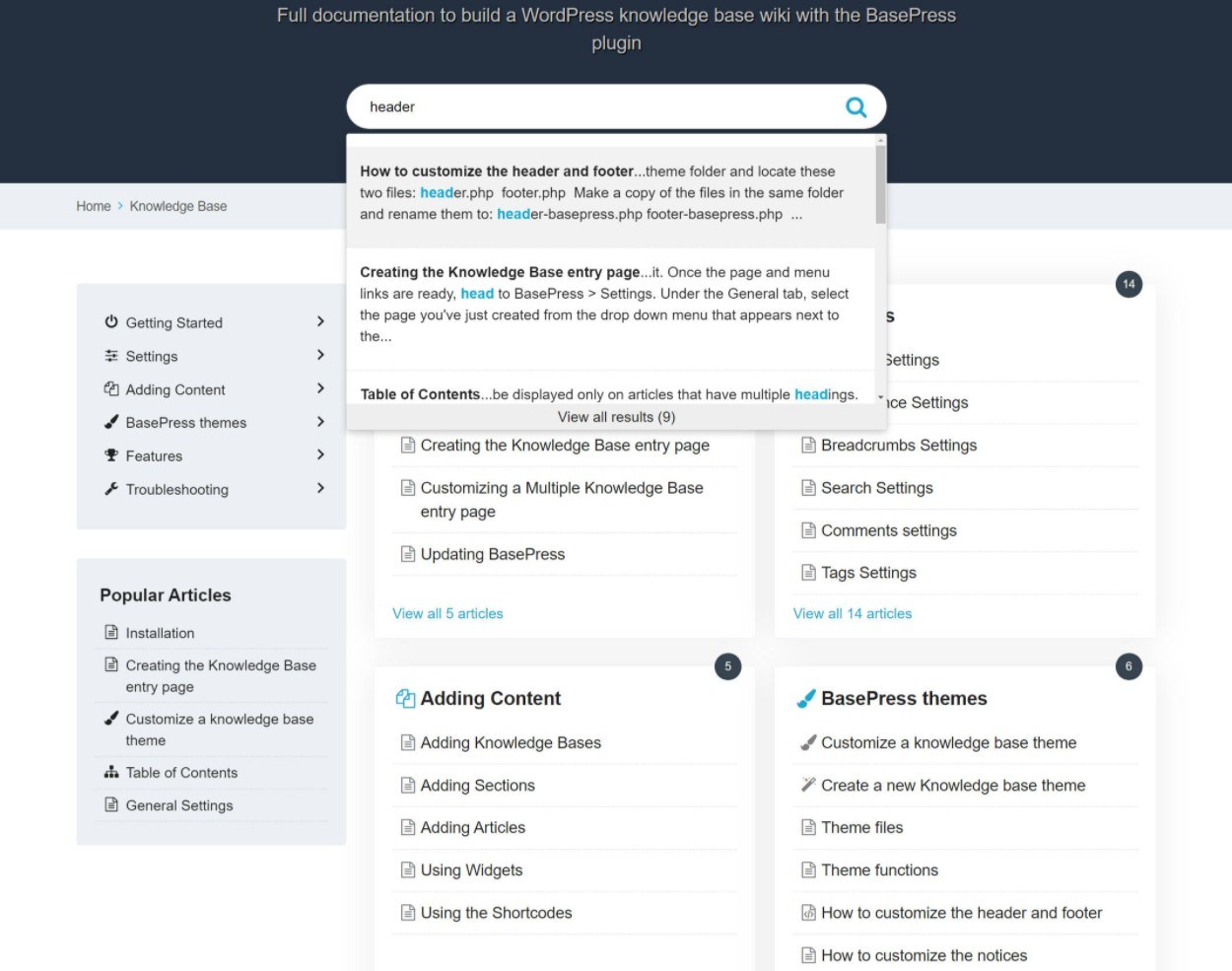
Pricing
BasePress has a free version at WordPress.org. As I mentioned above, the unique thing about its free version is that it lets you create unlimited knowledge bases.
If you need the premium features, there are two full-featured licenses, with the only difference being the number of sites you can use it on:
- Essential – one site for $79.
- Pro – five sites for $279.
There’s also a special higher license tier that includes done-for-you customization and setup. That is, they’ll set up the knowledge base on your site and configure the design to match your website and branding. This plan costs $479 and also unlocks use on up to 10 sites.
Get Pro Version Get Free Version
5. weDocs
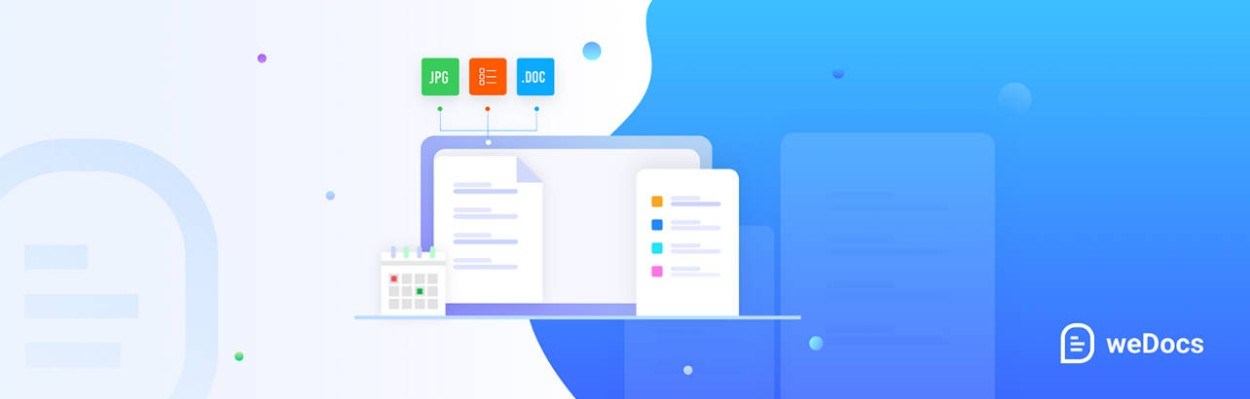
WeDocs is a WordPress knowledge base plugin from weDevs, the same team behind popular plugins like Dokan Multivendor and WP Project Manager.
It’s more limited than some of the other plugins on this list in terms of some advanced features, but it makes it easy to organize your knowledge base docs and it includes all of the features you need for a simple knowledge base.
It’s also 100% free, which makes it a lot easier to accept the comparatively limited feature list!
Key Features
- Multiple knowledge bases
- User-friendly dashboard – the backend dashboard is well-designed and easy to use.
- Drag-and-drop ordering
- Article helpfulness ratings/feedback
- Article feedback form
However, weDocs lacks some of the more advanced features that are common in other WordPress knowledge base plugins. For example, there’s no detailed analytics beyond the article helpfulness ratings.
It also relies on WordPress search rather than building its own search functionality. You might view this as a pro or con depending on your preferences.
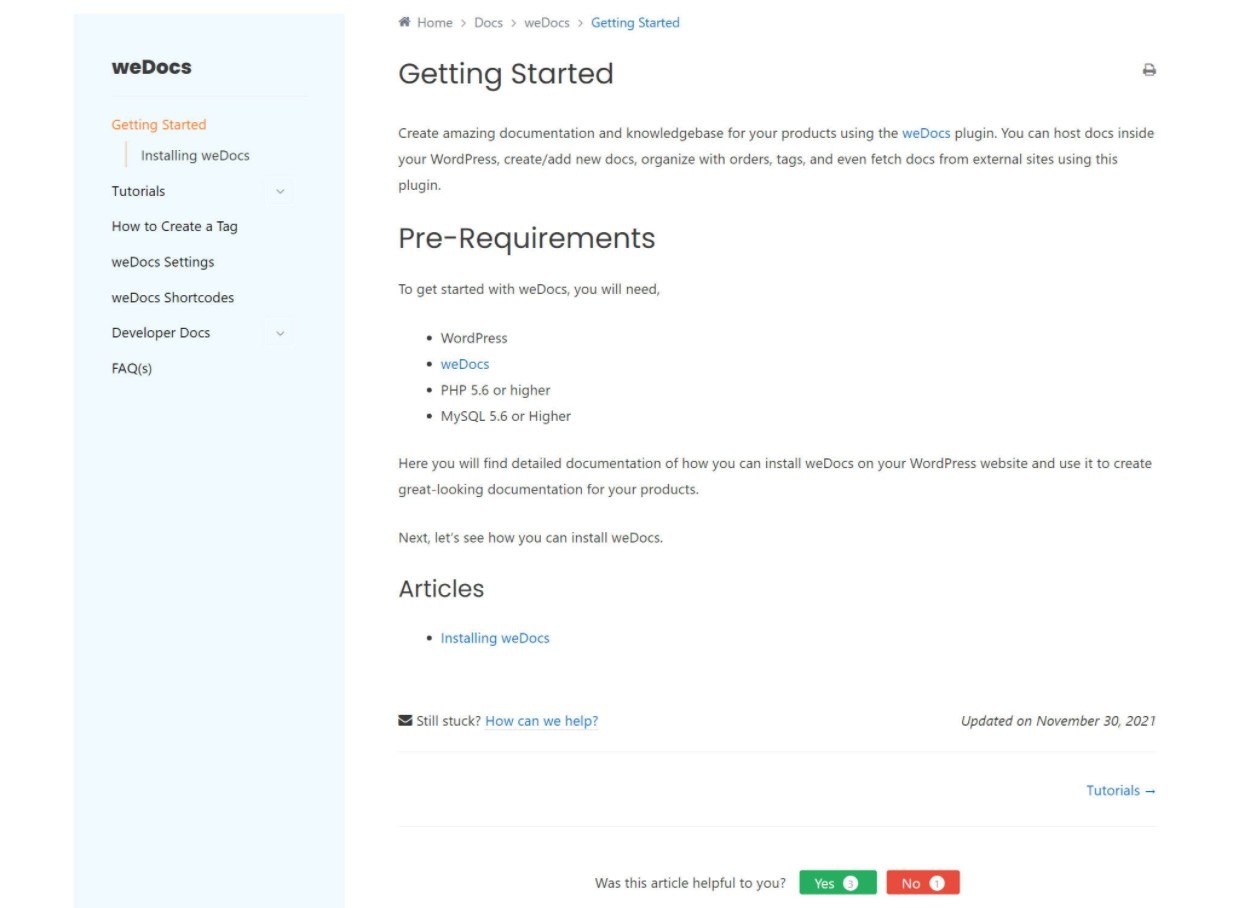
Pricing
WeDocs is currently 100% free. This is one of the plugin’s biggest benefits as it offers a lot of value.
It seems like weDevs built their own custom knowledge base plugin to handle the documentation for their own products and then decided to release it publicly on WordPress.org. So – kudos to them for doing that!
WordPress Knowledge Base Theme vs Plugin
If you want to create a knowledge base on WordPress, another option is to use a dedicated WordPress knowledge base theme instead of a plugin.
So – when should you use a WordPress knowledge base plugin and when should you use a WordPress knowledge base theme?
Well, the only reason to use a theme over a plugin is if you are 100% confident that this WordPress install will only be used for your knowledge base. For example, if you’re creating a separate WordPress install at docs.yoursite.com, then using a knowledge base theme might be preferable because you can have a perfect design right out of the box.
In terms of the best knowledge base themes, I recommend the following:
- KnowAll – comes from the same developer as the Heroic Knowledge Base plugin above and starts at $149. Read our full KnowAll theme review.
- Docly – a more affordable option that costs just $59 at ThemeForest.
However, if you’re adding a knowledge base to an existing site or if you think that there’s any chance you might expand the site beyond a knowledge base in the future, you should absolutely use a knowledge base plugin over a theme.
WordPress Knowledge Base FAQs
Let’s quickly run over some common questions about WordPress knowledge bases.
WordPress makes an excellent knowledge base solution. You’ll fully own all of your data and you can still access tons of useful features. You can also save a bunch of money as compared to SaaS tools.
To create a WordPress knowledge base, you’ll want the help of a knowledge base plugin or theme. For most sites, using a knowledge base plugin is the better option as it gives you more flexibility for configuring your site.
If you want to create a knowledge base plugin with Elementor, you should consider the BetterDocs plugin as it has a built-in Elementor integration to design your knowledge base pages.
Which Is the Best WordPress Knowledge Base Plugin?
Now for the important question – which is the best WordPress knowledge base plugin for your specific situation?
If you want the overall best, most polished product and you’re willing to pay for it, I think Heroic Knowledge Base is the overall top option.
Beyond the basic knowledge base features, it’s full of useful add-ons like search analytics, article helpfulness ratings (thumbs up/thumbs down), real-time search, support transfer tracking, and more. It also has some useful integrations for Gravity Forms, Help Scout, and Slack.
The only downside? It’s the most expensive plugin on this list and there’s no free version.
If you want to save some money, BetterDocs is a great free/cheap alternative that also creates a very polished knowledge base with useful features like live search, instant answers, and more.
The free version should work for simple knowledge bases and the Pro version is still more affordable starting at just $69.
In terms of the other free options, I would recommend them as follows:
- Echo Knowledge Base – consider it if you like the features or pricing but I prefer BetterDocs to it in most situations.
- BasePress – lets you create unlimited knowledge bases for free and also has a solid premium feature set.
- weDocs – 100% free. While it doesn’t have as lengthy a feature list as other plugins, you do get access to some features that other plugins charge for such as article feedback rating.
Do you still have any questions about picking the best WordPress knowledge base plugin for your site? Let us know in the comments!

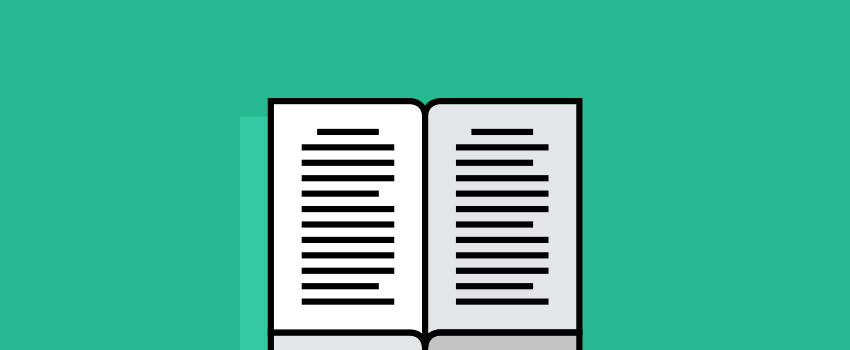







Leave a Reply