Do you really need managed WordPress hosting?
Let’s face it:
Running a WordPress blog or site is no easy game. You have to take care of all the content, marketing, site design, social media, and so forth. But before you do that, you have to make sure your WordPress site is running smoothly and your current WordPress hosting provider isn’t giving you any headaches or issues.
Today, most of the web hosting companies out there focus on providing affordable solutions. It costs you less than $5 to get an account with a shared hosting provider. And that’s a great solution if you’re just getting started. But for a medium-sized or business site going for high-quality WordPress hosting is a better alternative.
By quality hosting, I mean managed WordPress hosting, which is specifically created for WordPress users. Managed WordPress hosting can help you get a faster-loading site and it also takes a load off your shoulders by handling a lot of the basic maintenance and performance optimization tasks for you.
Yes – it costs more than cheap shared hosting, but that extra expense is worth it for most WordPress users because you get a lot more value.
In this article, I am going to provide some basic information on the eight most trusted and best WordPress managed hosting services, so you can make an educated decision about what’s best for you and your business.
In a Hurry? Our Top Two Picks for Managed WordPress Hosting
To get a detailed look at all eight hosts, you should keep reading the full article. But if you’re in a hurry, here are the top three hosting providers I recommend (& why):
🥇 WP Engine — WP Engine is for those who want a bit of everything. They are perfect is for you if want to scale without compromising the quality of support or losing developer-friendly tools, all while not spending a fortune. Don’t forget to use our special WP Engine coupon “wpkube20” to get 20% off. From $30 per month for one site.
🥈 Flywheel — Flywheel is the kind of host you wouldn’t want to change. They are perfect for bloggers, agencies, and small businesses. Flywheel has a ton of unique features such as billing transfer, demo site, and blueprint (a tool that basically allows you to create sites with default theme & plugin configurations of your choice). WPKube is also hosted on Flywheel. From $15 per month for one site.
Want to see some other options? Keep reading to learn more about the benefits of managed WordPress hosting and get more detail on our eight recommended hosts…
What is Managed WordPress Hosting?
Managed WordPress hosting is specifically designed and optimized for WordPress websites. In other words, it takes care of all the technical aspects of WordPress for you, allowing you to focus on creating and sharing great content. You don’t have to worry about site updates, site speed, up-time, or anything like that.
Many hosting companies use their own CDN and server-level caching, so you don’t have to rely on cache plugins such as WP Rocket, W3 Total Cache, or WP Super Cache. This type of hosting is perfect for those who don’t have any technical skills or time to manage a server.
The Pros of Managed Hosting for WordPress
Security – The main aim of premium managed hosting is to provide bulletproof security. They have a very tight layer of security on their servers, so you don’t have to worry about hacking, DDoS attacks, malware, or other security issues.
Expert Support – It wouldn’t be fair to say that shared hosting providers have poor support. In fact, most companies have excellent staff who are well-trained and possess a good knowledge of WordPress. But they can’t assist you with things like performance, site functionality, WordPress errors, etc. With managed hosting support, you will get expert WordPress assistance, always.
Speed – Speed plays a significant role in site rankings and there a lot of things you can do to improve it. Using caching plugins or a CDN such as StackPath, and reducing image sizes, could all help. Managed hosts often enable server-level content caching, so there may be no need for a third-party plugin here. A CDN is always a wise idea, regardless of your choice of host.
Daily Backups – They take a daily backup of your site including content, data, themes, and plugins, which you can then download from the dashboard. This can save you some money, especially if you are using a paid backup or maintenance service such as VaultPress or BlogVault. Restore points let you revert your site to a previously working version with just one click.
Automatic Updates – They will automatically update your WordPress Core files to the latest version, as soon as an update is released. You don’t have to pay someone extra to update your site anymore—your managed hosting provider does it for you.
No Downtime – No matter how much traffic your site gets, it will never go down. That means, if you hit the homepage of Hacker News or Reddit, your site will still be up and running without any issues.
The Cons of Managed Hosting for WordPress
Expensive – There is a huge difference in the price of managed and shared hosting. An average shared hosting plan will cost you a mere $3.95 while a managed hosting plan will set you back $30 on average, though we’ll share some budget options below.
Limitations – Basically, any plugin that consumes heavy resources isn’t allowed. They also do not allow any cache plugins including W3 Total Cache and WP Super Cache. Here’s the full list of disallowed plugins shared by most managed hosts.
No cPanel – If you are moving from shared hosting to Managed hosting, then you might find it difficult as they have a very different kind of user portal.
Best Managed WordPress Hosting Comparison
Here are the eight managed WordPress hosts that we’ll take a look at:
1. WP Engine
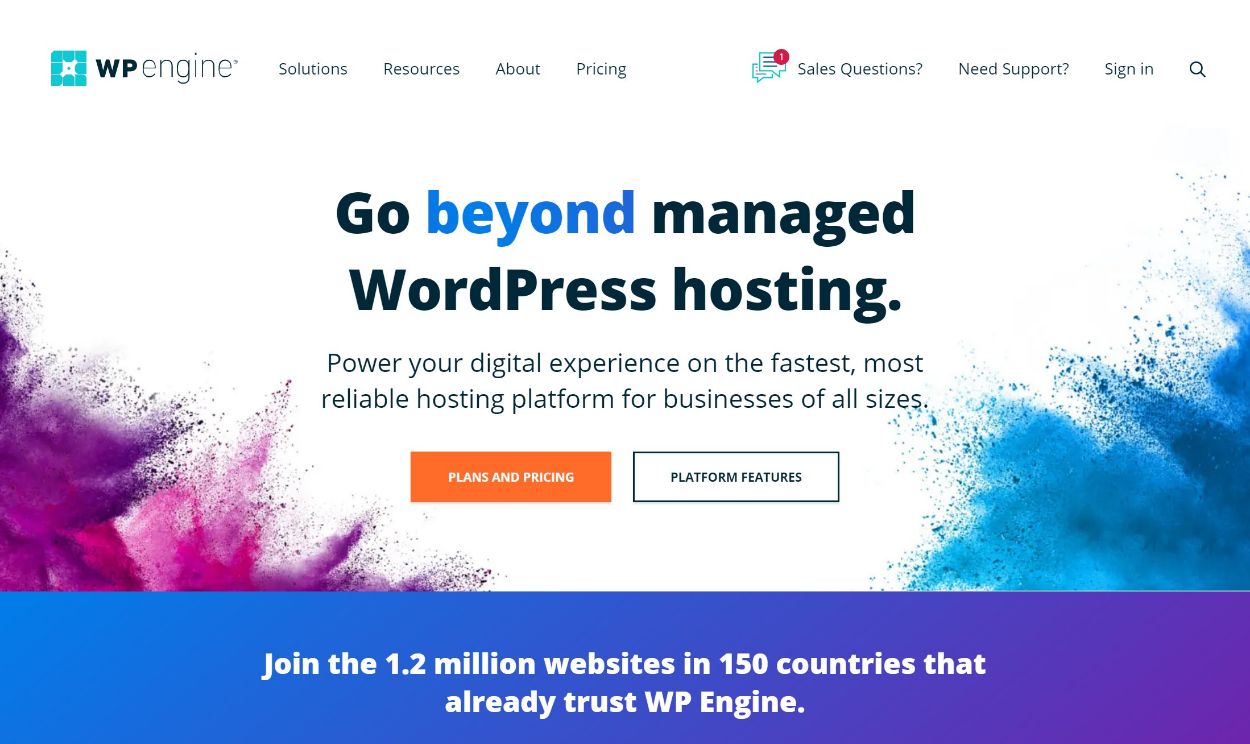
WP Engine hosting is one of the best managed options available out there. The price is a little bit higher compared to other managed hosting providers but that’s because the company emphasizes providing great support, fast loading times, and more secure servers. It has a team of WordPress experts who will keep your site fast and secure and it’s one of the most popular hosting companies. I mean, brands like Pandora, Reuters, and Yelp use it!
It also has a one-click backup and restore process included with all hosting plans. WP Engine will scan and monitor for hacking attempts and if your site does get hacked, the company will fix it for free.
⚙️ Key Features:
- Fast performance – WP Engine gives you cloud infrastructure from Google Cloud, along with its own custom caching solutions and a built-in CDN.
- Custom dashboard – WP Engine’s custom hosting dashboard makes it easy to manage your site.
- Staging area – It creates a copy of your live site, so you can test new themes and plugins before applying changes to your live site.
- Automatic backups – WP Engine backs up your site every day. In case anything goes wrong with your site, theme, or plugins, you can use the one-click restore point to set things back to how they were when everything was working.
- No need for any cache plugins – WP Engine’s custom-built EverCache solution optimizes your site with Varnish and Memcached.
- Malware scans — WP Engine runs regular malware scans and if your site gets hacked, the company will fix it for free.
Pricing: WP Engine’s plans start at $25 per month (annual billing) or $30 per month (monthly billing) for one site, 25,000 visits, and 10 GB of storage. Prices go up from there and there are also enterprise plans.
👍 Pros:
- Excellent performance with very fast load times even under scale.
- Built-in caching and CDN.
- Free access to Genesis Framework and StudioPress child themes (we use Genesis at WPKube).
- High-quality support via live chat or phone.
👎 Cons:
- No email hosting.
- Has a pretty lengthy banned plugins list – make sure to check.
👉 Read our full WP Engine review
💰 Use our WP Engine coupon “wpkube20” for 20% off
2. Flywheel
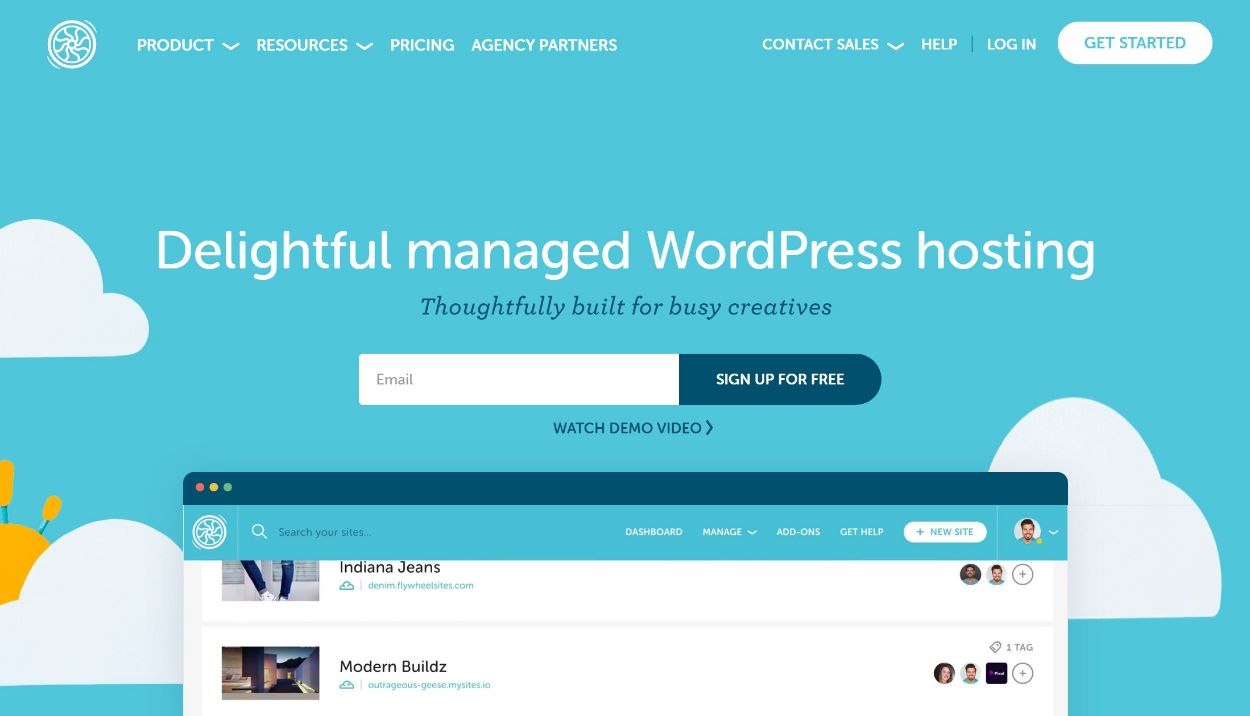
Flywheel was built with designers and creatives in mind, offering managed hosting that specifically suits their needs. It’s more than just a hosting provider and instead focuses on streamlining the workflow for web designers everywhere. Some particularly nifty features include easy collaboration, billing transfers to your clients, and staging sites. Plus, you can manage all of your sites from within one attractive dashboard.
The Flywheel support team is staffed with WordPress experts, many of whom are designers so your biggest problems will always be entrusted to capable hands.
I host WPKube on Flywheel, so this is the managed WordPress host that I trust with my own site.
Note – Flywheel was purchased by WP Engine in 2019, so the two are now under the same corporate umbrella. With that being said, the two still run completely separately and have different features, with the exception of some pricing standardization and some shared features such as free access to Genesis Framework/StudioPress child themes and the Local development tool.
⚙️ Key Features:
- Lightning speed – Designed specifically for WordPress sites so takes various factors that could affect speed into account. CDN is available.
- Nightly backups – Your sites will be automatically backed up each and every night so you can rest easy.
- Around-the-clock security – Flywheel constantly monitors your sites for hacking attempts and malware and will fix any discovered problems for free.
- More intuitive SFTP – Collaborating with other designers and working on client sites has never been easier.
- Agency features – Flywheel offers advanced features for agencies and freelancers building client sites, such as Flywheel’s Growth Suite.
Pricing: Flywheel’s plans start at $15 per month for one site, 5 GB storage, and up to 5,000 monthly visitors. There are also agency-focused plans for managing client sites.
👍 Pros:
- Fast page load times.
- Easy scalability.
- Excellent support.
- Useful features for agencies, like Flywhee’s Growth Suite (which is quite unique).
- Well-designed dashboard.
👎 Cons:
- No email hosting.
- Might continue to morph into WP Engine if standardization continues.
👉 Read our full Flywheel review
💰 Use our special Flywheel coupon “wpkubeisfly” for 20% off
3. Nexcess
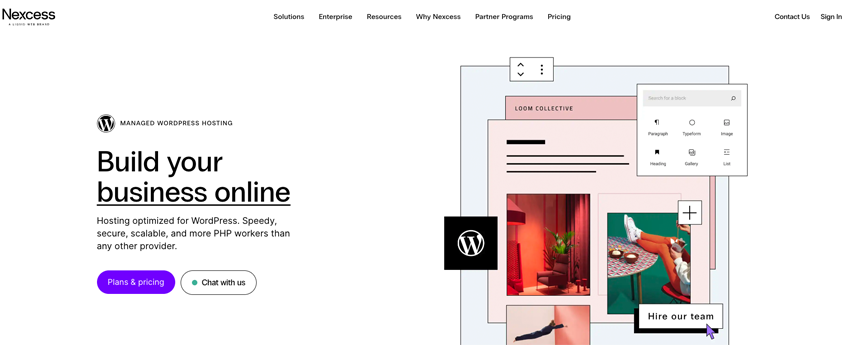
Nexcess, a subsidiary of Liquid Web, offers dedicated managed hosting plans for both WordPress and WooCommerce. The managed WooCommerce hosting plans are especially interesting because Nexcess was one of the first providers to offer a truly “managed” experience for WooCommerce, but the regular WordPress plans can also be a great option.
The unique thing about the managed WooCommerce hosting plans are that they really are built for WooCommerce – they’re not just the same “regular” hosting product like a lot of hosts do things. For example, Nexcess optimizes your store to use a custom database table for orders, includes lots of free WooCommerce plugins and themes, and even offers its own Store Builder experience.
⚙️ Key Features:
- Performance features – get a built-in CDN along with caching solutions at the server level.
- Daily backup – Nexcess backs up your site daily and stores them for 30 days.
- Staging sites – easily create staging environments.
- WooCommerce features – get optimized database tables, Elasticsearch, and free WooCommerce plugins/themes/tools.
- Security – get free iThemes Security Pro to protect your site.
- Unlimited email accounts – create unlimited free email accounts.
Pricing: Nexcess’s managed WordPress hosting and WooCommerce hosting plans start at $19 per month with monthly billing or $12.67 per month with annual billing.
👍 Pros:
- Very fast performance.
- More affordable than other managed WordPress hosts.
- Has dedicated plans for WooCommerce that make a great option for stores.
- Still offers email hosting.
- No arbitrary visit limits
👎 Cons:
- None worth noting – it’s a very well-thought-out offering.
👉 Read our full Nexcess Review
💰 Use our Nexcess coupon “KUBE40” for 40% off
4. Kinsta
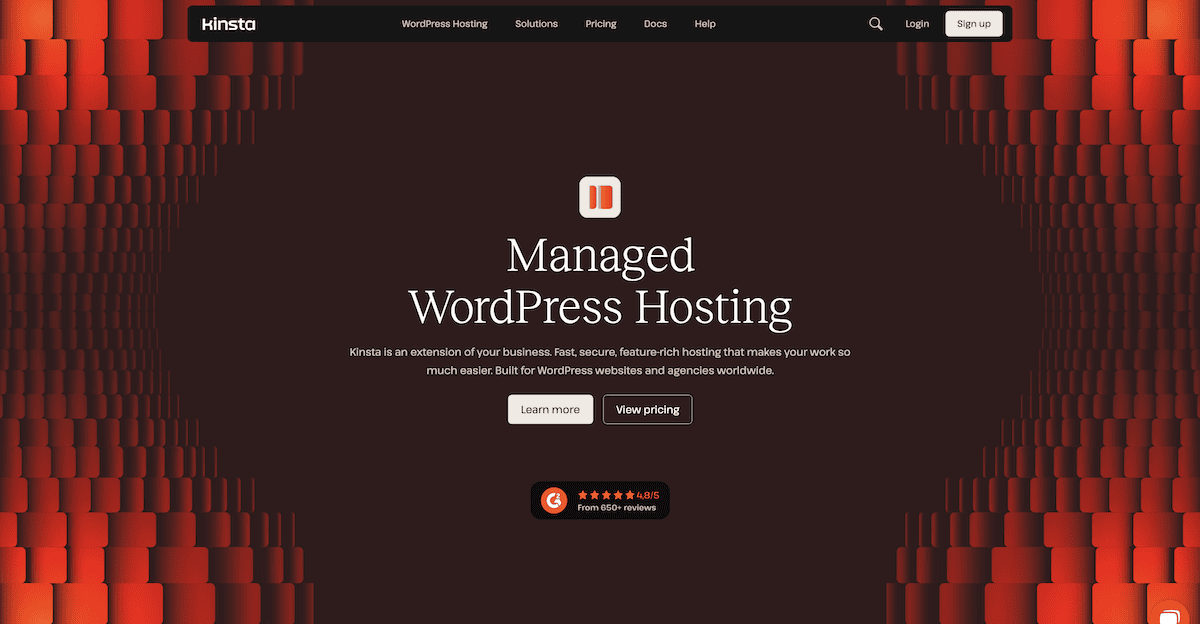
Kinsta is a performance-focused managed WordPress host that’s rapidly shot up in popularity over the past couple of years.
Kinsta’s start as a high-end web host means it can offer the same standard and quality of infrastructure and architecture at an accessible price. For instance, hosting tier prices start at $35 per month.
So – why has Kinsta had so much success lately?
First, it it has all the features that you’d expect from a managed WordPress host like staging sites, automatic backups, server-level caching, and more. In addition, Kinsta builds on Google Cloud’s Premium Tier.
This means you get the same infrastructure that Google uses for its own products, which includes its fastest C2 and C3D machines. You also get to choose from over 35 different data centers across six continents.
⚙️ Key Features:
- Custom hosting dashboard – Kinsta’s custom hosting dashboard is super user-friendly and makes it easy to manage your site/server.
- Smart staging/backup features – Kinsta offers manual and automatic backups, and will make an backup for you when you move a site from staging to production. Regardless of how your data backs up, you can roll back those changes with ease if you wish.
- Performance-focused architecture – Because Kinsta runs on Google Cloud, it includes cutting-edge technology such as NGINX, PHP 8, LXD containers, MariaDB, HTTP3, TLS 1.3, and more. You also get a free CDN that uses Cloudflare’s own technology (more of which shortly).
- 24/7/365 live chat support – Kinsta offers 24/7 live chat support in 10 languages through the always-present Intercom widget.
- Solid security – Beyond firewalls and DDoS detection, Kinsta also adds WordPress login hardening, free Cloudflare integration, uptime monitoring, and plenty of other important security features. What’s more, Kinsta is also SOC 2 and ISO 27001 compliant.
- Free migrations – Kinsta offers unlimited free migrations with malware cleanup on all its plans to help migrate from any host.
- Cloudflare integration – Every plan has access to Cloudflare’s enterprise-level integration. You get further security enhancements, along with It helps further enhance security and comes with perks such as the new Early Hints web standard and edge caching. This gives even the most complex and heavy sites lightning-fast performance.
- Kinsta API – You can connect to the MyKinsta dashboard programmatically using its API tool. This covers most of the functionality available, lets you ‘smooth out’ your daily development workflows, and automates tasks as well as manage sites.
- Command line access – Kinsta’s robust access controls mean you can use Secure Shell (SSH) to log into your site from the command line. Once there, you have full integration with WP-CLI and Git.
Pricing: Kinsta’s plans start at $30 per month with annual billing or $35 per month with monthly billing for one site, 35,000 visits, and 10 GB storage. The entry plan is identical to WP Engine in terms of pricing and limits.
👍 Pros:
- Very fast performance, especially under scale.
- The MyKinsta dashboard interface has great design, and includes time-saving site management tools.
- You have best-in-class customer support on offer around the clock, every single day of the year.
👎 Cons:
- No email hosting.
- No phone support (read Kinsta’s reasoning here).
5. Bluehost WP Pro
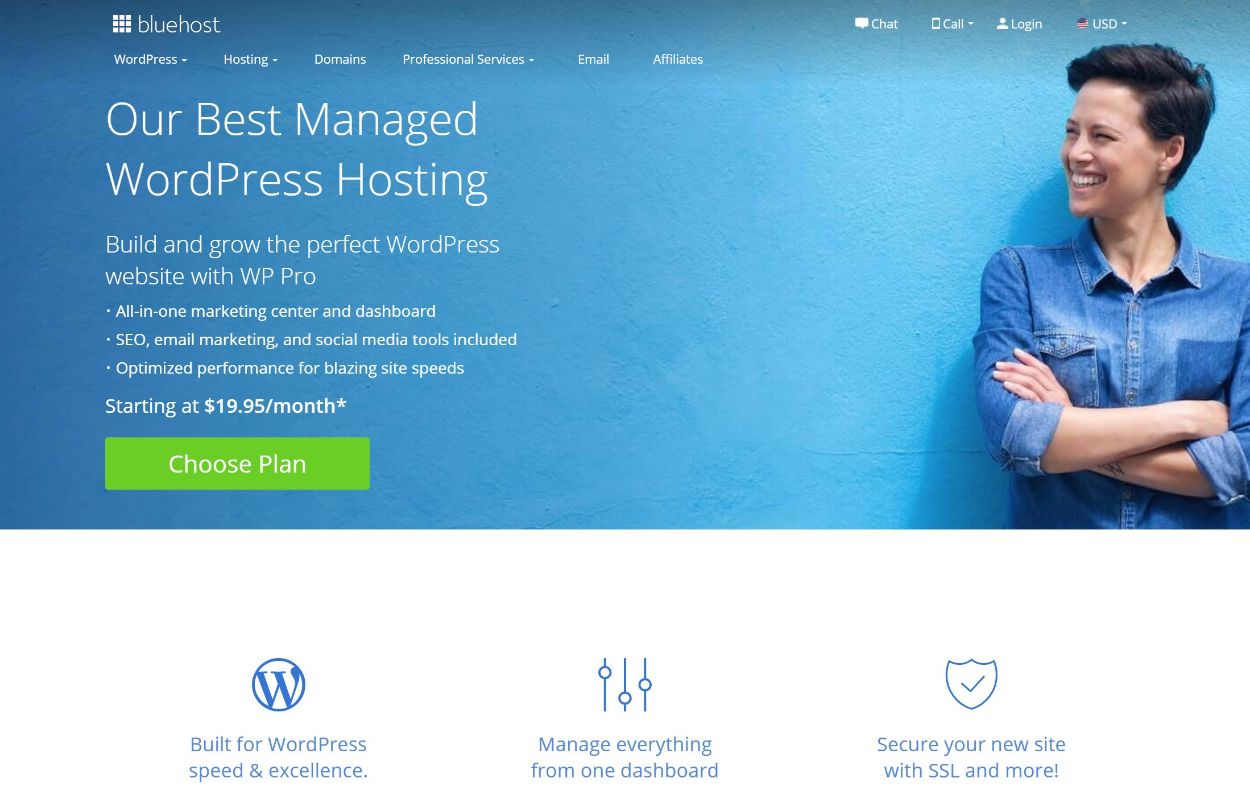
Most people probably know Bluehost for its cheap shared hosting, but Bluehost also offers managed WordPress hosting plans. These plans are more expensive than Bluehost’s shared hosting, but still more affordable than most other managed WordPress hosts, especially if you need to host multiple sites.
Overall, Bluehost is probably not the best spot for mission-critical WordPress sites that need top-notch performance. But it is a solid budget option if you want to move beyond shared hosting but you’re not ready to jump to paying $100+ to host multiple sites on a premium host like WP Engine or Flywheel.
⚙️ Key Features:
- Unlimited resources – despite being managed WordPress hosting, you still get unlimited sites and unlimited storage.
- Daily backups – get automatic backups every day.
- Included Jetpack – get free access to Jetpack Premium or Jetpack Pro depending on the plan you choose.
- Malware scanning and removal – Bluehost will check for malware and remove anything it finds.
- Elasticsearch – the highest-tier plan offers Elasticsearch, which is great for improving WordPress site search performance.
- Staging sites – get staging sites to safely test changes and updates.
Pricing: Bluehost’s WP Pro plans start at $19.95 per month with a three-year commitment and have a starting renewal price of $29.99 per month. That plan supports unlimited sites, which is the big difference between Bluehost and other managed WordPress hosts.
👍 Pros:
- Cheaper than most other managed WordPress hosts.
- Allows unlimited sites, whereas most managed WordPress hosts have strict limits.
- No monthly traffic limits, which is something most managed hosts limit you by.
- You get access to premium Jetpack features at no extra cost.
👎 Cons:
- Performance is better than Bluehost’s shared plans, but still not as good as hosts like WP Engine or Kinsta.
- Bluehost doesn’t have the best reputation when it comes to support.
👉 Read our full Bluehost review
💰 Use our Bluehost coupon to get 30% off
6. WPX Hosting

As a managed WordPress host that’s popular with its customers, WPX Hosting provides excellent performance and above-and-beyond support (which has 30-second average response times.
WPX Hosting can be a lot more affordable than other managed WordPress hosts because it still allows multiple sites on its entry-level plan. But at the same time, it still offers support and performance that can compete with the big names.
⚙️ Key Features:
- Excellent performance – WPX Hosting uses LiteSpeed Server and bundles in its own CDN.
- Automatic backups – get automatic daily backups and easy restores.
- Staging sites – easily create staging sites and push them live when you’re ready.
- 24/7 support – get support whenever you need it with a 30-second average response time.
- Email hosting – WPX Hosting still offers unlimited email accounts.
- Malware scanning and removal – WPX Hosting runs daily malware scans and will remove anything it finds.
Pricing: WPX Hosting’s plans start at $24.99 per month with monthly billing for five websites, 10 GB storage, and 100 GB bandwidth. If you pay annually, you can drop that down to $20.83.
👍 Pros:
- WPX Hosting has great performance, especially considering that it’s cheaper than some other hosts.
- Even the cheapest tier allows multiple sites, which is rare for managed WordPress hosts.
- You get email hosting, which is rare for managed WordPress hosts.
- There are no arbitrary traffic limits – just bandwidth.
👎 Cons:
- The dashboard isn’t as nice as other hosts.
- WPX Hosting counts staging sites as regular websites in terms of billing limits.
👉 Read our full WPX Hosting review
💰 Save up to 50% with our WPX Hosting coupon
7. WPMU DEV Hosting

WPMU DEV is unique in the managed WordPress hosting space in that it got its start as a plugin developer with a popular “club” membership like Elegant Themes. If you’re not familiar, WPMU DEV is the team behind popular plugins like Smush, Hustle, Forminator, and more.
In 2019, WPMU DEV moved beyond plugins and themes and jumped into offering its own managed WordPress hosting plans, all of which are backed by cloud hosting from DigitalOcean.
This isn’t a surprise because, while consumers know WPMU DEV for its plugins, WPMU DEV has another project called CampusPress which helps major universities like Cornell and Penn State host huge multisite installs. Basically, these guys have a lot of experience hosting WordPress websites.
One of the unique things about WPMU DEV’s hosting plans is that you get dedicated resources for your site and there are no arbitrary visitor limits, which is rare in the managed WordPress hosting space.
⚙️ Key Features:
- DigitalOcean infrastructure – all of the hosting packages are powered by DigitalOcean, which has a great reputation as one of the best cloud hosting providers.
- Performance features – get a built-in CDN and caching solutions.
- Automatic nightly backups – WPMU DEV backs up your site every day.
- Security features – you get a web application firewall (WAF), daily malware scans, free SSL certificates, and other security features.
- Email hosting – you get 10 free email accounts, which is something most other managed WordPress hosts don’t offer.
- Staging sites – create staging sites to test changes.
Pricing: WPMU DEV’s plans start at $10 per month for 1 vCPU, 25 GB storage, 1 GB RAM, and 1 TB bandwidth. All plans are for a single site.
👍 Pros:
- Plans are quite affordable.
- You get dedicated resources (CPU and RAM) which is rare for managed WordPress hosting.
- There are no hard traffic limits, though WPMU DEV does provide “estimated” limits based on your resources.
- You still get email hosting (up to 10 accounts).
👎 Cons:
- You need to pay “per site” though you will get discounts if you bulk host 20+ sites.
8. Pressable
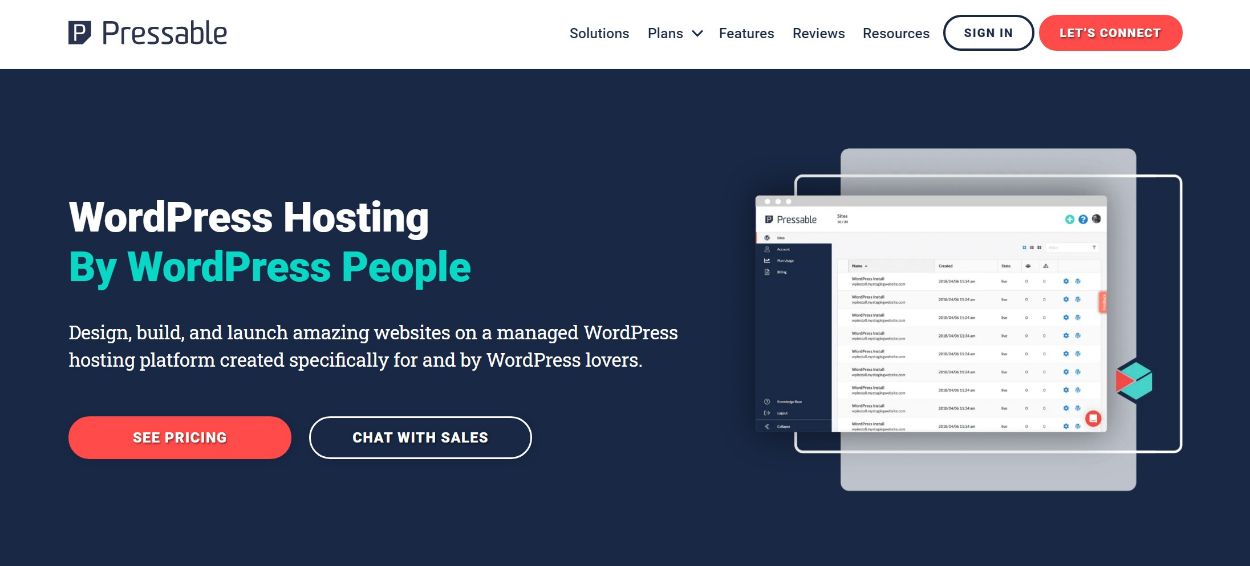
Pressable is a managed WordPress host owned by Automattic, the same company behind WordPress.com and WooCommerce. This gives it a fairly unique position as it’s part of what is probably the largest business in the WordPress space.
It offers a stellar managed WordPress hosting experience with prices that come in a bit below competitors like WP Engine and Kinsta, which can make Pressable a good option for people on a budget.
⚙️ Key Features:
- Built-in CDN – ensure fast global page load times.
- Daily backups — Your content will always be backed up on-time and automatically.
- SFTP access — Secure file transfer protocol so your data is safe even while in transit.
- SSL support — So you can set up shop and keep your customers secure, too.
- Malware scanning and removal — Never feel the effects of malicious hackers again. At the first sign or report of an intrusion, Pressable team will help investigate the issue.
Pricing: Pressable’s plans start at $19 per month with monthly billing or $15.83 per month with annual billing. This plan supports one website with 5,000 visits and 5 GB storage.
👍 Pros:
- Pressable is a bit cheaper than similar hosts like WP Engine and Kinsta.
- Pressable’s limits are also higher than those hosts, which further adds to the affordability.
- Pressable comes from Automattic, one of the most experienced and largest WordPress companies.
- Pressable does now offer email hosting, using Titan Professional email.
👎 Cons:
- Pressable’s caching solution isn’t as flexible as other tools – for example, you can only exclude pages by adding code to your site’s wp-config.php file.
💰 Save up to 15% with our Pressable coupon
Do You Really Need Managed WordPress Hosting?
It directly comes down to you and your needs. Managed WordPress hosting is perfect for both small business owners & enterprise / high traffic websites.
However, if you’re just getting started with your site or if you’re hosting more of a “hobby” site, you might be better off choosing a cheaper shared hosting provider.
These providers aren’t as good as managed WordPress hosting, but they can be good enough for small sites or hobby sites.
In terms of shared hosting providers, InMotion Hosting offers pretty good performance for its price, which can make it a good budget option. You can make it even cheaper with our InMotion Hosting coupon.
You need to think about the big picture here. What do you want to achieve with your site? What’s your top priority? If you anticipate building a lot of traffic to your site very quickly, then you’ll definitely need to consider a managed host, since it will likely allow for greater traffic volume and offers greater stability for WordPress sites specifically. If you just want to dabble in building a site for the first time, a managed host might be overkill and InMotion Hosting might be a better option.
My Top Picks for Managed WordPress Hosting
If you do need managed WordPress hosting, let’s talk about your best options.
Even within the managed WordPress hosting space, there’s a lot of variation, so the best choice for you depends on whether you’re looking for the “best of the best” or if you’re willing to make some compromises to save some money.
If you want the best of the best, I recommend starting with one of these three hosts:
- WP Engine (use our 20% off coupon)
- Flywheel (use our 33% off coupon)
- Kinsta
All three are top-notch providers with excellent performance, reliability, features, and support.
On the other hand, if you’re on a budget, you might want to start in a different place.
Nexcess offers a very good product that’s more affordable for a single site, so it’s a good budget place to look for a single site.
On the other hand, if you’re looking to affordably host multiple sites, you might want to consider:
Do you still have any questions about picking the best managed WordPress hosting provider for your needs? Let us know in the comments section!



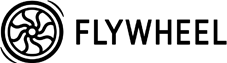







Hi Dev,
Great list!
Just had to add in my new hosting company, which I love… Flywheel. (@HeyFlywheel). The site is: http://getflywheel.com/ (not an aff link).
I’ve been VERY happy with their amazing service, speed and options. They migrated my site (no charge) and did it super quick.
They just came out of Beta, but thought they were worth mentioning.
😉
Thanks as always for providing such great content.
Kim
Hi Kim,
Glad to hear about your experience with FlyWheel hosting. I would be happy to include them, once they are out of Beta. The homepage says “We’re currently in beta. Get access:”
Thanks for the comment. I appreciate your great support, Kim :).
I’ve been very happy with WP Engine. Hosting is fast and their team is very responsive.
WP Engine has a top-notch support.
Thanks for the comment, Lorenzo.
I agree with your contention that the best WordPress hosting needs to happen in a managed environment that has been optimized for WordPress. In addition to the companies you mentioned, Nexcess has a great reputation for managed WordPress hosting and are definitely worth taking a look at.
Hi Stanley,
Hearing first time about the Nexcess Managed hosting, but thanks for sharing.
Best hosting list u provided, Devesh thnxxx 🙂
Hi Devesh,
Your post is stand out looking with word “9 Best”. Always the human behaviour is to complete the list by round figure. But now here you don’t. Means you had only choose the trustworthy WP hosting companies.
Very Nice and thank you.
Hi Dev,
Great round up of the “big boys” in the WordPress hosting world – I’ve promoted a few of these regularly through our own micro-hosting business but wanted to add that the support from WPEngine is second-to-none not just for their end users but also for their partners.
Kind regards,
Dee
I self-hosted my website on Amazon,though managed hosting service is good enough,I like master the core technologies of Server and which is fun.
Hi Devesh,
Nice article. I would also like to bring to your attention a new managed WordPress hosting, WPOven.
Could please add that to the list as well, it will be greatly appreciated.
Keep up the great work.
Regards
Vik
I’m keen to give FlyWheel try as it looks like a great service.
Joe
Maybe, you could use them for your soon to be launched WordPress blog :).
Hi Devesh
Always good to see new people coming into the managed WordPress hosting marked – it might help to drive prices down.
I’ve been looking at WP Engine and Synthesis recently and, apart from the cost, really liked the look of WP Engine.
Just looking at the FlyWheel pricing page, they make it obvious that the “Tiny” package is not worth having by greying it out!
The “Personal” plan is about the same as WP Engine’s “Personal” plan, which comes in at $29!
Not sure why anyone would go with a new host who is offering almost identical deals as the established guys.
A deal for the first 100 / 150 customers would be something worth trying.
And it’s always good to see people like you commenting on WP Kube :).
WP Engine has done a great job in dominating the WordPress Hosting market. And most recently, they did a complete redesign of their website, which I think looks really great. Plus the are also involving in the community with their WP News project – Torquemag.
Flywheel looks a like nice hosting but I wouldn’t pay $15 / month for a site that receives less then 5000 pageviews. I’d rather use a cheap hosting like Hostgator or Bluehost.
Pricing is something they need to work on, maybe a little bit cheaper then their counterparts.
Thanks for the nice comment, Keith. Have a great weekend.
Hey Keith,
Rick here (co-founder of Flywheel). Appreciate you checking out the site and your feedback!
On the surface, Flywheel may look like just another managed WordPress host with similar value proposition as WPengine (or others).
However, we have built a number of features focusing on improving workflows of designers and developers. We make it very easy for you to collaborate with others on sites, easily transfer billing for sites to clients with just an email address, and manage all of your sites and client sites from a single login even if your client pays for their hosting.
We’re focusing heavily on reimagining workflows of hosting and are excited to show off more of what we’re working on. We would love for you to try it out!
Thanks again for taking a look 🙂
-Rick
I’ve seen Dreamhost also has a manged WordPress service called DreamPress. Do you know anything about this?
From the list looks like Media Temple has got a very attractive package with unlimited bandwith and 3 websites to host for $29.
They are in a shared environment
Hey Devesh,
I was hoping we could connect and have you update your article to include GoDaddy’s new Managed WordPress Hosting? Many users have been very happy with the service and we feel it is top-notch. Also happy to provide you a plan to test out for the review. Look forward to talking more! ^Colby
Hi there,
I run HostAwesome.com, a dedicated WordPress hosting platform. I’d be honored if you’d consider including us in your list of WordPress hosts. We’re an honest service, and we’re dedicated to providing all our users with the best service and support – all at moderate and flexible prices(including a lite free plan!).
If you have any questions at all, please don’t hesitate to get in touch.
Thanks for your time,
David
I love these web hosts too. Their servers are fast and reliable, and their technical support are truly 24 hours a day.
I have used HostGator in the past and they have absolutely excellent customer service especially by phone.
HostGator support has been a mixed bag for me lately. Support live chat wait times are regularly beyond 30 minutes. I no longer recommend them to my clients.
I have managed hosting through Zippy Kid and have had great results! So much faster and reliable than other hosts I have used!
I’m still on shared hosting at the moment, but considering to switch to managed hosting in the near future
WpEngine is best for Managed WordPress Hosting. Mostly User and Review Sites are recommended this provider.
I had terrible experience with WP-Engine support and the site kept crashing. I then switched to WPOven. Really happy with it, you should check it out along with lightening base, kinsta as well
I’m on Kinsta for sometime, and loving the experience with them. They are pricey but complete value for money!
WPEngine is really great with all the features noted.
Hi Devesh! Great compilation of managed wp hosts. Wpengine is the most famous, but their pricing based on visitors makes them very expensive. What about Kinsta hosting? Do you know them?
Hi, Dev,
I was on HostGator and my site was running slow.
So I switched two months ago to WPEngine and have been very happy with them! Faster site and nightly backups.
I also added MaxCDN and my site is better than ever.
Great post on the in’s and out’s of hosting.
Thanks!
Sue
Automattic, the creators of WordPress, acquires Wpengine.
i think that this is an adequate reason to choice wpengine
http://wptavern.com/automattic-makes-second-investment-wpengine
Hi Dev
I am a business owner and have a very video heavy site. Currently it is on HostGator Shared hosting and the site is really slow.
I wish to move to a managed hosting on a dedicated server. I have narrowed down to these 2 hostings
1 . WP-Engine
2. WPOven
I had considered pagely as well, but it turns out more expensive. I would have to pay for using the s3 backup with them, as in I will have to create my own S3 account and enter it’s details on the pagely dashboard. Whereas in WPOven it included in the price.
WP-Engine has great reviews everywhere, while WPOven does not have much reviews out there and seesm like a new hosting, but there plans seem very pocket friendly.
Can you help me pick out a good managed hosting.
Thanks in advance.
Hi Steven,
Previously, my site was also hosted on Hostgator and I switched to WPEngine, because of the same issue.
WPEngine is a fantastic company, I am with them since 2013, and never had any problems. Here‘s our full review of WPEngine.
WPOven looks like a great hosting company, but I have no experience with them.
If you are looking for a budget hosting, you should check out SiteGround – they provide a great WordPress environment at reasonable cost.
Hi Dev
Thanks for the reply. I checked out SiteGround but there dedicated servers seems to be much more expensive than even WPEngine.
I think I will go with WPEngine, even though WPOven’s pricing seems very tempting.
Thanks for your help
Cheers
Did you end up going with WPOven…I use them and have been very happy with them so far!
Hi Tim
Yes I did end up trying WPOven, as they had a 14 day refund policy.
I have been really happy with the support team so far. They are very helpful and I would recommend them to everyone.
Cheers
Why are some WordPress Hosting so expensive?
Is there really such a difference between something like Websynthesis.com ($47) Pagely.com (24$) or WpEngine (29$) and something like MyWoHo.com (1$) or Bluehost.com (3.5$)?
Or is the reason why most blogs list only companies like websynthesis, pagely or wpengine the fact that this companies earn 30-40 times what others earn and that they can spend this money in advertising?
Hi Michael,
Managed WordPress Hosting companies are expensive because they provide useful features built into their servers (CDN, firewell, security, premium support, one-click staging etc.), so you can focus on your business.
Personally, I have no experience with WebSynthesis and MyWoHo, so I can’t comment on that. But I do recommend to go with BlueHost, if you are just starting out.
As far as listing specific companies, this post only includes the one that provides premium support and are built specifically for WordPress.org blogs. For more information on other hosting providers, you should check out our WordPress Hosting guide.
Very helpful and useful article, I wish I stumbled upon it before selecting a host.
Great review 😛
Lightningbase is my favorite by far.
The owner responds with unparallelled problem solving skill, the entry price is low, and backups/stages take 30 seconds.
Hey Devesh,
Thanks for the awesome article! I really miss the Fantastico installer for wordpress. But WPEngine is my fav for wordpress hosting. I tried rackspace cloud servers but get dns failures very frequently. Will look for other options from your post to try their service.
Thanks again!
Yup, that and built-in mail service. I had to pay extra to get a professional mail service for wpkube.
Sorry to hear about your experience with Rackspace cloud.
DO NOT USE SITEGROUND!!
Siteground is truly terrible. I’ve used Hostgator (also not so great) and Media Temple (too complicated for me), but Siteground has, hands down, the worst support and uptime. My Google webmaster tools is filled with messages saying “possible outages” – they’ve had at least one per month for the last 3 months. They apologize and give you a month free hosting – but they just don’t fix anything. Plus, their tech support blames everyone else for everything….stay away!
I have a GoGeek account from Siteground and tried to use the staging service for WP, which was the reason why I signed in for this account. But it simply does not work. Siteground support tries to help, but staging im my opinion is useless when you have to rebuild a page everytime you push it live from staging.
The interesting thing is that I hear no comments about staging (at Siteground), positive or negative in forums. Only articles and reviews telling theoretically how it should work; no real live reviews, testing on a live system, with some complexity.
We experienced nothing but severe errors in real live ….
and I would be more than happy to hear some real success stories.
Andreas
HI Andreas,
I’m actually considering SiteGround for it’s staging feature. I’m really interested in knowing if you’re still experiencing this problem with them?
Staging works great for me (a little slow to get it setup but all in all great)
My one problem for me though is that the admin pages are a little slow with siteground
I am big fan of managed wordpress hosting. Selection a better one is always an issue for newbie. Thanks for making things less confusing. Looking forward to here next wow from you.
Hey Devesh,
Really, you mentioned some of the best Managed WordPress Hosting companies. Earlier I even didn’t knew what is managed WordPress Hosting but this informative article cleared all my queries.
I would prefer going with Siteground as it’s delivering quality managed Web-hosting services at reasonable prices!
Thanks for sharing this informative article! 🙂
Glad I could be of help, Nikhil. Yeah, SiteGround offers quality managed hosting solution at very reasonable price. I think it is the only hosting company that offers so many features and doesn’t look pricey.
Thanks for the comment, much appreciated.
Just FYI, it is inaccurate and grossly misleading to call SiteGround’s shared hosting plans “managed hosting.”
A managed host will do things like upgrade WordPress and remove malware for you. SiteGround’s shared hosting offers none of these features, and instead encourages you to use malware detection scripts available online or to pay a company like Sucuri or WordFence to remove it for you.
I imagine this is the same for their VPS and Cloud servers as well, but I’m putting my money towards Flywheel or WPEngine instead.
Did you read my post about staging at Siteground? For me it did not work and I until now I did not see one example of a working staged page at Siteground.
Hey Andreas,
Sorry to hear about your experience with SiteGround. Have you tried contacting their support?
If you still need any help, feel free to contact me using the contact link in the footer navigation. I’d be more than happy to connect you with one of their staff members.
It doesn’t work, I tried 3 times for different websites and it was a mess, if you want and amazing staging feature try flywheel
I have used WordPress managed hosting but they count bots too so I think its better to use VPS with 99.99%.
I never came across these kind of best options for WordPress hosting.
Hey Devesh!
Great article and thanks for sharing. Personally, I am a huge fan of managed hosting. Security, hosting etc are all taken cared of!
Flywheel is something I need to try out. Sounds very interesting to be honest but didn’t have the time to try. Who knows right?
Good stuffs and shared!
Hey Reginald,
Glad to see you here. I recently had the chance to try out Flywheel hosting and loved their interface. Thanks for the share and comment.
sorry this is not very timely . . . i just found your site and saw this article and wanted to share with others the horrible experience i had with godaddy’s managed wordpress hosting – on my dog, it was so painful
after getting a redo job from a customer who was hosting at godaddy, i contacted their support folks on the proper way to delete the old html and install wordpress – every thing went fine, but they said my customer would need to contact them and change their hosting plan – so, after 5 weeks we complete the new wordpress site, customer is happy, but at times pages are taking over 15 seconds load – customer calls godaddy and was informed he needed to do a DNS change, they tell him how to do it, but do not warn him what impact this will have on his site . . . this of course destroys much of the work i had completed at his site . . . i.e., image links are all bad, most plugins get inactivated, one needs to be reinstalled completely, and the theme goes totally white and also need to be reinstalled (and when he calls in about his site not showing, he is told change has not propagated through the network yet) . .. all of this takes me over 3 hours to fix . . and i call/write godaddy for an explanation of why this happened, and they never get back to me – very unprofessional on their part . . as for rates, well to be fair, not too bad per month, but you only get 1 email id @ 750 mb of storage, any more with extra storage is like and an extra $4 per month per ID (ha! – gotcha) – just thought i’d warn others of godaddy’s managed wordpress hosting (read: stay away)
Sorry to hear about your experience with Godaddy. I have never been a big fan of Godaddy. They have a very bad reputation for domain and hosting.
Though, you should know most managed hosting companies have a list of plugins that they don’t allow on their servers, so if you are using one of those plugins, they might deactivate it.
Appreciate you taking time to leave the comment and sharing your experience.
This is the most complete list I’ve found on the web. Good job!
My big question always is: how much traffic is a lot of traffic? That is, when should I consider upgrading?
Thanks Alberto.
You should consider upgrading when your site is earning enough to justify the cost of managed WordPress hosting.
I can’t believe you included Media Temple on your list. I had a medium-size site on Media Temple, and month by month it got slower and slower. It eventually got to the point where it was barely functioning, and then one day I had manually to reboot the server every 15 minutes to have any semblance of an on-line presence. Moved everything to WP Engine the next day, and not only did we not have to deal with server crashes, but the site loaded in about one-third of the time that it did when on Media Temple, and this was after Media Temple’s so-called experts charged us a couple hundred dollars to fine-tune our system. Also, if you as a developer/manager of a busy WordPress install have never experienced WP Engine’s staging capabilities, you haven’t lived. It’s truly wonderful. I was thinking we’d have to spend a couple thousand to optimize the site to get it to load quickly, but all we needed to do was move to WP Engine. Pro tip: If you server third-party ads on your site, the speed and uptime of your site on WP Engine should be enough for your ads to pay for your bill with WP Engine.
Definitely noticed sites hosted on MediaTemple loading slower than usual. I know many site owners are moving away from MediaTemple, because of bad customer support, server errors, and overall bad user experience.
I think things started going bad, when they got acquired by Godaddy. I have removed the Media Temple from the list.
Sorry to hear about your experience, Greg but thank you for sharing it with us. I really appreciate it.
➤ Hi, Devesh,
Very cool article. I’m a fan of Liquid Web and WPEnine – most definitely. However, WPE is only for WordPress sites so if you have any HTML pages on that domain for any reason, they will reject you. I like a little more flexibility than that, but they’re great for speed.
Don’t care one bit for HostGator or Bluehost and yes, I’ve tried both. Ever since they were bought out by EIG, they went downhill, in my opinion.
Certainly agree with you about MaxCDN – love using their service. Awesome, thanks for sharing and will be spreading the word…
Have a great weekend.
˜Carol Amato
Glad you liked the article, Carol :). I have had a pretty good experience with WPEngine myself. Never tried Liquid Web, but have heard good things about it.
Yup, those two hosts aren’t that good. I had a pretty bad experience with HostGator and switched to WPEngine, when they got acquired by EIG.
MaxCDN provides a great service, and in last few months, it has become an essential tool for improving site speed.
Thanks for stopping by. Enjoy your rest of the weekend.
Cheers!
Dev
I agree with Carol that Liquid Web’s (https://www.liquidweb.com/wordpress/) flexibility – especially when it comes to which plugins you can use – is a huge plus for me. I’d recommend checking them out.
Nice explanation. Request you to let me know which wordpress framework are you using for this site.
WPKube is powered by Genesis framework by StudioPress. You can read about all the tools / services that we use to power WPKube on our Behind the Scenes page.
Thanks for stopping by, Kunal.
After reading all the reviews, I decided to go with SiteGround. Others don’t seem reliable enough
Great round up here. Thanks for the detail and all the discourse.
Resilience, concurrency and speed does not come out of the box with a lot of hosts, even on testing their own blogs for performance is sometimes a letdown when put into GTMetrix or Pingdom Tools.
The hosts engineers need to focus on the items that drill into the true fabric of how a savvy customer expects the “WordPress Hosting Experts” to fine tune their servers and caching mechanisms.
This is an exception I’ve found with WordsRack.com but I would go ahead and put a blog or two from the main companies mentioned above like flywheel, wpengine, pagely etc… it’s very enlightening that these experts own blogs/sites on WordPress are scattered on performance.
I run BBPress, Membership plugins/social login profiles etc on my own test set up so trying that load on other hosts didn’t work as well over a 2 year test period . The load time sometimes doesn’t reflect visiting the actual site, but the metrics on performance are the key, and to load twice (with these tools) to be fair since the first visit establishes the cache with the browser. The Zend Opcache scheme shipped with Ubuntu 14.04 now can deliver sites quickly without any caching plugins, but I have a particular need that stipulates any caching plugin must be straight forward, which W3TC is far from.
My set up includes DNS/Caching on Cloudflare, the ZenCache and Autoptimize plugins and the 3Clicks premium theme from bringthepixel.
Here’s a bbpress discussion url on my sandbox site in GTMetrix – http://gtmetrix.com/reports/12flat.com/P2DXrxxv
And on Pingdom – http://tools.pingdom.com/fpt/#!/ezeM1A/http://12flat.com/discuss/topic/upgrade-from-mariadb-5-5-to-10-0/
And a blog post on Wordsrack.com
http://gtmetrix.com/reports/wordsrack.com/6wnYzUWH
And on Pingdom – http://tools.pingdom.com/fpt/d0WMlD/http://wordsrack.com/2013/05/07/wordsrack-wordpress/
I was with Bluehost WordPress Hosting and it was terrible! My website was still very slow and I felt like the staff was not as knowledgeable on WordPress as they should be.
I am now on Flywheel and am a very happy customer. Their support is very quick and thorough, and my website has become much faster. Big thumbs up for Flywheel!
I stopped trying to compare prices and I’ve been using WPengine for all WP sites for a long time now. Why? because i’ve realised the fact they focus only on wordpress means their servers are optimised for wordpress. This is THE single most important factor for speed of a wordpress website IMO.
Great call on sticking WordPress optimized hosting, Ron. I use WPEngine for large number of my websites and never had any issues.
Many people ignore the fact that they are running an online for-profit business, which means if they get fast / optimized host, they will get more sales / leads.
Thanks for the comment, Ron.
One day i will be able to afford a real managed wordpress host for my websites. Atm i am using wpmanaged.org , it’s a sort of shared managed WordPress host. Very easy to use, my website is loading pretty fast ( faster than it was on hostgator) so for the money i am paying (6$ a month) i get a managed hosting that takes care of servers, security and performance for me. I only have to concentrate on building my website.
Nice try promoting your own hosting company.
Though, the site doesn’t have any real info and is using Divi WordPress theme. I’m not sure if anyone is going to trust that type of “managed” hosting company.
Yes we are using Divi as our template, cause of it’s flexibility and ease of use. We have just started but we are already providing some very nice features that can compare with the features that big hosting companies use. Our service is not made for devs or peeps that know their way around complicated adminstration panels or ftp. We provide a basic service that is for sure going to help lots of users.
Hello. my site is animotime this time i’m getting so much traffic and i want to move on managed hosting. i’m confused that which one is best for me. can you suggest me best one between bluehost managed and godaddy managed . and also please tell me can i get cpanel on godaddy managed hosting. — thank you.
I’d say go with Bluehost (or SiteGround, maybe), both of which are fantastic managed hosting options.
Personally, I don’t use and recommend Godaddy. So don’t know much about it. Though, I did take a look at the features page and it doesn’t seem to have cpanel option.
Thanks for stopping by, Robin.
Cheers!
LLevo horas buscando una buena reseña sobre hostings porque soy nueva en el tema y POR FIN encontré un POST COMPLETO! Muchas gracias!!!!!!!!!!!!!!!!!!!!
So glad to hear that, Silvana. Thanks for stopping by :).
Hi Devesh,
Thank for the article. Even as someone who’s a web developer I have been struggling with this decision. I have a site (currently on shared Hostgator) that gets about 10,000 pageviews/month, but I anticipate (hope) I may be able to 10x that soon to 100,000/month or at least make the jump to something like 25000/month. I’m looking for a managed solution for better page load times and to ensure the site can handle a bump in traffic. I’m looking at sites like WPEngine, but they seem to charge a LOT more in terms of visits/month compared to other sites. On the one hand, more traffic ups earning potential and so I don’t want to rule out something that may truly be a premium service or the best in the game, but I also can’t ignore my budget and WP Engine might be cost prohibitive at the moment. So then there are sites like Bluehost who’s base WP plan say 100 million/month….that’s crazy high, what am I missing with that number?
I was zoned in on Media Temple until the GoDaddy takeover, now I’ve lost all faith.
I think the bottom line is it’s hard to know performance without going through a trial period, yet I’d like to get this right so I didn’t have to continually go through the process. Right now I’m looking at things like the Bluehost and Hostgator Managed WP solutions, but I am worried about the quality of these services. So then sites like FlyWheel and WPEngine start to sound better, but worried about being able to budget these services. I’ll happily pay for premium once I have my visitor/revenue number up, but until then…..
And the more you read reviews the more you read about hosts with bad service.
Any thoughts?
cheers,
Greg
Yeah, WPEngine could get a bit expensive. I had a hard time adjusting to WPEngine when I first moved my site from HostGator, because of the pricing. If pricing isn’t an issue, you will be super happy with their infrastructure and support.
At the moment, I’m using SiteGround, it provides all the features of managed hosting and doesn’t cost as much as wpengine.
Regarding your question about BlueHost, yes, it can handle 100 million visits, but there are no guarantees that it will not start giving 500 internal site error to visitors. But anything under 100k, it can easily handle.
Ever since MediaTemple was acquired by Godaddy, I’m hearing bad reviews / slow loading time issues. So that’s out of the picture.
My recommendation, if your site is under 100k traffic / month, use SiteGround managed hosting, costs around $15 for 100k visits or less depending on your traffic numbers. And since you are only getting 10k visits at the moment, you should go with their lower plan ($3.95 / month). It’s basically same as Bluehost / Hostgator, but provides all the features of managed hosting plus makes your site load a bit faster. Once you start getting 100k+ visits, move to cloud hosting (SiteGround, Pagely, or Kinsta etc).
Quick analysis for all the hosting companies you mentioned above:
– BlueHost / HostGator: Both are same, use if you’re just getting started, perfect for small sites. I still use Bluehost to host some smaller sites.
– SiteGround: Inexpensive and quality hosting, good for any site. WPKube is hosted with SiteGround.
– MediaTemple / Godaddy: No need to waste your time.
– WPEngine / Flywheel: Makes your site load super fast, recently started using Flywheel for one of my sites, loads under 1s (without CDN).
If you have any follow up questions, I’m happy to answer those as well :).
Cheers!
what is the best vps for 10000 traffic per day
Hi Devesh, on your last table, the comparison between Flywheel and SiteGround, I think you interchanged their data or their link? The learn more button for the FlyWheel lands on Siteground and vice verse.
Fixed. Thanks for pointing that out, Peter.
I have been using Hostgator since 2011 and I am so ready to move to another hosting provider. Their customer service is going downhill and nothing gets resolved on time, as far as am concerned. I will have to give SiteGround and Flywheel a try and see how things go.
Great post Devesh.
Regards,
Lily
Hey Lily,
Glad you liked the post, thanks for the comment.
I used to be a big fan of Hostgator until they got acquired by EIG, a few years ago. I’m currently using SiteGround for WPKube and FlyWheel for another project I’m working on. Both are fantastic solutions and you couldn’t go wrong with either one.
If you have any questions / need help, feel free to contact me :).
Does anyone have recommendation of Australia-based managed wordpress hosting?
Unfortunately no — I haven’t came across any Australia-based hosting provider.
I am able to understand what is managed or unmanaged hosting.
Does anyone have recommendation of Indian managed/unmanaged wordpress hosting?
I want to move my blog to indian server, as it will help me in seo as per my seo team.
Hi Girdhari,
I don’t think there are any reputable / reliable hosting providers in India. And I’m pretty sure server location doesn’t have any impact on SEO.
As far as local seo goes, you can set your up your site location via Google Console.
On a side note, If you want to rank better or improve your SEO, you may want to look for another company, one that knows what they are talking about.
Thanks for stopping by.
I have tried many hosting providers but in my experience the best managed WordPress hosting providers are RoseHosting and WPEngine.
Very nice and informative article Dev. I am not a big fan of managed WordPress hosting as I am using hosting powered by cPanel. However I had some good experience with WpEngine they are quite expensive but its really worth if you look at their features.
Vishwajeet,
Glad you found this article informative :). And thanks for sharing your experience.
Hi Devesh Sharma,
The WPKube loads very quickly. Is it hosted at Siteground, right?
Great article.
Thanks,
Pedro (from Portugal)
Yes, it is hosted at SiteGround.
Thanks for the comment.
Hi Dev,
Thank you so much for providing such a detailed information about top hosting services. in shape of this super awesome post.
Keep sharing 🙂
Regards
Mairaj
Hi Devesh,
You have done a great job by comparing the reliable hosting service providers. I have heard about siteground but someone says that it has bot attack issue. Thus i have picked ASO for my blog. Bluehost is pretty good, no doubt in that.
I’ll check the details of other hosting services, thanks for the helpful comparison.
Hey Devesh!
Thanks for sharing! This is a very informative article. I personally like managed hosting. It is my first time to hear about Flywheel and it sounds very interesting. Have you used Flywheel already? I might consider trying it.
Thank you!
Great article, thanks for sharing.
What do you recommend for clients who need email as well. Would Siteground then be the better option compared to Flywheel?
I’d recommend going with SiteGround, which includes all the essential features (including email client) of shared hosting & performance of managed hosting.
Thanks for stopping by.
As per my perspective ! WP Engine is best among all word press hosting companies. Although it is more expensive but provide the desired output as its expected. Really beneficial and effective… I have get their service for to host my word press website and they really did it…
Hi Mark,
Glad to hear about your experience. We at WPKube are also using WPE to host some of our sites and so far happy with their service & support. Though, they did have a few issues in the past but everything seems to be working fine now.
Great list of managed WordPress hosting options. I would like to add DreamHost as 10th option. They do offer managed WordPress hosting called DreamPress.
Will probably including DreamHost in next update, thanks for the suggestion. Though, we did a review about DreamHost hosting, you may want to check it out.
Thank u for updating us with such a nice information post 🙂 Looking forward for more updates
This is a great article, thank you!
I really think though, that Pressidium is missing from this list, it’s a small team that can run circles around the big guys with their support.
Do these managed hosting providers install any additional plugins to a WP installation? I know that Bluehost installs Mojo plugins and they’re considerably slowing down your website.
Hey Matthew,
As for as I know, Bluehost is the only host that installs additional plugins. I think they do it when users use their WordPress installer.
WP Engine installs additional must plugins as well.
Amazing list of hosting services. I have been with blue host for almost and I have had a good experience so far. Nevertheless, Thanks for sharing this list. This surely gives us plenty of options to choose from!
great list. I should move to managed wp hosting! which one will be better and cost effective?
Hey there!
I’d recommend going with WPEngine, they have been getting better for last few years, adding more features & fantastic support. If you do decide to go with WPEngine, make sure to use our coupon to get 50% off.
Cheers!
Hi Dev,
Great article, as I was myself searching for a WP Hosting provider.
I am thinking of Flywheel, they are planning to move to AWS in next few weeks, would it make them better than WPEngine who are still on Linode?
Also, this may be off topic, but can you recommend me any good WP Development companies in India with the expert coders and good reputation for maintenance?
Thanks
Also, have you also looked at Pantheon?
Hi Hiten,
Glad you found the article useful.
Both are fantastic hosting providers, but I think Flywheel is a bit better. And their recent move to AWS definitely makes them a good choice. I think it depends more on your needs, for enterprise WordPress hosting, go with Kinsta (running on Google cloud), Pagely (running on AWS), or WPEngine (on Linode).
Personally, I am using both the hosting providers Flywheel for WPKube and WPEngine for another website.
As for the Pantheon, never tried them, but have good things about their enterprise hosting.
I am yet to find a good developer in India, but two companies, I have heard good things about are Brainstorm Force & ideaboxcreations. Again, haven’t tried either one personally. If you need something urgent, go with Codeable, a bit expensive, but you will find quality developers.
Hi Dev,
You mentioned in your comment that you use Flywheel for your site WPKube, but when I check your wpkube.com on whois.domaintools.com, it shows that you are hosted on New York City – Digital Ocean’s servers.
Hi Zia,
Flywheel currently runs on the top of Digital Ocean’s servers. They don’t mention this on their website, but here’s a piece by TechCrunch, which provides a bit more info about their servers.
You may as well just host with Digital Ocean, it’s cheaper and can be configured to your liking.
sk, I think you are missing the point. Tony is replying to an earlier post, not posting new. Therefore it apparently is out of sequence but it is actually in the correct place.
I was unable to apply the discount code for Flywheel. That’s sad.
Hey Bruno,
Try the coupon “wpkubefly”. If that doesn’t work, please let me know.
hello Dev. i am really a keen reader of your blog and your blog inspired me to start my own blog. currently i am facing troubles getting traffic on my site. this will be solved. No worries. on behalf of the world thanking you for creating wpkube. 🙂 Cheers!
Hey Vikash,
Thanks for the kind words — much appreciated. We do have a couple of guides on that topic here:
– https://www.wpkube.com/11-types-content-really-drive-traffic/
– https://www.wpkube.com/drive-traffic-new-wordpress-website-50-actionable-tips/
Hope that helps, if there is anything else, please don’t hesitate to reach out.
Hello,
Great ideas. Thanks for sharing.I have just started out myself and hopefully this will help me a lot.
Would you please tell me: How to move WordPress site to new hosting? Thanks
Sara
Hey Sara,
Here is a step by step guide on how you can move the site — https://www.wpkube.com/migrating-wordpress-site/
Alternatively, you should also reach out to the hosting company to see if they can move the site for you, most hosting providers offer free migration to new customers.
Hello there! This is kind of off topic but I need some help from an established blog. Is it difficult to set up your own blog? I’m not very techincal but I can figure things out pretty fast. I’m thinking about creating my own but I’m not sure where to begin. Do you have any points or suggestions? Many thanks
Check out this guide wpkube.com/start-a-wordpress-blog/
Siteground???? Really? Is this a paid article? Have you tried the service??
I moved after 10 years with Media Temple to Site Ground thinking that -from what I read- their service was better. In order to have always the latest version, I installed WordPress through their control panel. It is version with auto updater.I had all the security plugins installed and purchased SG Site Scanner, a script that “tells you if your site is clean”.
After a couple of months, I tried yesterday to update my posts just to realize my website was hacked. I sent a ticket through their 1990 looking support site. Long story short, I am about to lose 10 years with no support at all from them. Yes, they have a backup to restore the site, but only from 30 days back. Someone hacked my site on January 1st and it’s been 45 days since. So no backup, no log in through wp-admin… my work is almost gone.
The support guys just sent me a list of “suspicious” files, saying “help yourself or buy the XYZ wordpress repair service from XXX”. I asked them to help me with backup before January 1st. Nothing. So my traffic is 0 right now, penalized by Google… I’m not very happy with all this, as you might imagine. I included an image to prove that currently I am a SG customer.
I’m currently trying to get my files and site back. So I think that most of the comments I’ve read were either false or paid. I think SiteGround is not a serious business, not worthy paying for, unless you want to harm your reputation.
I’ll be moving to MediaTemple, WP Engine or BlueHost again or to a new hosting company with additional security. Different pricing, but… how much did I lose after 45 days without a site and SG “Scanner” sending emails saying: Your safe is CLEAN?
Guys at Site Ground, as I’ve seen you reply to some customers saying “we cannot find your website” implying it is a fake review, please take a look at the ticket number #3024118. I am an active customer.
My final advice: Do not trust this company. Remember, they offer a cheap deal the first year, and then the price goes up up up, and after that, you might lose your site with awful customer support.
I, unfortunately, have also seen SiteGround decrease in quality in the last few years :-(. A few years ago, I researched options to move our small business managed wordpress hosting clients to. I beta-tested SiteGround by moving one of my personal sites and found that they aren’t as great as the hype makes them out to be. They messed up a fairly simple WordPress migration. The site was so slaughtered that I canceled and eliminated them from our list of server options. They’re definitely cheap, which is great. But I wasn’t willing to take the risk with my client’s sites.
Hi Devesh! Great compilation of managed wp hosts. Wpengine is the most famous, but their pricing based on visitors makes them very expensive. What about Kinsta hosting? Do you know them?
Which Is The Best Hosting?
Hey Mayur,
It depends, if you’re looking for a fast managed hosting, I’d recommend Flywheel (this is what we use here at WPKube) or WPEngine. If you are looking for enterprise hosting then Kinsta or WPEngine.
Hello,
I wish to choose between Kinsta and WPOven. I read a lot of reviews about WPOven and it seems more working for me and my budget. Any suggestion if my budget is low, what more can I look for?
Thanks.
I tried FlyWheel for a week but their ssh terminal kept throwing a “Stale File Handle” error and it was basically unusable (support sucked), so I moved to SiteGround. I think SiteGround is FAR better for a variety of reasons. 1. You get to host any kind of website (Flexibility). 2. You get email email accounts with your domain(more bang for the buck). 3 They are far less expensive $$. 4. SSH sessions work perfectly 5. Support at SiteGround Rocks.