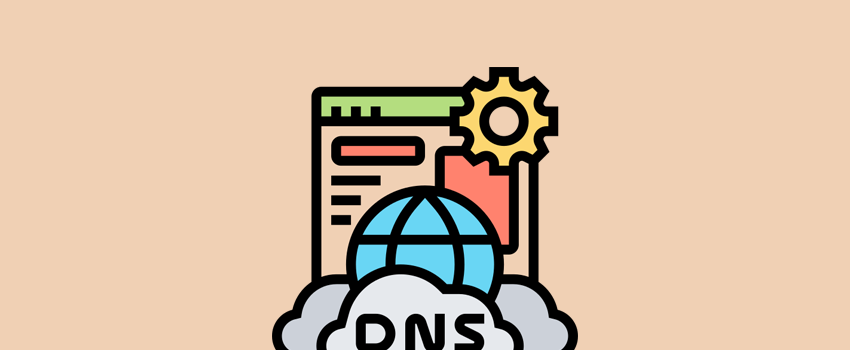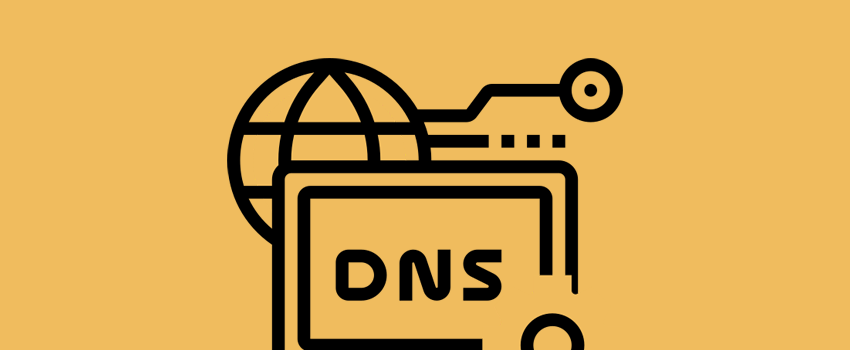WordPress is a modern, flexible platform for publishing your website. One of the ways you can see this is though its approach to media. You’re able to upload almost all types to your site through the Media Library, but with some files, you need some extra support. If you want to learn how to embed PDF files in WordPress, you’ll…. Continue Reading
A HTTP Error When Uploading Images to WordPress: How to Find and Fix It
While running a WordPress website is often straightforward, there are some situations that can leave your scratching your head for a solution. One time will be when you see a HTTP error when uploading images to WordPress. However, it can be a simple fix if you know where to look. In most cases, it’s a generic message that means something…. Continue Reading
How to Use Laravel Valet for Local WordPress Development on macOS
Working on a WordPress website is not an easy task, despite how intuitive and straightforward the platform is. This is often down to the interaction between your site and server. A local development environment will save your live resources, but you could miss crucial incompatibility issues. As such, you’ll want to use a flexible and unobtrusive solution – such as…. Continue Reading
How to Add WordPress Anchor Links in WordPress (3 Ways)
A lot of the design choices you’ll make around your site reference usability and the User Experience (UX). What’s more, blog content – in general, reading your site’s pages – has lots of value. If you marry both of these, you’ll often consider ways to help the UX of your content. WordPress anchor links are a staple for your content’s…. Continue Reading
How to Resolve the DNS_PROBE_FINISHED_NXDOMAIN Error in WordPress
WordPress errors are often easy to digest, diagnose, and resolve. Though, there is always an outlier that can leave you stumped. The DNS_PROBE_FINISHED_NXDOMAIN error looks like a WordPress error at first glance, but is related to the browser. As such, you have a different process to follow to get your site back online. You won’t have to open up your…. Continue Reading
SpinupWP Review: Self-Hosting For A Fraction of the Price
An almost reflexive opinion when it comes to describing WordPress hosting is that managed hosting is superior to shared. This is true, but for many users – especially those starting on their journey – it’s also expensive. For others, there isn’t enough flexibility in their chosen solution. SpinupWP looks to fill the gap between these two sets of users. The…. Continue Reading
What Is the DNS? A Confused Users’ Guide to the Domain Name System
The internet can seem like simple technology, but in fact, there are numerous moving parts. Most of them work together behind the curtain to deliver websites to waiting browsers at a rate of millions per second. One of the key building blocks of the web is the Domain Name System (DNS). However, if you’re asking, What is the DNS?, keep…. Continue Reading
A Guide to the Scalable Vector Graphics (SVG) Image Format
There is one aspect of the internet you can’t get away from: images. In the early days of the web, it’s was a strict, text-only affair. However, we now have dedicated image formats to help us display crisp visuals. The Scalable Vector Graphics (SVG) format is one of the newest and most flexible ones available. We’ll explain more later, but…. Continue Reading
WordPress’ Settings: A New User’s Checklist
Many users know WordPress for its flexible and customizable nature. Because of this, it makes sense that you’ll have lots of control to make the platform your own. The WordPress Settings screens give you almost every way to tailor how your site handles its under-the-hood functionality. You’ll find everything you need within your WordPress dashboard. While the default screens offer…. Continue Reading
How to Set Up a Professional Email Address With Gmail and Google Workspace
One of the key ‘non-negotiables’ we often talk about is how running your own site is a key factor for any business. However, there’s something inherent to that process we think is more crucial: email. As such, you’ll want to set up a professional email address almost as a first action. When you use Gmail and Google Workspace, the process…. Continue Reading