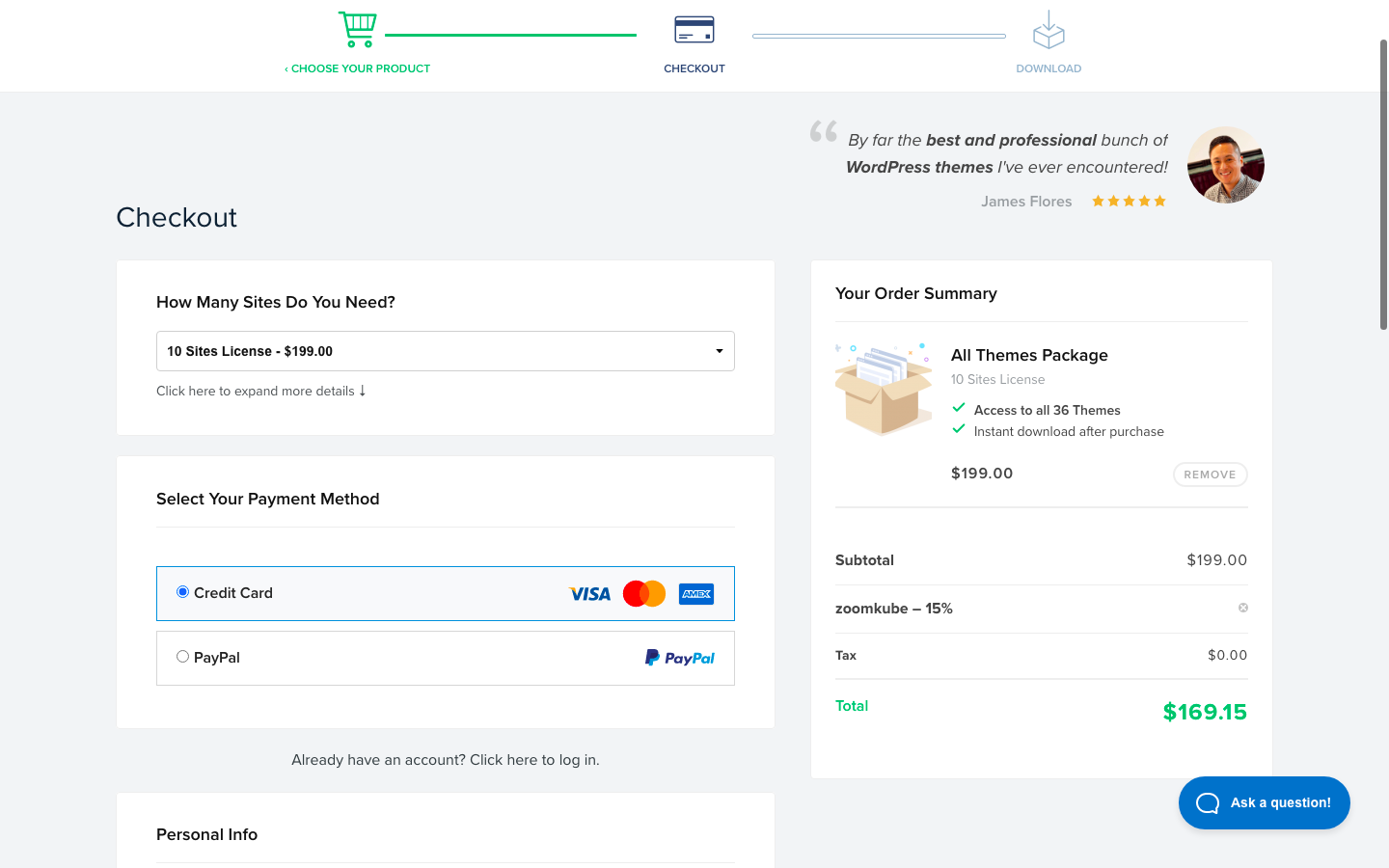Searching for a WordPress theme can be overwhelming. There are so many thousands of themes, it’s difficult even knowing where to start.
That’s why a premium WordPress theme library like WPZoom is so valuable. And with our WPZoom coupon, having access to dozens of beautiful themes is even more affordable.
Just looking for the WPZoom coupon? Click here to visit WPZoom with our special link to get a 15% discount.
Want to find out more about WPZoom? Keep reading for a rundown of the themes on offer and why you should consider signing up.
What is WPZoom?
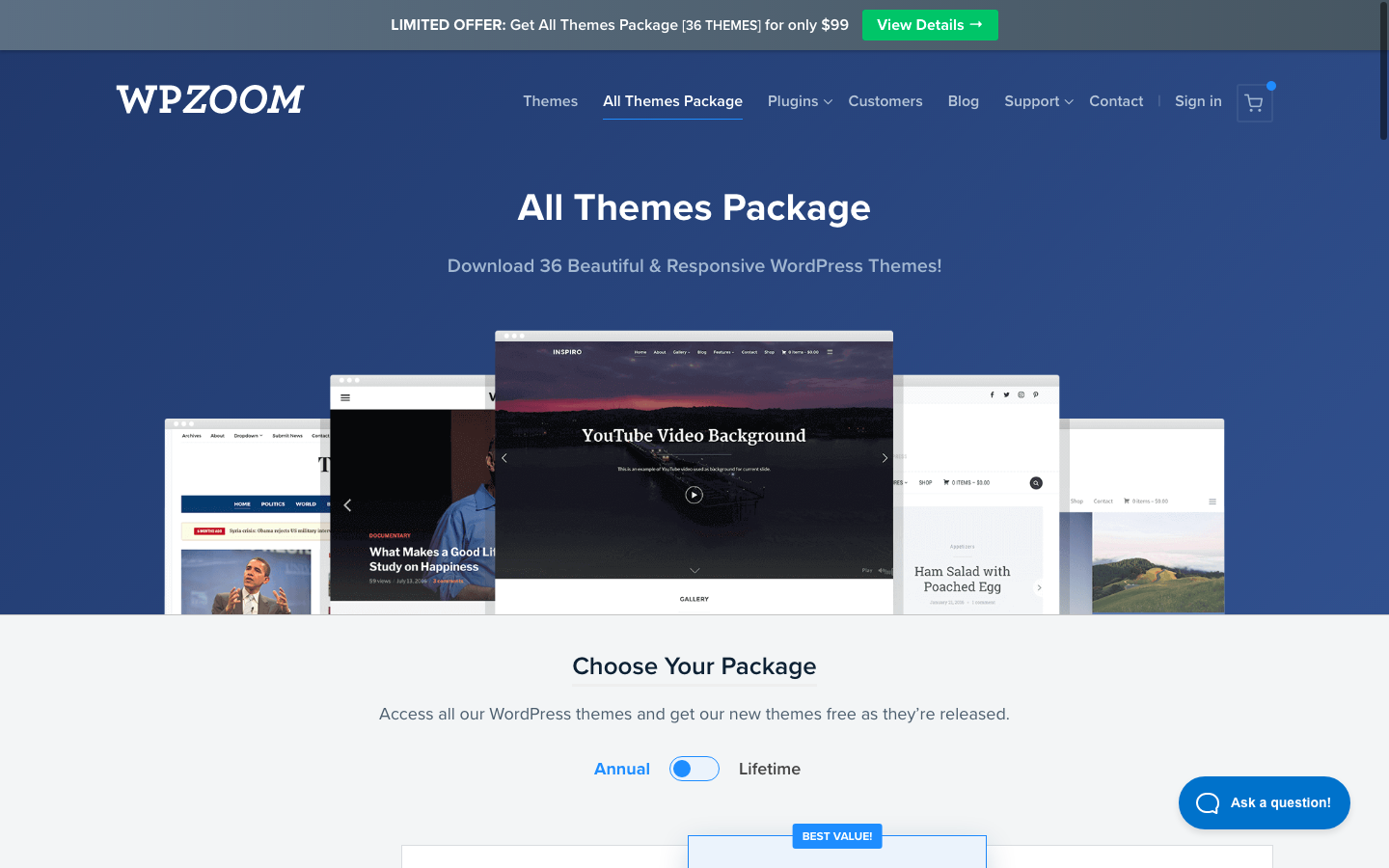
WPZoom is a publisher of premium high-quality WordPress themes and plugins. The company has been around since 2008, has 75,000 customers across 150 countries, and its products have been used by brands including Bloomberg, Groupon, and Barnes & Noble.
WPZoom themes are suitable for a wide variety of sites and there are themes available in several categories including:
- Business
- Magazine
- Video
- Portfolio
- WooCommerce
- Food
- Photography
- Education
- Blog
WPZoom also publishes some popular plugins that are ideal for bloggers. There are plugins available to add recipe cards to your site, integrate social icons, an Instagram widget, your latest tweets, and more.
As well as being able to purchase the themes and plugins individually, you can also buy all 36 themes in a package. The all themes package is an amazing deal as it costs only slightly more than buying a single theme, and it will also give you access to new themes as they are released.
WPZoom Themes
WPZoom Themes are modern, beautiful, responsive, and often show up in “best WordPress theme” lists. You can browse all the WPZoom themes here.
We’ve selected a few of their most popular themes below:
Inspiro
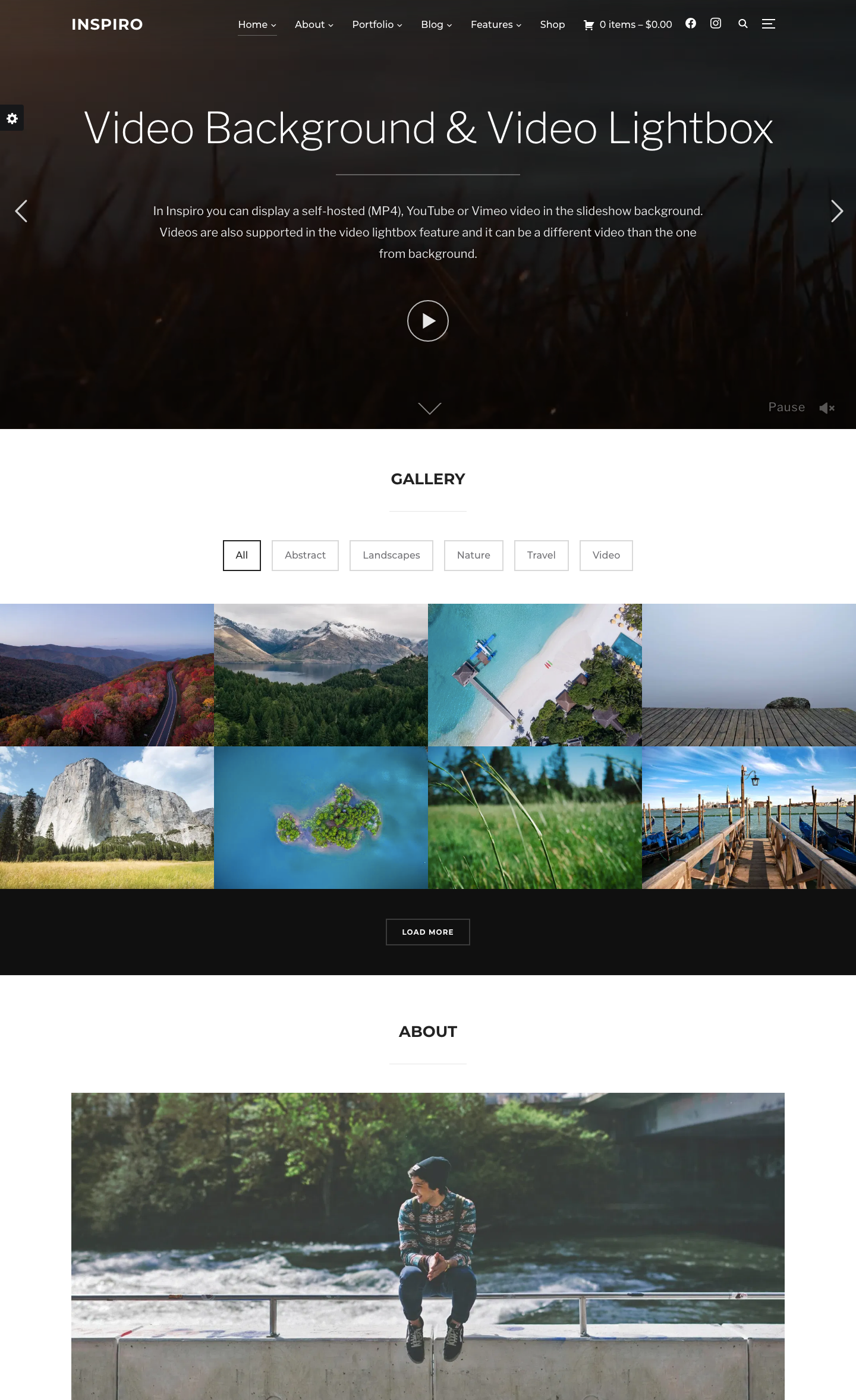
Inspiro is a photography and video theme that includes features such as a full-screen video slideshow background, a gallery module, and multiple pre-built site demos.
It comes with a built-in page builder, is WooCommerce ready, and has a fully responsive layout.
Price: $79 or upgrade to get all themes for $99
Foodica
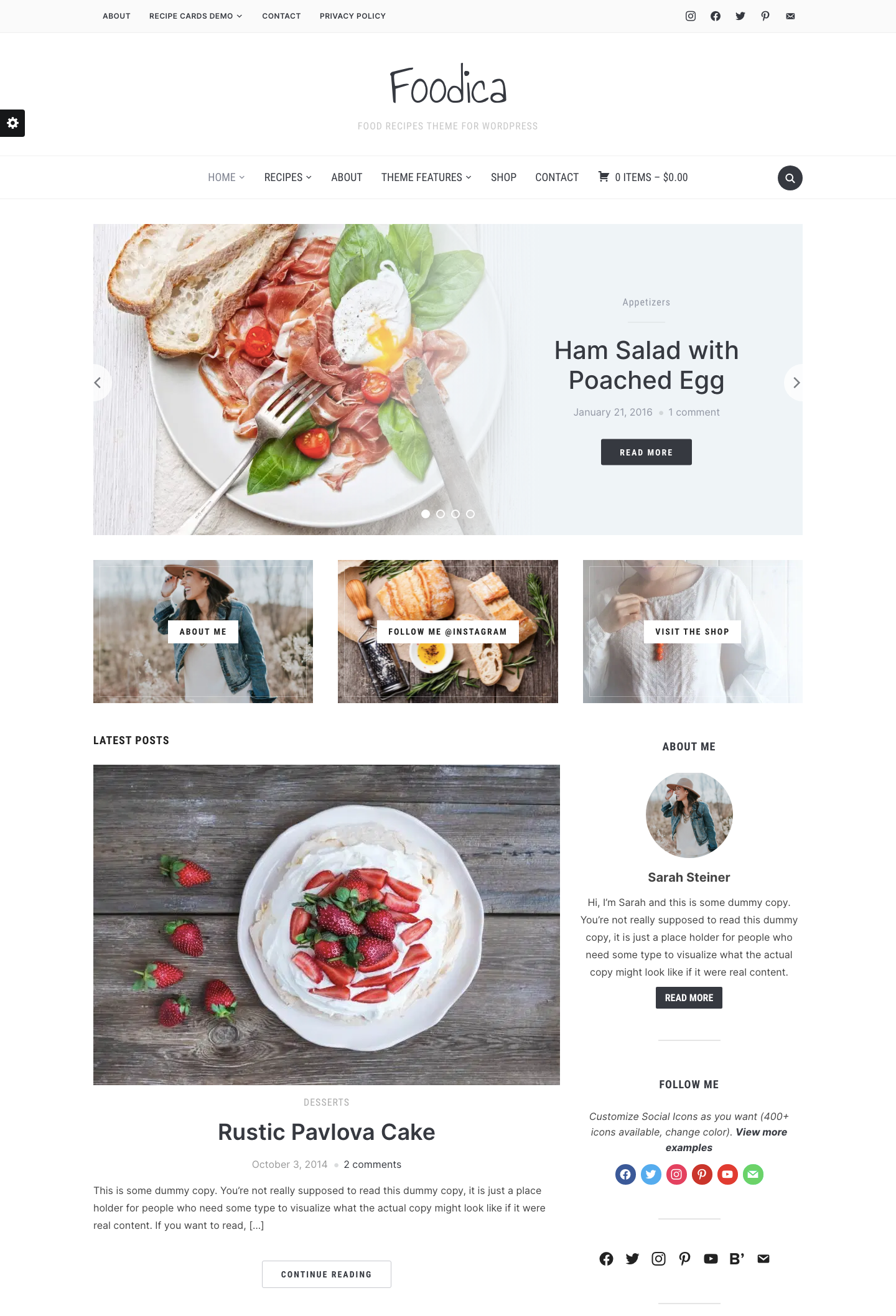
Foodica is a clean and feature-rich food blogging theme that comes with multiple color schemes, a recipe index, featured content slider, multiple ad zones for banners, and it’s compatible with Gutenberg and WooCommerce.
Price: $79 or upgrade to get all themes for $99
Dérive
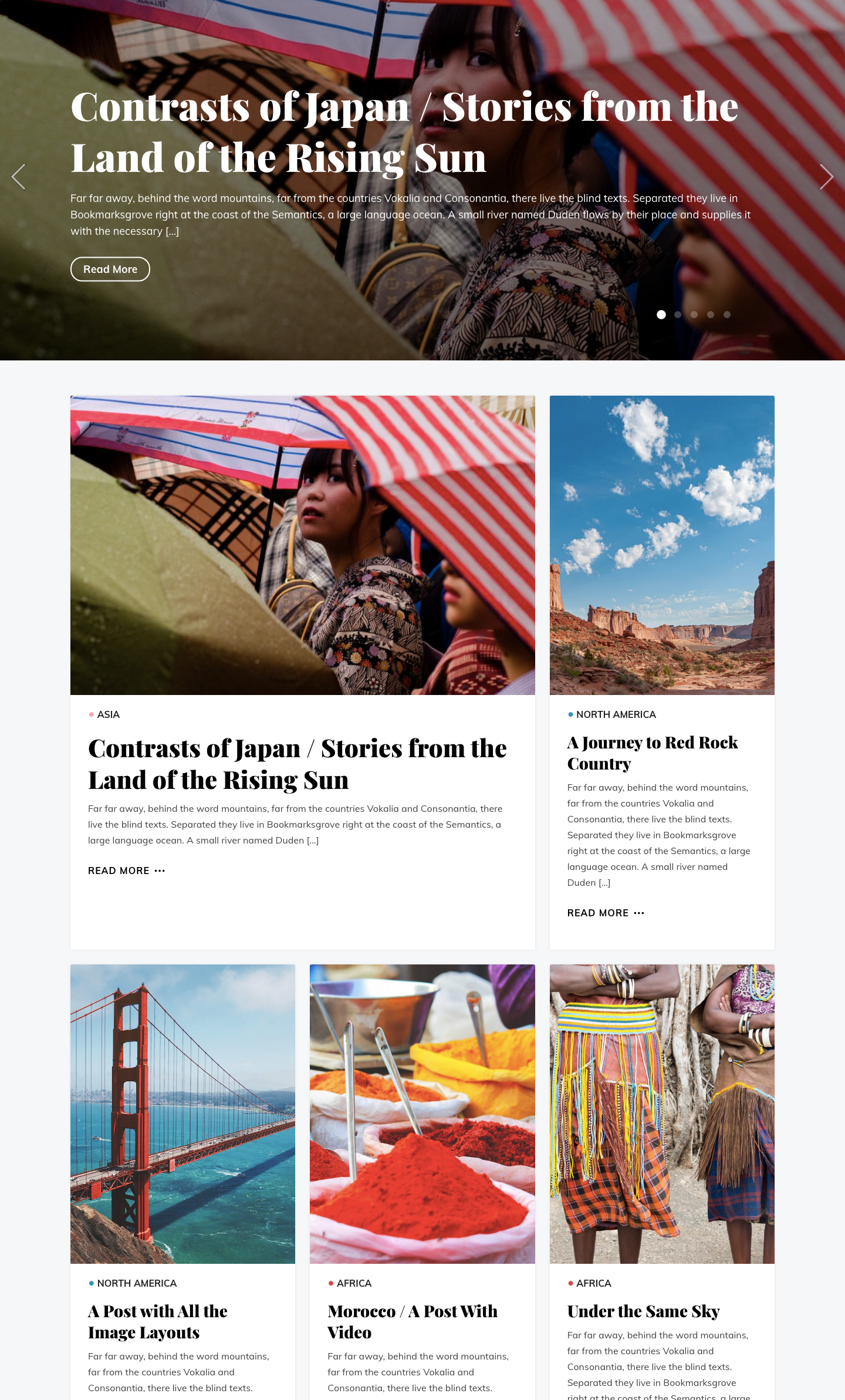
Dérive is a flexible travel and photography blogging theme that is ideal for travel photographers, storytellers, and photojournalists. Its fluid responsive retina-ready layout looks great at all screen sizes, and an editorial-style blog layout makes your content stand out.
Price: $69 or upgrade to get all themes for $99
WPZoom Plugins
WPZoom has also developed several high-quality plugins for bloggers and digital publishers. These include:
Recipe Card Blocks Pro
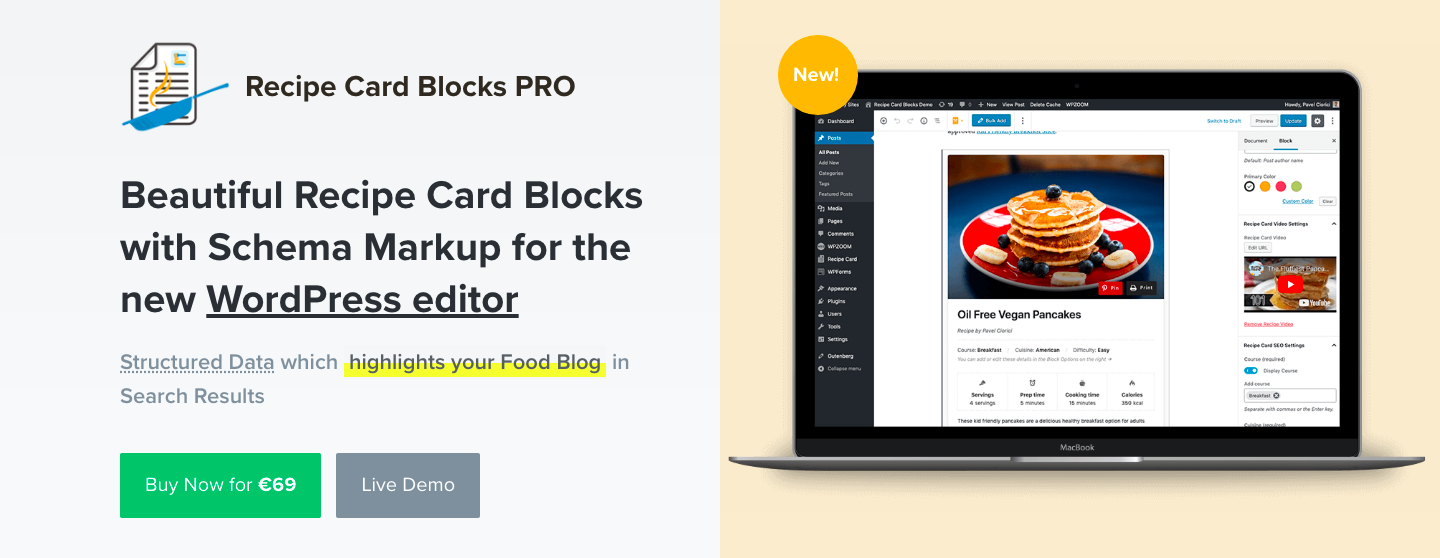
If you run any kind of food or recipe blog, you’ll need a plugin to display your recipes. Recipe Card Blocks Pro not only displays your recipes in a user-friendly format but also adds schema markup to improve your SEO.
This plugin is built for Gutenberg and works with any WordPress theme. It includes features such as star rating, recipe video, nutrition facts, and footer call to action.
Price: $69
Social Icons Widget
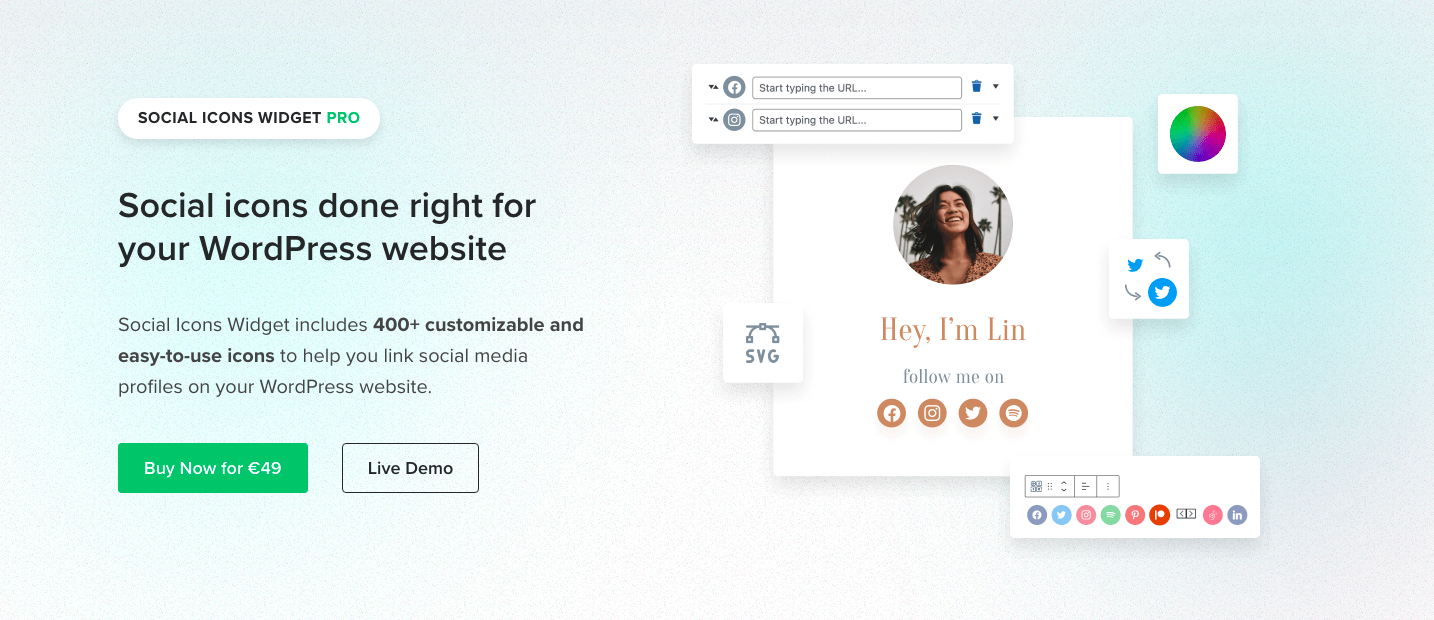
The Social Icons Widget Pro plugin includes over 400 customizable social media icons you can add to your WordPress posts to encourage social sharing. Simply add the icons as a Gutenberg block to any widget area, page, or post.
Price: $49
Other available plugins include:
- Instagram Widget – a free plugin to display your Instagram feed on your site.
- Latest Tweets – a free widget to display your latest tweets
- Beaver Builder Add-ons – a suite of useful add-ons for Beaver Builder to use with WPZoom themes.
WPZoom All Themes Package
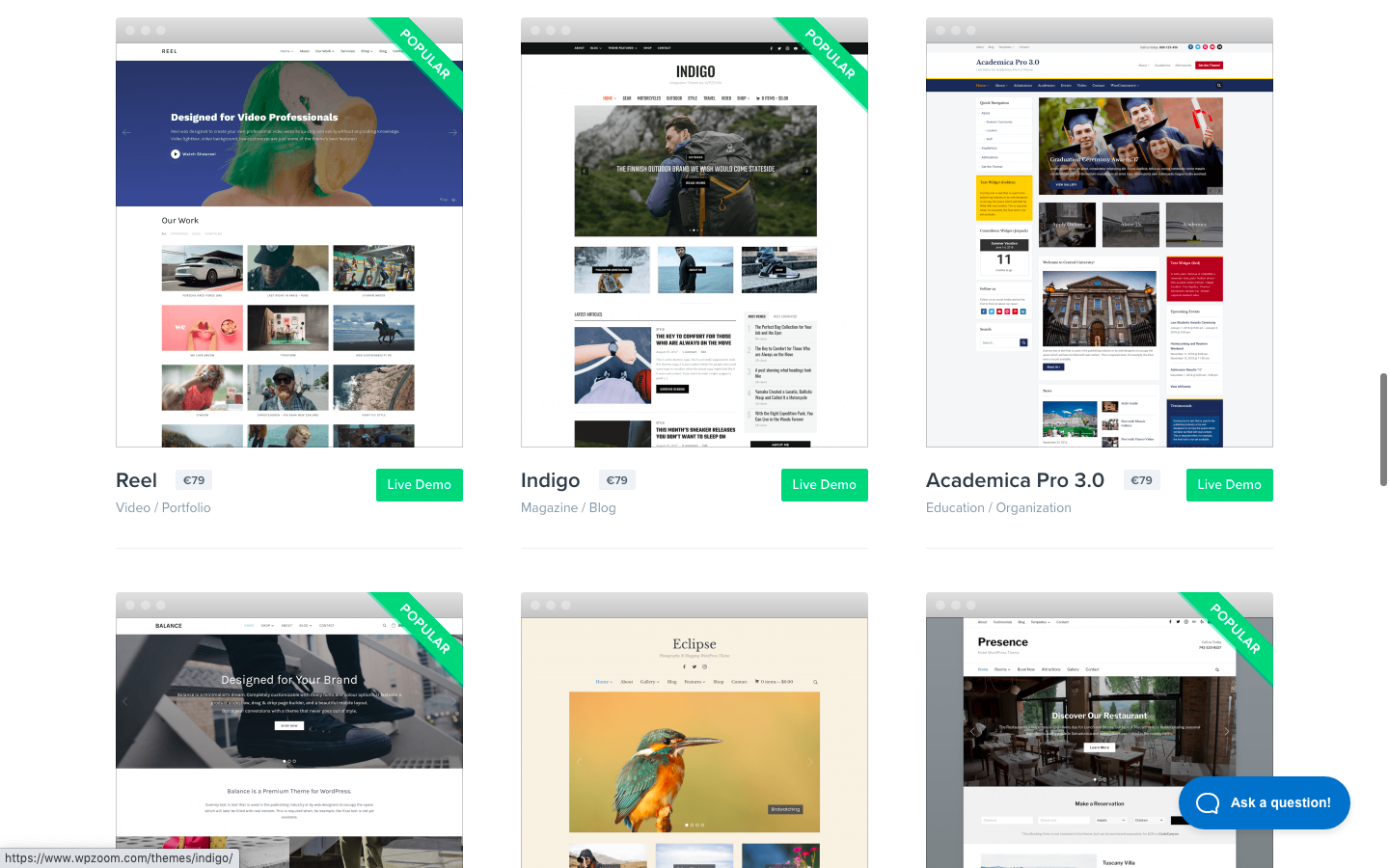
You can purchase any WPZoom theme individually but for only a little more you can upgrade to the All Themes package, which includes access to all 36 WPZoom themes. This works out to just a few dollars per theme and is a saving of over 90%.
The All Themes package is available as an annual or lifetime payment option with a choice of 3 licenses:
- Personal – 1-3 sites ($99/year or $299 one-time payment)
- Business – 2-5 sites ($149/year or $349 one-time payment_
- Agency – 10 sites ($199/year or $499 one-time payment)
Documentation & Support
All WPZoom themes, plugins, and the All Theme package include a year (or lifetime, depending on your payment option) of support and updates.
All the themes and plugins come with detailed individual documentation, and there are guides for working with the Zoom framework, increasing your PageSpeed score, creating contact forms and menus, and other specific tasks.
If you need more help, you can search the knowledge base or contact the support desk by submitting a ticket.
WPZoom Coupon FAQs
The 15% discount code you get by visiting WPZoom with our special link is valid for all themes and plugins as well as the All Themes Package on any of the 3 licenses. You can use it to get 15% off the one-time lifetime option for the biggest saving as well as the annual payment option.
Our special discount link has no expiry date but the offer could be withdrawn at any time. So if you want to make sure you get the 15% discount, we advise you use it as soon as possible.
If you’ve chosen to buy a theme or the All Themes package on the annual payment option and choose not to renew after a year, you can continue to use the themes as your license allows. However, you will not receive any theme updates or support. You can renew your purchases after 12 months at a reduced rate.
Yes, you’re free to customize the themes in any way you choose. The CSS and WordPress template files are available and easy to edit. You can also hire the WPZoom team to do any customizations you require.
The themes are checked every time a new version of WordPress is released. They are updated at this time if needed. New features are also added to themes from time to time.
How to Use the WPZoom Coupon Code
You don’t need to enter a code to get our exclusive 15% discount. Just make sure you visit WPZoom using our link. Choose your theme, plugin, or theme package and choose a license and payment option. You won’t see the updated price until you go to checkout.
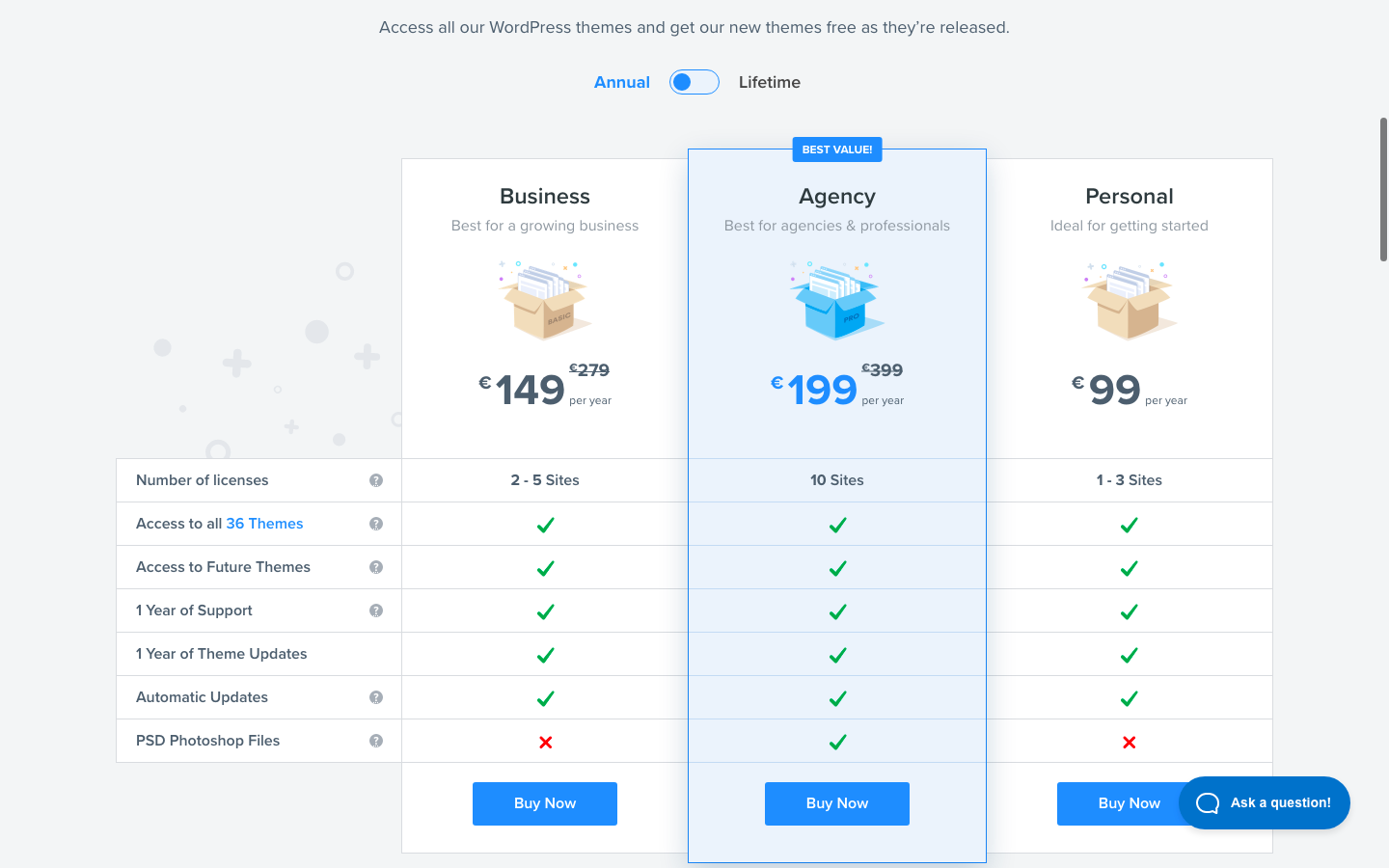
Click the “Buy Now” button for your chosen package. You’ll go to a checkout screen, where you should see that your total price to pay has been updated with the 15% discount. Complete your personal and payment details and complete checkout to make your purchase.