If you want to build content that stands out, you should choose Beaver Builder as your WordPress content editor. It’s trusted on over a million websites around the Internet.
Depending on the plan, you get the following features:
- One license for unlimited sites (with every plan).
- The page builder.
- The Beaver Builder Theme.
- Edit content with drag-and-drop functionality.
- Create landing pages with landing page templates.
- Use custom fonts.
- Undo the changes you have made.
These features are just a scratch on the surface; you have to see for yourself what Beaver Builder can offer you.
How Much Does the Beaver Builder Cost?
Beaver Builder has three pricing levels:
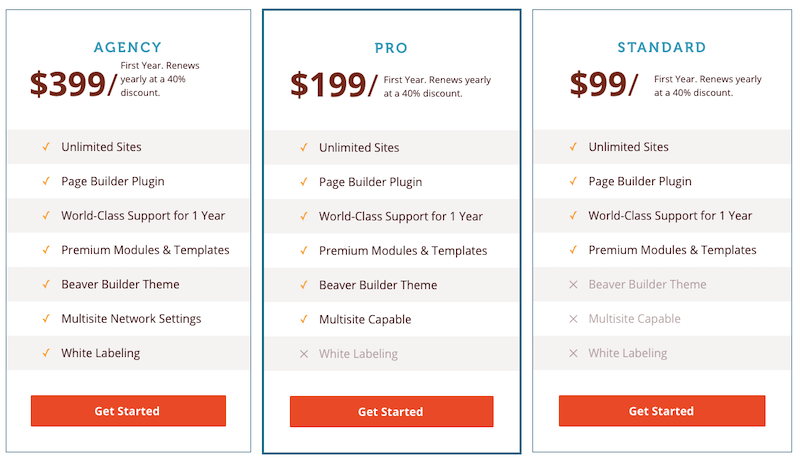
First, you have the Standard version, which costs $99/year. With this price, you have access to the page builder plugin.
The Pro version, priced at $199/year, gives you all the Standard version features. On top of that, you also get multisite support and the Beaver Builder theme for controlling headers, footers, and styling.
Finally, if you are running an agency, the Agency license is for you. On top of having all the features of the previous plans, you also get white label support. The Agency plan costs $399/year.
Please note that the prices I just mentioned are applicable for the first year. After that, renewal takes 40% off the price on every plan.
With every plan, you also have a 30-day money-back guarantee.
How to Use the Coupon?
Here is the catch: there is no actual coupon you should apply! So instead, follow our affiliate link to the Beaver Builder website, and you automatically get the best price available right now.
You only have to take these steps:
Step 1: Go to the Beaver Builder website and click either one of the Get It Now buttons on the home page:
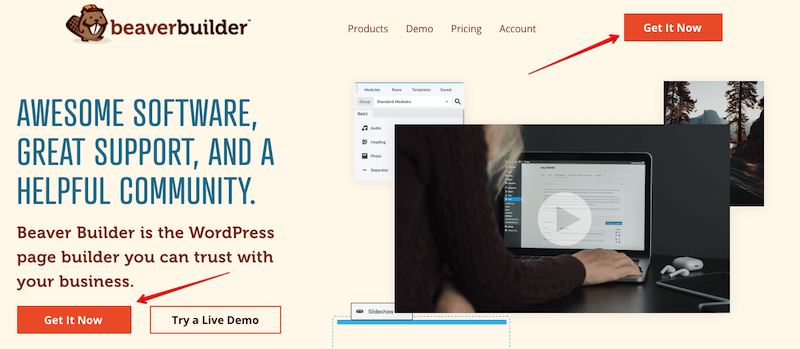
Step 3: Pick a plan you like by clicking on the Get Started button:
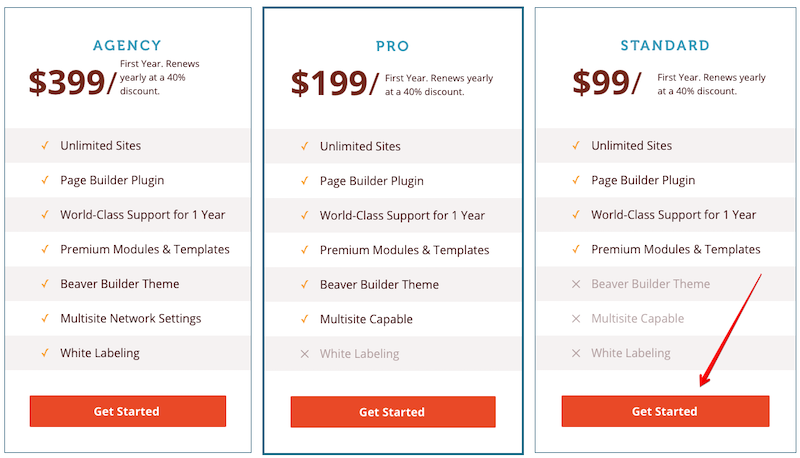
Step 3: Enter all the required information and click the Sign Up Now button to complete your purchase:
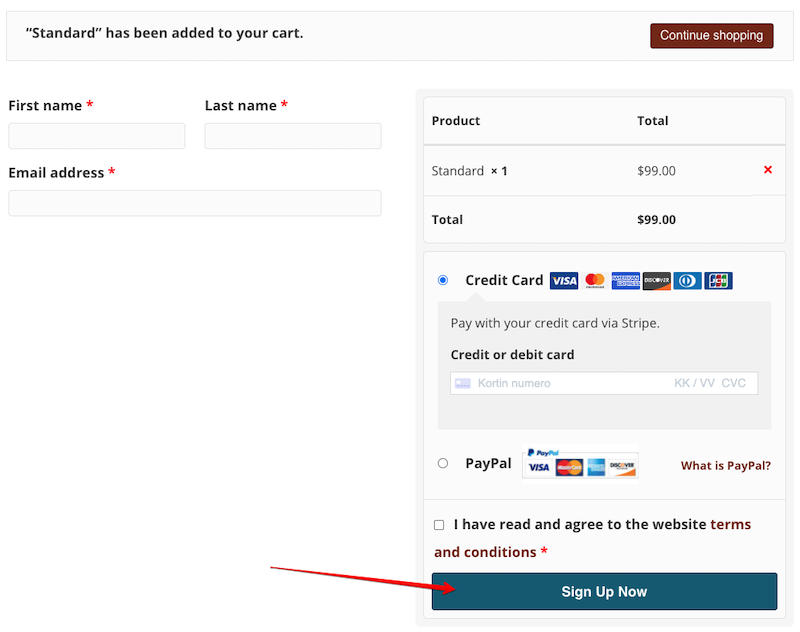
Beaver Builder FAQ
Is there a free version of Beaver Builder?
You can find a free limited version of the product in the WordPress plugin repository. You can also test the premium version without installing it in your WordPress by trying a demo on the Beaver Builder website.
What support options do I have?
You have two support options.
You should first check out if an answer to your question is available in the Beaver Builder knowledge base.
If a solution doesn’t exist, you can submit a support ticket. The team promises to answer support requests by the next business day, excluding weekends or US holidays.
How can I learn more about Beaver Builder?
Please take a look at our intensive Beaver Builder review to find out more about the tool.
What is the Beaver Themer Addon?
Beaver Themer is an extension to the page builder. The extension helps you create and modify headers and footers, work with 404 or archive pages, or connect your content to various sources with Field Connection functionality.
The addon is a separate purchase, and it costs $147 for unlimited sites.
Get Started with Beaver Builder Today!
As you can see, Beaver Builder has a lot to offer when it comes to creating stellar content on your website.
So don’t wait any longer – get Beaver Builder today!





