If you want to keep people browsing your WordPress site, showing them related posts is a great strategy. Instead of letting people bounce away after they finish reading one of your articles, you can show them other content that they’re interested in so that they keep on reading.
To do that, you need a WordPress related posts plugin, which is what we’ve collected for you in this article.
We’ll showcase 7 useful plugins that look great, are customizable, and won’t kill your site’s performance. But before we get to the plugins, let’s quickly run through what to look for in a related content plugin to focus your search.
What to Look for in a WordPress Related Posts Plugin
There are four broad areas to consider when choosing a plugin:
- Design options
- Control/customization options
- Performance
- Custom post type support
Design
You want your related content suggestions to blend into your site, so make sure that you have all the style and layout options that you need. For example, do you want just a text list of related posts? Or do you want image thumbnails, too? Are they going in your sidebar? Or underneath your content?
Some plugins also give you more advanced options, like including custom content in the layout (e.g. the price of a WooCommerce product).
Control
There are two parts to control:
- The pool of “related” content – for example, you might want to exclude posts in a certain category from being included in related results
- The algorithm that determines what related content is – for example, maybe you don’t want to factor in “tags” when coming up with suggestions. Or maybe you want to add more weight if a post is in the same category.
Some plugins give you full control over everything, while others don’t.
Performance
Related post plugins can have a negative effect on performance because some are very database-intensive, especially if you have a lot of content. Some managed WordPress hosts, like WP Engine (our review) and Flywheel, even ban some of the popular related posts plugins for this reason.
The most performance-friendly option is to choose a plugin that handles processing related posts on its own third-party servers. If that’s not an option for you, you’ll at least want to choose an option that caches its related content suggestions so that it doesn’t need to query your database on every page load.
Custom Post Type Support
If all you want to do is display some related blog posts, you can ignore this. But if you want to display other types of content (e.g. WooCommerce products, events, apartments, etc.), you’ll want to make sure the plugin supports custom post types.
Seven Best WordPress Related Posts Plugins
Now, let’s get into the plugins…
1. Jetpack Related Posts
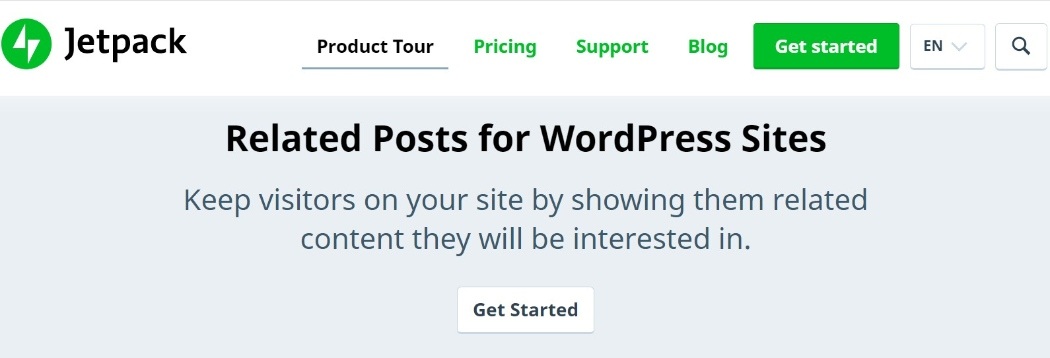
If you want the most performance-friendly, free WordPress related posts plugin, Jetpack is probably your best bet. That’s because Jetpack Related Posts does all the “analysis, processing, and serving” from its own servers. The end result is a lot less work for your WordPress site’s server.
Of course, performance isn’t the only consideration! Jetpack Related Posts is also solid in other areas. You can:
- Include image thumbnails in the related post list.
- Customize how everything looks from the real-time WordPress Customizer.
Or, the Jetpack team also offers lots of code hooks that you can use to manually customize your related posts, though these require a little technical knowledge. With the code snippets, you can:
- Add custom post type support.
- Exclude certain categories or tags.
- Change how many related posts to display.
There’s also a dedicated Related Posts block that you can use to manually place related posts if you’re using the WordPress block editor.
All in all, there’s a lot to like about the Jetpack Related Posts plugin. However, the main “downside” is that you have to install the full Jetpack plugin to access this feature, which includes lots of other features beyond related posts. If you don’t want to use those other features, make sure to disable them from the Jetpack interface.
Another potential downside is that you don’t get much control over the related posts algorithm. You don’t get any options beyond excluding certain categories or posts from the results pool (which requires the code snippets).
Price: 100% free
2. Shareaholic

Like Jetpack Related Posts, Shareaholic is another option that handles analyzing, processing, and serving related content suggestions on its own servers, which means it’s database-friendly and won’t add any load to your WordPress site’s server.
You can:
- Choose from different themes to display your related content.
- Control how many related posts to display.
- Use it with WooCommerce products or custom post types.
- Customize how the plugin determines “related” content (AKA the algorithm).
Shareaholic also includes a number of features beyond related posts, including social share buttons and content analytics. If you don’t want to use these features, you can turn them off.
One thing to keep in mind is that Shareaholic makes money by selling ads that are mixed in with related content suggestions. This feature is optional and disabled by default. However, if you do want to make a little extra money, you can enable these ads and Shareaholic will give you a cut of the money. If you don’t want any ads, just make sure to leave the monetization features disabled, otherwise you’ll be in for a surprise when you see the ads mixed in with your content.
Price: Core features are free. There are also paid plans with more features from $8/month.
3. Related Posts for WordPress
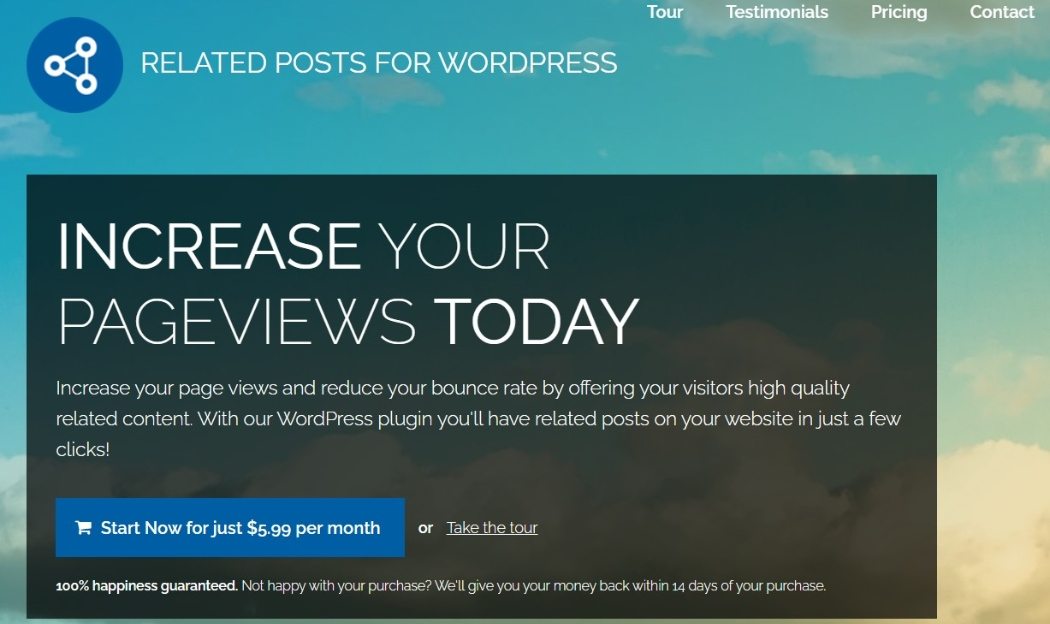
Related Posts for WordPress is another performance-friendly WordPress related posts plugin that builds its own index and cache to avoid slowing down your server. This cache stays on your own server, though – it doesn’t use third-party servers.
The plugin will automatically associate your posts with one another. However, you also have the option to manually link/unlink content if you want to force how the related posts work. You can also exclude individual pieces of content from being included in any related results. And for even more control, you can manually adjust the “relatedness” algorithm.
Related Posts for WordPress works with all types of content:
- Blog posts
- Pages
- WooCommerce products
- Custom post types
One really convenient feature here is a drag-and-drop layout builder that lets you include custom information in your related posts box. For example, if you’re showing related products, you can include the price of a product. Or, if you have a custom implementation, you could include information from custom fields.
No other plugin offers this feature (unless you know code), so this one is really handy if you’re a non-developer and you want to include custom content in the layout of your related posts.
Price: Limited free version at WordPress.org. Pro version starts at $5.99 per month for a single website.
4. Yet Another Related Posts Plugin (YARPP)

By the numbers, Yet Another Related Posts Plugin (or YARPP for short) is the most popular dedicated free related posts plugin at WordPress.org.
In the past, it had a bad reputation for performance, which led to some managed WordPress hosts banning it. However, recent versions are much better-optimized thanks to a new caching system.
YARPP supports any type of content, from blog posts and pages to any custom post type. You can also exclude certain content by category, tag, or custom taxonomies. And for even more control, you can also customize the algorithm to control how content is related.
To control how your related posts look, YARPP offers both a thumbnail and a list view. There’s also a templating system that gives you additional control, though you’ll need some technical knowledge to use it.
You can either place your related posts automatically or manually with a shortcode. Another nice option is the ability to include related content in your RSS feeds.
Price: 100% free
5. Contextual Related Posts
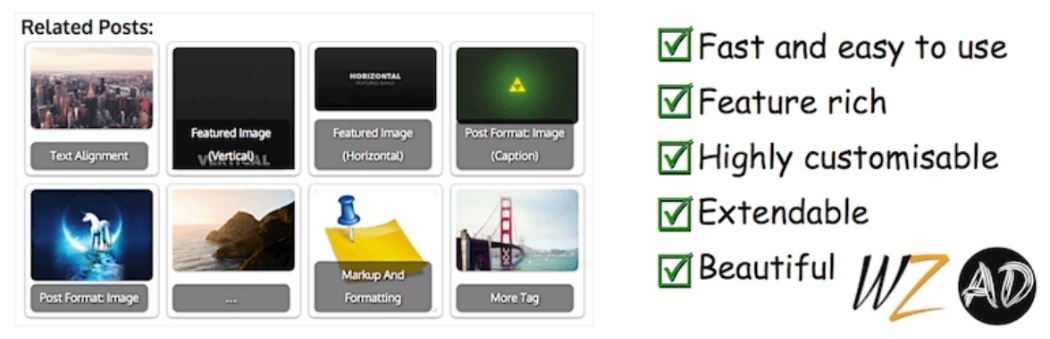
Contextual Related Posts is another popular free related posts plugin at WordPress.org.
It has a lot of features, which is great if you like customization but can feel a little overwhelming if you just want a simple way to display related content on your site. In those many options, you’ll be able to:
- Choose what content goes into your related posts, including support for custom post types.
- Exclude certain content from being included, like a category of posts.
- Control how many related posts to display and how to order them.
- Set which image to use as the thumbnail (or disable thumbnails and just show a list).
- Insert related content into your RSS feed.
Contextual Related Posts also gives you a lot of options for controlling where your related content appears. You can automatically place them or manually place them using:
- Blocks
- Shortcodes
- Widgets
As with YARPP, Contextual Related Posts is banned by some managed WordPress hosts, though its also done a good job of improving its performance with caching.
Price: 100% free
6. Related Posts Thumbnails
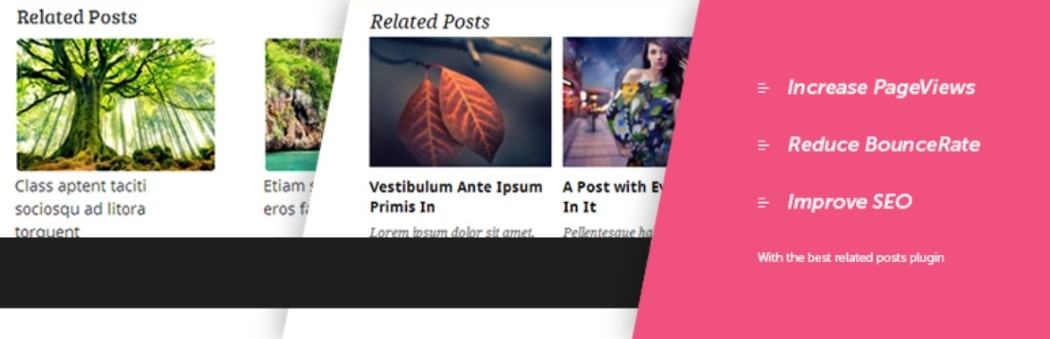
The name does a pretty good job describing what this plugin does – it gives you an easy way to add a related posts box with image thumbnails.
This one is pretty simple, which is great if you’re just looking for a quick-and-easy solution. However, it doesn’t include as many features as some other plugins. For example, you can base the relation on taxonomies (including categories and tags), but you can’t change the weighting or factor in other information.
Other than making that choice, you’ll be able to choose which post types to include and make some basic layout and style choices. And that’s pretty much it! Nice and simple.
You can have the plugin automatically place your related posts. Or, you can manually place them using a dedicated block.
All in all, if you want something simple that’s easy to get started with, this one can be a good option.
Price: 100% free
7. Elementor Pro

This last one is kind of a bonus because Elementor Pro is a lot more than just a WordPress related posts plugin. It’s one of the most popular WordPress page builder plugins and, with the premium version, one of the best WordPress theme builder plugins, as well.
If you want to use Elementor Pro to design your theme, you don’t need a WordPress related posts plugin because Elementor already has this feature. If you add the Posts widget, you can set the Source to Related, which lets you display related posts (or custom post types) by different conditions such as author or taxonomy term (categories, tags, etc.).
While this one won’t work for everyone, Elementor is active on over five million sites, so I reckon there are plenty of Elementor users looking for an easy way to add related posts to their Elementor designs.
You can learn more about Elementor’s many features in our full Elementor review.
Price: $49
WordPress Related Posts Plugin FAQ
Will a related posts plugin slow down my site?
Maybe. Related posts plugins can be database-intensive and slow down your site, depending on how well the plugin is optimized. Some will be better than others in this area.
If you’re worried about performance, I recommend using a service that uses its own servers to serve related content and/or builds an index for optimized performance. Some of the more performance-friendly options on this list are:
- Jetpack Related Posts – uses WordPress.com’s servers to process related posts
- Related Posts for WordPress – uses smart caching and indexing.
- Shareaholic – uses its own servers to process related posts.
Can you display WordPress related posts without a plugin?
No and yes. WordPress doesn’t include a built-in feature for related posts.
There are ways to manually add a related posts feature using your own code. However, this manual code method has a few drawbacks:
- It’s complicated
- It gives you less flexibility because you have less control over the algorithm (you can just show posts by tag/category)
- It’s not performance-optimized
For those reasons, we recommend sticking with a plugin.
Do related posts plugins only work for blog posts?
No! Most of these plugins support custom post types, which means you can use them to show related products, jobs, apartments, etc.
Which Is the Best WordPress Related Posts Plugin?
Finally, the most important FAQ of them all – which is the best plugin for related posts?
Well, this depends on your needs, but here are some suggestions…
If you just want the simplest way to get started, I recommend Jetpack Related Posts because it’s super easy to use and performance-friendly.
However, it doesn’t give you a lot of control/customization options. If you want more control without hurting performance, my recommendation would be the Related Posts for WordPress plugin. It gives you a ton of control over the algorithm, layout, and more, while still keeping things very beginner-friendly. You can see if the free version works for you, but most of the best features are in the Pro version.
For 100% free options, YARPP and Contextual Related Posts are good if you want customization, while Related Posts Thumbnails is good for a simple option. For the first two, I would just be careful about using them on large sites if you’re not using caching.
Do you have any questions about finding the best related posts plugin for your needs? Leave a comment!









Hi Devesh
I’ve been trying to decide which related post plugin to use and your article has solved my problem…
“After testing several plugins, it become clear to me that one plugin stood above the rest. That plugin is nRelate related content plugin, which is what I have been using on this site.”
Thanks for that I’ll try it out on a local site first and if all goes well, I’ll go live.
Fabulous post.
Now a days, Most of the people like and built WordPress based websites and blogs. So These plugins will help to who like and start new wordpress based websites. Good job man!!!
Good collection of related posts plugins. i used nRelate for a long time. Nowadays, I prefer Manual Related Posts plugin which lets me to pick related posts while I’m writing. This way, I can display closely related posts. But it works automatically as well.
If you are interested, you can check it here: wordpress.org/plugins/baw-manual-related-posts/
Devesh, thanks for including Contextual Related Posts to your list 🙂
Hi Devesh
You should take a look at sosere. It’s a new one. http://wordpress.org/plugins/social-semantic-recommendation-sosere
Nice collection of plugins. I was looking for this. I am using YARPP, its just awesome. 🙂
I am creating a knowledge base, that includes three types of visitors, and then FAQ questions based on the type of visitor. I would like to MANUALLY include related questions within each FAQ page. This article outlines great Plugins for related content by Posts, but not by FAQ’s. I haven’t been able to find a plugin for this. Do you know of any?
so i’m basically looking for a plugin that would allow me to add suggestions in my sidebar, something like related posts only i would add links manually, links from press, huffpost, upworthy and stuff like that, any suggestions?
I don’t think there are many plugins available with that specific functionality. Though I did found one – http://wordpress.org/plugins/related-external-links/, but it hasn’t been updated in years.
Feel free to reply to this message, if you need any more help :).
thank you for looking at least, i’ve seen that one too but i don’t think it’s gonna work 🙂 sucks i’m not built to create plugins, i’ve got many ideas 🙂
No problem, Mr. Misfit – I hope that’s not your real name :).
Have you tried the plugin? Did it gave you any error? If yes, then you should contact the plugin author to see if he is willing to help you.
i prefer yarp plugin, i use it personally on my blog, and would advise others too.
Which one you are using on your blog?
We are not using any plugins, our related posts section is custom coded in the theme.
Have you tried the plugin? Did it gave you any error? If yes, then you should contact the plugin author to see if he is willing to help you
Hi, I’m looking for a plugin that would show most related (one post only) on the bottom as a pop when scrolled down like the one hard coded in newspaper theme.
Thanks for this review, very informative.
I’m using WordPress Related Post By Sovrn, zemanta but it seems that it is being abandoned. I’m looking for a Related post plugin that will offer me three key features that Sovrn offers:
1. Letting me set the image shown from a custom field;
2. Must be able to set it by code in PHP file;
3. Letting me set some of the related posts by hand. Like if i have a post about Beth Behrs of Two Broke Girls, i will definitely want Kat Denning and Jennifer Coolidge as a Related post. The rest of them can be set automatically.
So far, number 3 on my list is not available anywhere, even from the paid ones…
Hi,
It’s kind of a specific option, it’s unlikely a plugin will have that available. But you could always ask for a feature, whichever plugin fits the rest of your needs the best head over to the support ( or comment section ) and ask them if it’s a feature they’d consider adding. It’s more likely to be added by one of the paid plugins, but you could of course ask for the free plugins as well.
Hey, thanks for the article. Will try some plugins from your list. Just checked YARPP and it is no longer available for download.
Personally, I like Shareaholic for my blog.
Rahul Digital
Just an FYI that YARPP has been removed from the WordPress repository for lack of maintenance.
YARPP is back! The best solution for local Related Posts. Shareaholic if you’re looking for a hosted version.
You better update your list. Yuzo related posts plug-in causes redirecting problems and it has been abandoned by the owner.
Related Posts by Bibblio uses AI to choose the most relevant posts, and also weights suggestions against their recency and popularity. It’s very fast, as all the processing is done their end. It’s also a WP Engine recommended plugin with positive reviews from WPLift, WP Mayor and WPExplorer.
https://wordpress.org/plugins/bibblio-related-posts/
Full disclosure: There’s some bias, as I’m invested, but it really is the best out there! 😀
Hmmmm, so let me see. Last updated on May 2020… Yet, almost half of the recommended solutions are over 3 years old.
What kind of outlet recommends outdated, abandoned plugins? Not one one that wants to be considered anything but a joke.
Please, stop taking your readers for dummies.
Highly recommend YARPP (yet another related posts plugin). Highly accurate and highly performant with the new caching system. The team is also great, which is a huge bonus.
Hi there. My website is classifieds ad posting.which plugin is suitable for me
I’d say JetPack Related posts plugin as it is free & easy to setup.